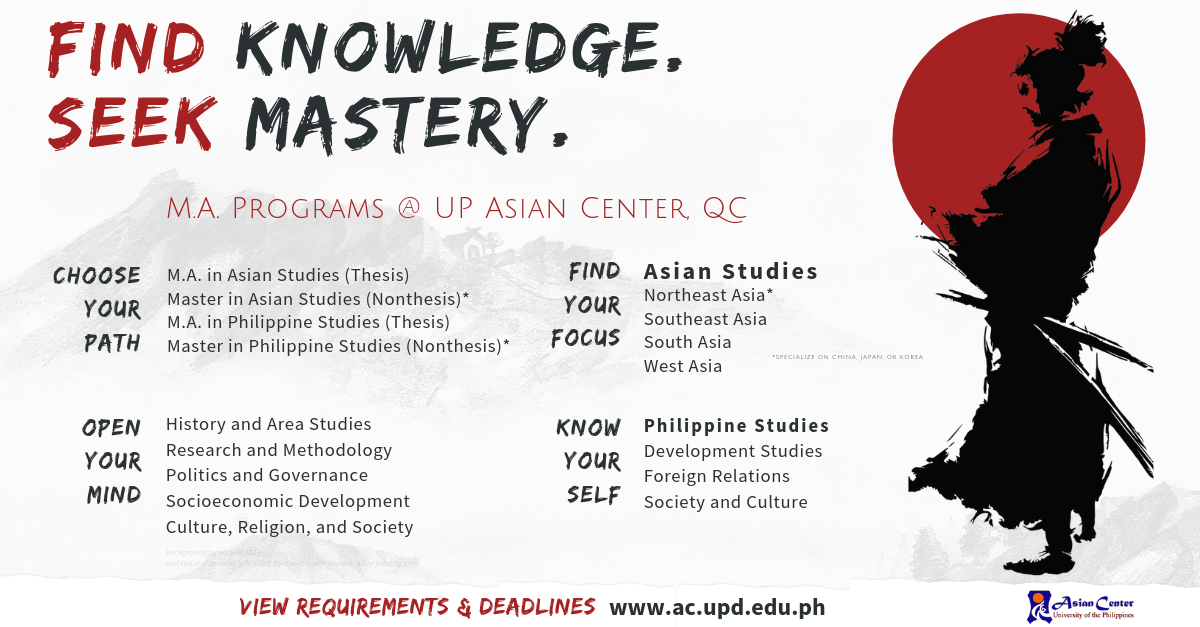- Calendar
- Registration ◊ ChangeMat ◊ Accountabilities
- Dropping ◊ LOA/AWOL
- Residence ◊ Shifting
- Tuition ◊ Payments ◊ Loans/Scholarships
- Coursework ◊ Grades
- —
- CRS ◊ UP Mail ◊ DILNET ◊ UVLE ◊ Zoom
- Program of Study ◊ Program Adviser
- Language ◊ Examinations
- Graduating by Sem's End?
- Thesis & Dissertation
- Research ◊ Library ◊ OpenAthens ◊ Research Ethics
- Student Forms ◊ Document Requests (Certificates)
-
Calendar
-
Registration ◊ ChangeMat ◊ Accountabilities
Registration: Standard Procedures
For an overview, view this or this swimlane, or watch this video overview 1 or video overview 2. You can view the tabs below in a less cluttered page.
01 Before You Pre-Enlist
The Computerized Registration System (CRS)
- Pre-enlist via Student Registration Module of the Computerized Registration System.
- Returning students: Log in using your DILNET account (see "CRS, UP Mail and DILNET" tab)
- New students: the temporary access credentials from OUR/Asian Center/Tri-College Secretariat.
- Usually, there are two rounds of pre-enlistment (Batch Run). If you don't get a slot during the first Batch run, one can pre-enlist again in the second Batch Run or waitlist (see below)
- View Pre-Enlistment Mechanics, which covers the general rules of the system: ranking, etc
Reminders for New and Incoming Students
-
Follow your Program of Study. Review "Program of Study" and/or coursework tab. New students must take and finish only CORE COURSES first. VIEW DETAILS.
-
New students, read "Things to Know and Do: Incoming Students of the UP Asian Center"
-
Returning students, review "Things to Know and Do: Returning Students of the UP Asian Center"
02 Profile, Privacy, Pledge
-
Log in to www.crs.upd.edu.ph and locate the Preenlistment/Student Registration Module module (left side).
-
Read and check the Privacy Notice (lower portion of the interface).
-
Encode your DILNET username and password (or temporary credentials for new students).
-
Click “Proceed” button. VIEW SCREENSHOT.
-
Fill out the "Student Profile" module
-
If available/possible, please key in your UP Mail (@up.edu.ph).
-
Monitor whichever email you use. This is how professors and the UP Asian Center will contact you
-
Locate the Student Pledge, and check the box to certify all the information. Click the “Submit Profile” button and return to the Pre-Enlistment Module. VIEW SCREENSHOT.
03 Pre-Enlistment
-
In CRS, locate the “Search for a class” box. VIEW SCREENSHOT. Type "PS" to bring up Philippine Studies courses available this coming semester. Use "AS" for Asian Studies courses.
-
From the Search results, click the “Add to my desired classes” button. VIEW SCREENSHOT.
-
If after the Batch Run(s), you did not get a slot, try Waitlisting (see next tab).
-
Reminders
-
In selecting your courses, follow the rules and guidelines in the "Courseswork" and "Program of Study/Program Adviser" tabs.
-
All courses should be at the 200-level. Kindly do not confuse PS courses with PS 21 (undergraduate course offered by a different college).
-
You may view a list of courses offered every semester by going to the CRS Home Page and clicking "Regular Classes" tab at the bottom. Type PS and AS as indicated above. But make sure you choose the approriate semester. VIEW SCREENSHOT.
How to Cancel Classes
- View How to Cancel Enlisted Classes. Or go to the Registration>FAQs tab/cluster below.
04 Didn't Get a Class? Waitlisting
Didn't Get a Class? General Waitlisting
- Waitilist via the "Student Registration" module of the CRS. It is available after the results of the last batch run have come in.
- To waitlist, search for the class(es) you didn't get a slot in—VIEW SCREENSHOT—to bring it/them up. Then click "Waitlist." VIEW SCREENSHOT.
- Please give the professor/OCS time to process the waitlist. You can see any of your waitlisted classes, where you can cancel it if necessary. VIEW SCREENSHOT.
- Here are the rules and procedures on waitlisting:
- Process (with screenshots)
- Rules of Online Waitlisting
- AskUPD's Facebook album/slideshow
- Consult any additional waitlisting guidelines in CRS Home Page during the Waitlisting period via the "Announcement" tab. VIEW SCREENSHOT.
Departmental Waitlisting
- To waitlist during the departmental waitlisting period, please contact the Asian Center faculty teaching the course you wish to enroll in and cc: the Office of the College Secretary. Tri-College Students taking up courses in different UPD colleges are advised to consult the waitlisting rules of the unit (s) offering the courses they wish to enroll in.
- The granting of waitlisted classes is the prerogative of the offering unit/college/faculty teaching the course.
- During the department waitlisting period, only the departments/colleges can cancel an enlisted course. Contact them if necessary.
05 Lock Enlistment ◊ Post-Advising
Lock Enlistment
-
Once you have your courses, click "Lock Enlistment“ to automatically queue you for online post-advising. VIEW SCREENSHOT. You may also leave a message for your adviser.
-
Students who don't have any granted classes will not see "Lock Enlistment" button in their pre-enlistment module.
-
By locking your enlistment, you can no longer add or cancel classes or waitlist. You may unlock your enlistment—VIEW SCREENSHOT—to add/cancel classes. Unlocking will take you off the post-advising queue.
-
WARNING: once post-advised, you can no longer unlock your enlisment. Do not lock it if you're still waiting for/hoping to enroll in a course.
Post-Advising
-
Your program adviser (dis)approves of your enlisted courses. His/her response will appear in the "Adviser Remarks" section of the Student Registration Module. For concerns, email your program adviser: view email addresses of Asian Center faculty. Once post-advised, you will be automatically queued for assessment.
Cancel At
-
"Cancel at" just indicates the office you need to contact in case you do need to cancel (during departmental waitlisting). Students are also advised, as much as possible, to ascertain and finalize their class schedules before paying.
06 Assessment ◊ Payment Slip
Assessment: How Much You Will Pay?
-
Once post-advised, you will be automatically queued for assessment by your home unit. Please wait for/check the assessment results in your CRS page. Once assessed, you can generate your payment slip (see below)
-
If assessment is taking too long, make sure you've already been post-advised. Follow up with your program adviser. If yes, and there's still some delay, kindly follow up with This email address is being protected from spambots. You need JavaScript enabled to view it..
- For students with zero payables/scholarships, please view these guidelines.
Generating the Payment Slip
-
You cannot generate the payment slip if you have not yet been assessed. Please wait and monitor your CRS regularly.
- When ready for payment, locate the "Settlement of Outstanding Transactions" module. Inside, hover to the left side of the screen, then click the “New Payment”button to generate the Payment Slip. VIEW SCREENSHOT or WATCH THIS QUICK OVERVIEW.
- Read the/any instructions. You may also generate a payment slip for multiple transaction. VIEW SCREENSHOT.
- Once you click the button, a new interface will pop up. Check the box beside the Transaction, and click the “Save” button and “Print Slip” button on the right side of the screen. VIEW SCREENSHOT: SAMPLE PAYMENT SLIP.
- Print or download the PDF of your payment slip. For additional guidance with screenshots, view the Payment Infographics from the University Student Council
07 Payment ◊ Encoding
Payment Options
Visit the "Tuition and Payments" tab for the procedures.
Encoding of Payment Details
-
If payment is successful, return to "Settlement of Outstanding Transactions" Module. Click “Add Payment.” A new interface will pop up. Fill out all the boxes. Click the “Save” button. VIEW SCREENSHOT.
-
Upload/Email Proof of Payment
-
For tuition and tuition-related transactions such as Form 5, Change MAT, Dropping, LOA, upload proof of payment into this Google Form. Prepare the following: Payment Slip, Student Number, the semester and academic year.
-
For fees other than tuition), send to This email address is being protected from spambots. You need JavaScript enabled to view it. (View Source)
-
Wait for the UPD Cash Office to validate your payment. Validation will be reflected by a checkmark and marked "Registered."
-
You may follow up with the Diliman Cash Office via their Facebook Page, or via email: This email address is being protected from spambots. You need JavaScript enabled to view it. or call 8 981 9500 local 2766
- For additional guidance with screenshots, view the Payment Infographics from the University Student Council.
08 Printing the Form 5
-
By now, you should be "Registered" as indicated in your CRS. Go to "Settlement of Outstanding Transactions" module. and click the “Completed Transactions” tab. VIEW SCREENSHOT.
-
For Academic Year, write the full year (e.g. 20xx), not "21" or "22."
-
Click the “Load Completed Transactions” tab. Select the “Print Form." VIEW SCREENSHOT.
-
Print or download the PDF of your Form 5. Keep a copy for reference.
- View additional guidance on Form 5 printing courtesy of the University Student Council. You may also view screeshots via the guide prepared by the AskUPD initiative of the OVCSA.
Final Tips
Complete any CRS transaction and be tagged as "Registered." Incomplete transactions can affect your ability to enroll the next semester.
New students must submit all entrance credentials by the deadline given to them by the OCS.
Late Registration, ChangeMat, Cross-Registration, Withdrawal of Enlistment
For these transactions, visit this page.
Accountabilities, Delinquencies, Registration FAQs
For these matters, visit this page.
-
Dropping ◊ LOA/AWOL
Dropping
Dropping: Process ◊ Deadline ◊ Requirements
Process, Deadlines, Requirements
Here's the five-step process for dropping, but for a more detailed look, you can View flowchart for Dropping of Subjects. The filing must be done via CRS and see Payment tab for payment options. See Academic Calendar tab for dropping deadlines.
What if I missed dropping deadline?
♦ Write an appeal letter addressed to the University Registrar and have it endorsed by the OCS.
♦ Send endorsed letter to This email address is being protected from spambots. You need JavaScript enabled to view it..
♦ If applicable and once appeal has been approved, pay PhP 10 per unit (i.e. PhP 30 for each three-unit course). The OUR will include payment details/instructions.
General Rules
A student may, with the consent of the faculty and the Dean, drop a subject not later than ¾ of the hours prescribed for the semester. A student who drops a subject without the approval of the Dean shall have his/her registration privileges curtailed or entirely withdrawn in the following semester.
If a subject is dropped after the middle of the term, the faculty member concerned shall indicate the date and the class standing of the student at the time of dropping as either “Passing” or “Failing” solely for administrative guidance. —copied from CRS FAQs
Policies: dropping
Latest Dropping Policies
For the latest policies on DRP, please visit the "Coursework/Grades" tab and go to "Policies: grades"
10 January 2022
Dropping deadline as indicated in the Academic Calendar will be followed for the 2nd Semester, AY 2021-2022 (Source: OVPAA Memo 2022-09).
Latest Policy: 6 September 2021
Since the COVID-19 pandemic has not abated, the no-fail policy remains in place during the First Semester/Trimester AY 2021-2022. OVPAA Memo 2021-122, 6 September 2021, discusses in what circumstances a DRP or an INC are to be given, among other grade-related poicies.
Latest Policy: 14 June 2021
-
-
- Annotation of DROP submitted beginning 2nd semester, AY 2019-2020 [and up to end of mid-year 2021] will be "due to the COVID-19 pandemic."
Latest Policy: 5 February 2021
-
-
- As provided by the Second Semester AY 2019–2020 guidelines in the light of COVID-19, the faculty are reminded that a DRP is submitted for students who failed to complete requirements by 31 May 2021 in courses with deferred grade in the Second Semester AY 2019–2020 (Source: OVPAA Memo 2020-98). After which, students may re-enroll in the same or equivalent courses in the succeeding semesters.
- A DRP submitted in the First Semester AY 2020–2021 will be annotated as “due to COVID-19” in the transcript of records.
- If a student applied for honorable dismissal before 31 May 2021, courses with deferred grade will be given a DRP by the faculty concerned. However, if the student complied with the requirements prior to application for honorable dismissal, then a final grade should be given by the faculty (Source OVPAA Memo 2019-21, dated 2/2/2021)
May I drop n units even though I will become underloaded?
Yes, you may, since the dropping process itself is independent, but being underloaded has certain repercussions (e.g. no longer being able to run for Latin honors).
My instructor is not responding to my request to drop. What should I do?
There really is nothing else you could do but follow up on your professor prior to having your adviser note it.
If my class has two instructors, would I need the consent of both?
Unless the lecture and laboratory classes are enrolled as two separate classes (e.g. Physics 71 and Physics 71.1), then yes; you would need the consent of both teachers.
Does a grade of "DRP" affect my GWA (General Weighted Average)?
No, it does not affect your GWA.
I filed for LOA mid-semester/I already dropped the course. Do I still need to do the SET?
I filed for LOA mid-sem. Do I need to do the SET?
No, you no longer need to. Because officially, once you’re on LOA, you’re no longer in the university, as it were.
I already dropped. Do I need to do the SET?
Yes. You’ll get lower registration priority if you do not fill out the SET. If you only attended a few classes, and you cannot evaluate the professor based on that category, you can choose N/A accordingly.
I saw DRP in the Grades Viewing Module, but now I can’t see the DRP.
This is normal. During the SET Answering Period, grades, including DRPs, are not visible. They will re-appear after the SET period.
LOA & AWOL
LOA: Process ◊ Deadline ◊ Late Application ◊ Extension
Filing for LOA: Procedures and Deadlines
Be sure to settle accountabilities before filing for LOA. See "policies" tab below for details. View flowchart for application of Leave of Absence (starts via CRS) or watch this quick video overview (after the Change Mat section).
Please see Calendar tab to view deadline of filing for LOA.
Late LOA Application
-
Write an appeal letter addressed to the University Registrar and have it endorsed by the OCS.
-
Send endorsed letter to This email address is being protected from spambots. You need JavaScript enabled to view it..
-
If applicable and once appeal has been approved, pay PhP 150 per unit. The OUR will include payment details/instructions.
Extension of LOA
If you are extending your LOA, please view the procedures.
LOA: Length ◊ Rules ◊ Reminders
What is a Leave of Absence?
A student who does not intend to enroll in a semester may apply for a leave of absence (LOA). This also applies to a student currently enrolled and intends to withdraw his/her enrollment for the rest of the semester. A student on leave of absence does not sever his/her ties with the Center.
If a student withdraws after ¾ of the total hours prescribed for the subject has already elapsed, the faculty member may submit a grade of “5” for the subject if the class standing up to the date of withdrawal is below “3”.
How can I process academic matters while I’m on LOA?
Students officially on leave cannot participate in registration activities (e.g., preenlistment, eprerog, changemat, drops). They must be readmitted first before they can register again.
Students with lapsing 4.0 and/or INC grades who are officially on leave will not be able complete or remove those grades. They must be readmitted in order for them to complete or remove their 4.0 or INC.
Dean as Final Approval
Final step in approving LOA applications will come from the Dean (OUR Memo MVPLO 2020-13, 9/23/2020).
What will happen if I miss readmission before my LOA period ends?
A student on LOA needs to be readmitted on or before its approved period ends; otherwise, he/she would be considered AWOL.
The information starting from **** is copied from the FAQs compiled by AskUPD initiative of the Office of the Vice Chancellor for Student Affairs (1/26/2021)
How long can I be on LOA?
Only a maximum of 1 year can be applied for LOA at a time. This translates to 2 consecutive terms for Regular ad Spring Asia students, while 3 for MBA and MS Fin students.
• A student can extend their previous LOA application for a maximum of 1 year.
• A student can only be continuously on leave for a maximum of two (2) years. This translates to a maximum of 4 terms for Regular and Spring Asia students, while 6 for MBA and MS Fin students.
• Regular and Spring Asia students cannot apply for a LOA for their Summers terms.
Returning from LoA
Requirements
- Letter to the dean of the AC requesting re-admission from LOA/AWOL (required for MA students; letter to OCS for undergrad)
- Accomplished Return from LOA Form.
- Student Directory with your photo attached.
- Certificate of Compliance from the UP Diliman Health Service (if returning from LOA for more than 1 semester or if the reason for filing the LOA was due to health/medical reasons regardless of the number of semesters) You can find the guidelines here.
- Procedures
- Send scanned/soft copy of the required documents to the OCS (This email address is being protected from spambots. You need JavaScript enabled to view it.).
- Your college will then evaluate your submitted documents and notify you of your readmission.
- Your college then sends a soft/scanned copy of your college admission slip and your other requirements to the Office of University Registrar (OUR), Admissions and Registration Division (ARD).
- OUR ARD will send a scanned copy of your University Admission Slip (UAS) and a copy of your temporary CRS account (for new students) back to your college.
- Your college will notify you about the status of your admission/readmission. Please make sure that you have indicated your active email address correctly in your Student Directory.
Source: This OUR Memo (See Item 1, Letter J).
Absence Without Leave (AWOL) ◊ Returning from AWOL
AWOL
A student who withdraws from the Center without a formal leave of absence [considered on absence-without-leave status or AWOL] shall have his/her registration privileges curtailed or entirely withdrawn.
Students on AWOL status for one (1) academic year will undergo reassessment before a decision to readmit is made; while those on AWOL status for more than one (1) academic year will be disqualified from the program.
Here are the procedures for the Online Payment of the AWOL Fee.
Returning from AWOL
Requirements
-
Letter requesting re-admission from LOA/AWOL to the Dean
-
Screenshot/soft copy of the proof of payment of AWOL fee and soft copy of the filled-out Payment Slip (Please request SOA/Payment Slip at the OCS/Secretariat)
- Time table/Schedule of plan for your course track
-
Soft copy of your ***certificate of compliance from the UP Diliman Health Service if AWOL for more than 1 semester (click here to view the detailed instructions)
-
Scanned copy of your filled-out Student Directory with photo (you may download here)
Process
-
Send soft copies of requirements to the Office of the College Secretary (This email address is being protected from spambots. You need JavaScript enabled to view it.), which will evaluate the submission.
-
If everything is in order, you will be notified by the college of your admission/readmission.
-
The OCS will forward your documents to the Office of University Registrar (OUR), Admissions and Registration Division (ARD).
-
ARD-OUR will send a scanned copy of your University Admission Slip (UAS) and if applicable a copy of your temporary CRS account back to your college.
-
Your college will notify you about the status of your admission/readmission. Please make sure that you indicated your active email address in your Student Directory.
Update: 2023
The UPDATED PEHA Guide for AY 2023-2024 is now available at the OUR website.
-
Residence ◊ Shifting
Scroll down to view tabs related to shifting. MA- and PhD-specific policies follow after "General Policies."
General Policies: Residence
Residence: Purpose ◊ Deadline ◊ Payment ◊ Late Application
Definition
Residence refers to a student's status of being enrolled, or to the time spent by a student in the graduate program. The Maximum Residency Rule (MRR) pertains to the maximum time allowed a student to finish his/her MA/PhD degree. Students taking classes are automatically considered in residence.
Why and When to Enroll in Residence
However, the following students must specifically enroll for residence when they are:
-
- Waiting and reviewing for the comprehensive or qualifiying exams, and certainly before they take the exam.
- Completing any INCs or 4.0s (unless they are taking other courses)
- At any stage of the thesis writing/research/development (except when they are enrolled in AS/PS 300, or PS 400) especially the semester during their proposal and final thesis defense.
Deadline
Enrolling for residence can be done in any of the following:
-
- Starting regular registration period to the end of classes
- Before taking the comprehensive/qualifying exam
- Before thesis/dissertation proposal and final thesis/dissertation defense
Payment and Library Privileges
To see how you can pay, view the "Payment" tab. Amount will also depend on whether you opt to have library privileges during your residency (i.e. if you can still borrow books). Enrolling for residency is subject to some of the regular registration procedures (i.e. post-advising, assessment, generating payment slip, etc.)
Late Application for Residence
-
Write an appeal letter addressed to the University Registrar and have it endorsed by the OCS.
-
Send endorsed letter to This email address is being protected from spambots. You need JavaScript enabled to view it..
- If applicable and once appeal has been approved, pay PhP 200 (as per OUR Memorandum No. MVPLO 2023-01). The OUR will include payment details/instructions.
For graduating students ◊ thesis/dissertation/proposal writing
One-Year Residence Requirement
One of the requirements for graduation is that a student must be enrolled in residency at least one (1) year prior to the granting of the degree. Please see "Graduating Students" tab for more information.
Residence During Thesis/Dissertation Writing (Including Proposal)
When the student is conducting research and/or writing his/her thesis/dissertation (including proposal) after the sem s/he first enrolled in AS/PS 300 or PS 400, a student must always be in residency. This residency requirement extends to the semester s/he expects to pass the final defense.
I was on LOA for X sems. Are these sems counted part of the five-year residence rule?
The General Rules on Graduate Programs state that "the counting of the period residence shall start from the student’s first enrollment in a graduate course after admission into the master’s program and shall include all leaves of absence from the program" (p. 24).
Penalty Courses ◊ MRR
Students who exceed their MRR (Maximum Residence rule) will have to take a three-unit penalty course for every two years (reckoning starts once MRR is exceeded).
MA Students: Residence
How to Apply for Residency: MA
Do inform your adviser of your intention to apply for residence and follow the process for applying for residence (as a status). Here is a more detailed look at the process courtesy of the Registrar's Office.
Please do not forget to inform the OCS if you will have library access/privileges during your residency. Either will be reflected when you are assessed.
Residence and MRR: how long do I have to finish my MA?
General Policy
The time limit for the completion of all master’s requirements shall be five (5) years. The counting of the period residence shall start from the student’s first enrollment in a graduate course after admission into the master’s program and shall include all leaves of absence from the program.
The regular period for completion for a graduate student transferring from another university shall be reduced by one (1) semester. If there are courses taken by the student prior to his/her admission to the program and credited to his/her course requirements, then his/her allowed period of completion will be reduced by a number of semesters equivalent to one semester for every nine (9) units of courses credited to his/her program.
The following semesters are not counted towards the Maximum Residence Rule (MRR):
Disqualification from the Program
General Rule
Any student who fails to complete all requirements of the degree within the regular period and any approved extension thereof shall be disqualified from the Master’s program.
The following semesters are not counted towards degree-program retention and academic delinquency rules (warning, probation, dismissal, and permanent disqualification).
Extension of Residence and Penalty Courses (MA)
In meritorious cases, application for extensions of residence beyond the regular period of completion may be approved by the Dean upon recommendation of the Program Adviser or Thesis Adviser. This extension shall be for a period not exceeding one (1) calendar year at a time. In no case shall the extensions extend more than five (5) years.
The student granted an extension shall take additional units of graduate courses in his/her area of specialization at a rate of three (3) units for every two (2) years of extension or a fraction thereof.
Tri-College: Residence
Requirements ◊ Application Process: PhD
PhD students must be enrolled in residency during the following:
-
-
- During candidacy period
- Defense of the research proposal
- Duration of dissertation research
- Oral defense of the dissertation
In general, when students are not taking in courses but is doing dissertation research, completing/removing for a course (INC/4.0), reviewing for the compre/qualifying, should enroll for residency. Failure to do so may mean the students will be tagged as AWOL.
For PhD students (only), kindly refer to this flowchart. The document referred to in the flowchart pretains these Doctoral Program Guidelines (p. 8). You also have to fill out this form as Step 2 (Informing the Secretariat).
Kindly note the requirement to upload your program adviser's approval. Please do not forget to indicate or inform the TCS if you will have library access/privileges during your residency.
Extension of Residence and Penalty Courses: PhD
In exceptionally meritorious cases, extensions of residence beyond the above regular period of completion may be approved by the Dean/Director upon the recommendation of the appropriate bodies. This extension shall be for a period not exceeding one (1) calendar year at a time. In no case shall the extensions exceed more than five (5) years. The student granted an extension shall take additional units of graduate courses in his/her discipline or area during the extension period at a rate of three (3) units for every two (2) years of extension or a fraction thereof.
Maximum Residence Rule ◊ Disqualification: PhD
Maximum Residence Rule: How Long Do I Have to Finish the Program?
The time limit for the completion of all doctoral requirements shall be six (6) years for a student who enters the doctoral program with a master’s degree or its equivalent in the same discipline and eight (8) years for one who enters the doctoral program with a Bachelor’s degree or a Master’s degree in an unrelated discipline.
The counting of the period of residence shall start from the student’s first enrollment in a graduate course after admission into the doctoral program and shall include all leaves of absence from the program. The regular period for completion for a graduate student transferring from another University shall be reduced by one (1) semester.
Crediting
If there are courses taken by the student prior to his/her admission to the program and credited to his/her course requirements, then his/her allowed period of completion will be reduced by a number of semesters equivalent to one semester for every nine (9) units of courses credited to his/her program.
Disqualification
Any student who fails to complete all the requirements within the regular residency period and any approved extension thereof shall be disqualified from the program.
Shifting and Transferring
Shifting: Steps ◊ Process ◊ Forms ◊ Policies
Steps/Process/Forms/Policies
This policy pertains to Asian Center students who wish to shift to a different program within the college. To implement this new policy,
-
-
-
Shiftees must submit the relevant form (see Student Forms) to be provided by the Office of the College Secretary (OCS) and wait for official approval before taking courses under the new program.
-
Program advisers must review the shiftees’ POS and endorse the qualified applications to the OCS and the Dean.
-
OCS shall endorse the applications of qualified shiftees to the Dean and the OUR.
Policy as 13 September 2021
In its online meeting on 9 September 2021, the Asian Center Faculty Council approved the shifting by students from the thesis to non-thesis track even after they have already taken 18 or more units.
Shifting from the thesis to non-thesis track shall be allowed for students in the Philippine Studies and Asian Studies Master of Arts Programs:
-
-
-
-
at any stage of their academic work, regardless of the number of units earned, or whether they have already passed the comprehensive examination, and/or enrolled in the thesis course (AS/PS 300);
-
who have returned from AWOL status and gained good standing in latest enrolled semester, and have no pending liabilities (as reflected in the Computerized Registration System).
Those who have exceeded the maximum residency under their original POS must secure a waiver approval from the Asian Center or the Committee on Student Admissions, Progress and Graduation (CSAPG) before they can be allowed to shift. These guidelines supersede the previous internal policy on shifting and shall take effect immediately.
Transferees from other UP Diliman units
If you're taking your MA/PhD in UP Diliman, and wish to transfer to any of the graduate programs of the UP Asian Center, please the same requirements, deadlines, and procedures as new applicants.
Please refer to the Admissions Guide to view requirements, deadlines, procedures. Also required is "Permit-to-Transfer" (ask your current college/home department) after they are accepted in the Asian Center.
Once enrolled, transferees can have their previously taken subjects credited, subject to certain rules and conditions.
How do I get the courses I took from a previous program credited?
Transfer of Credits (MA)
From Another University (MA) Outside UP Diliman
Subject to the recommendation of the Program Adviser and approval of the Dean, graduate courses taken by a student in another university may be credited towards his/her program at the Asian Center provided that:
(1) these courses were taken within the last 5 years prior to admission
(2) these were validated through appropriate means by the Center*
(3) the total number of credits transferred shall not exceed three-eighths (3/8) of the total number of units of academic courses in the student’s Master’s course requirements (excluding courses taken to comply with language requirement).
*Condition (2) shall not apply if the courses were taken in an institution with which the University of the Philippines has a special academic arrangement and if these courses are part of the student’s approved Program of Study.
From Another Program (MA) in UP Diliman
Subject to the recommendation of the Program Adviser and the approval of the Dean, graduate courses taken by the student under another program of the University of the Philippines may be transferred for credit to his/her new Master’s program at the Asian Center provided that
(1) these courses were taken during the last five (5) years prior to the student’s admission or transfer to the Master’s program
(2) these units have not been credited to a degree previously obtained by the student
(3) these courses are relevant to his/her new program.
Process of Transfer of Credits (MA)
A student must fill up and file a Request for Credits form (See "Student Forms" tab) . Transfer of credits shall be done within the first year of the student’s admission into the program. The course/s credited shall be specified in the student’s record at the Office of the College Secretary. A copy of the approval shall be sent to the Office of the University Registrar.
Transfer of Credits (PhD)
3.4.1 Transfer of Credits from Another University (PhD)
Subject to the recommendation of the appropriate bodies and the approval of the Dean/Director, graduate courses taken by a student in another university may be credited towards his/her doctoral program provided that
(1) these courses were taken within the last five years prior to admission
(2) these were validated through appropriate means by the Institute, Department, Interdisciplinary Program, or Graduate Office/Committee concerned, and
(3) the total number of credits transferred shall not exceed three eight (3/8) of the total number of units in the student’s doctoral course requirements.
However, condition (2) shall not apply if the courses were taken in an institution with which the University of the Philippines has a special academic arrangement and if these courses are part of the student’s approved Program of study.
3.4.2 Transfer of Credits from Another Program (PhD)
Subject to the recommendation of the appropriate bodies and the approval by the Dean/Director, graduate courses taken by the student under another program of the University of the Philippines may be transferred for credit to his/her new doctoral program provided that
(1) these courses were taken during the last five (5) years prior to the student’s admission or transfer to the doctoral program,
(2) these units have not been credited to a degree previously obtained by the student, and
(3) these courses are relevant to the new program.
Process of Transfer of Credits (PhD)
Transfer of credits shall be done within the first semester of the student’s admission into the program. The course/s credited shall be specified in the student’s record by the Graduate Committee/Head of Institute, Department, Interdisciplinary Program concerned and the College Graduate Office. A copy of the approval shall be sent to the University Registrar.
-
Tuition ◊ Payments ◊ Loans/Scholarships
01 Tuition ◊ Loans ◊ Scholarships
Fees: MA
Semestral Fees : MA Programs (Filipino Students)
Tuition Fees: PhP 500 per unit*
Medical: PhP 50
Library Fee: PhP 1,200
Cultural: PhD 50
Athletics: PhP 75
Student Fund: PhP 50
Registration Fee: PhP 40
Semestral Fees : MA Programs (International Students)
Tuition Fees: PhP 500 per unit*
Educational Dev Fund: USD 500
Miscellaneous : PhP 1,415
Student Fund: PhP 78.5
Laboratory: PhP 100 -1,500
* Asian Center courses only. Rates may be different for courses taken in different colleges.
Fees: PhD
Fees: Filipino Students
Tuition Fees: PhP 500 per unit*
Medical: PhP 50
Library Fee: PhP 1,200
Cultural: PhD 50
Athletics: PhP 75
Student Fund: PhP 50
Registration Fee: PhP 40
*Tuition fees for Asian Center-offered courses: PhP 500.00 per unit (PhP 1,500 for a three-unit course). Tuition fees for non-Asian Center courses (CAL or CSSP): PhP 500 (PhP 1,500 for a three-unit course)
Fees: International Students
Tuition Fees: PhP 500 per unit*
Educational Development Fund: USD 500
Miscellaneous : PhP 1,415
Student Fund: PhP 78.5
Laboratory: PhP 100 -1,500
*Tuition fees for Asian Center-offered courses: PhP 500.00 per unit (PhP 1,500 for a three-unit course). Tuition fees for non-Asian Center courses (CAL or CSSP): PhP 500 (PhP 1,500 for a three-unit course)
Loans ◊ Grants ◊ Scholarships
Other loans and assistance are only available to undergraduate students and were not included here since the Asian Center is a graduate-level institution.
For forms of financial assistance and requirements for MA/PhD students, please visit the Student Services page. The page covers the following:
-
-
- Tuition Fee Loan
- Short-Term Cash Loan
- Other Forms of Financial Assistance
Asian Center Scholarships/Grants: Asian Center's MA Students (Only)
-
-
- Completion of Coursework
- Travel Grants
- Thesis Writing Grant
View the Tuition and Financing page for full details on eligibility, benefits and obligations, etc.
University Scholarships
View the Tuition and Financing page to view university-offerred scholarships. Application cycles vary.
Late tuition payments
-
Write a letter of appeal to the Chancellor of UP Diliman and have it endorsed by the Office of the College Secretary
-
Send letter to This email address is being protected from spambots. You need JavaScript enabled to view it.
-
Once approved, check the Settlement of Outstanding Transaction module for the payment slip (See tabs above)
-
Inside the module, hover to the left side of the screen, then click the “New Payment” button.
-
Once you click the button, a new interface will pop up. Check the box beside the Transaction then click the “Save” button.
-
Click the “Print Slip” button on the right side of the screen.
-
Print or download and print the pdf file of your payment slip.
-
Pay (See Payment tab)
-
Encode Payment details (see tab above)
-
Wait for validation of UP Cash Office. Only after that shall you be "Officially Registered."
Several steps above are copied from the FAQs compiled by the AskUPD initiative of the Office of the Vice Chancellor for Student Affairs.
Tuition fee refund
How do I get a Tuition Fee refund?
Filing of Tuition Refund is requested at the Office of the University Registrar (OUR) via this form. You may email your request to This email address is being protected from spambots. You need JavaScript enabled to view it.. Do not forget to attach the following: current original form 5 and tuition bracket certification.
How to request for Tuition Bracket Certification?
Send an email request to This email address is being protected from spambots. You need JavaScript enabled to view it.. Provide your complete name, student number, ST bracket, and academic year for faster verification and processing.
02 Before You Pay
For CRS-Transactions: Tuition, Residency, Dropping, LOA/AWOL, ChangeMat
General Reminders
Please make sure you were able to note the details (Reference Number, Account Numbers, etc.) in your payment slip generated in CRS. Kindly refer to "Getting/Generating a Payment Slip" tab in "Registration" tab. If this option is not available (e.g. payments for late procedures), contact the office concerned (e.g. OUR).
Depending on the transactions, payment slips can sometimes be downloaded as part of the process, or payment instructions may be given by the office you are transacting with. Please take note of the procedures involved.
After Payment
If your payment for tuition/dropping/LOA/Residency (CRS transactions) is successful, you can now return to the "Registration" tab and go to "07 Encoding Payment Details" tab. For non-CRS transactions, please be sure to send a scanned copy/screenshot of the proof of payment to the office concerned, and copy-furnish the UP Diliman Cash Office.
Non-CRS Transactions: Library Fines and Others
These pertain to a transaction that did not go through CRS, such as payment of library fines. For these kinds of transactions, please secure a Statement of Account/Billing Statement from the office concerned (these can be emailed to you depending on the transaction). See sample here of the Uniform Format of the Bill for Payment / Statement of Account: https://bit.ly/BillingDilimanCashOffice.
Depending on the transactions, payment slips can sometimes be downloaded as part of the process. Please refer to the procedures accordingly.
03 How to Pay: Three Options
GCash
Before paying through GCash, please send an email to This email address is being protected from spambots. You need JavaScript enabled to view it. for further instructions.
View process: https://bit.ly/gcashupd
LinkBiz
View Steps or click https://bit.ly/StepsforPaymentthruLinkbiz
-
-
- Account number pertains the account number of the payor.
- Account code is the account number of the UPD Revolving Fund, which can be seen when you generate the payment slip via CRS (see "registration tab). This is for registration-related transactions via CRS (tuition, dropping, residence, LOA, etc),
Other non-enrollment/non-CRS transactions (see non-CRS tab) may require a different account code, which will depend on the SOA/Billing Statement that will be issued to you by the office you're contacting. Please coordinate with them as necessary.
UPD Cash Office
The UP Diliman Cash Office is now accommodating face-to-face transactions for tuition and registration payments (Form 5/ChangeMat/AddMat/Dropping/LOA).
The location is at the PNB Building.
For other questions and concerns, you may contact the UPD Cash Office at This email address is being protected from spambots. You need JavaScript enabled to view it. and at 8981-8500 local # 2760.
04 After You Pay
Depending on the transaction, you have to upload or email your proof of payment. For tuition fee payments, please return to Item 8: Payment and Encoding in the Registration tab for details and instructions.
For other payments, please also note any instructions from the office you're transacting with.
05 FAQs
Tuition Payment Validation Taking Too Long?
If your validation is taking too long, you can message the UPD Cash Office on their Facebook page, UPD Cash Office. Or call (02)89818500 local 2761 and the Collection Section at local 2766.
What if the deadline for LOA/dropping/etc has lapsed and yet my payment still has not been validated?
According to a UPD Cash Office post (7 May 2022), as long you've encoded the payment details in CRS, it will be considered paid.
-
Coursework ◊ Grades
"Policies" discusses university rules on course and grades, such as class suspensions and attendance. MA and PhD tabs cover coursework-related policies unique to each.
-
Coursework Policies and Matters: All Students
Class Attendance ◊ Suspensions
General (Pre-Pandemic) Rule
Pre-COVID-19, a student is allowed a maximum of three (3) absences in a three-unit class. View Attendance Rule of the University.
10 January 2022: Optional Attendance for Synchronous Classes
Attendance in synchronous classes is not required. Recordings of the synchronous classes should be made available to the students for the whole semester (OVPAA Memo 2022-09). Source: OVPAA Memo 2021-122, 6 September 2021. Source: OVPAA Memo 2021-61, 19 April 2021
When are classes suspended due to storm signals?
The suspension of classes and/or deferment of submissions are subject to these guidelines, which is based on this memorandum from the Chancellor, including this clarificatory memorandum. Also, these FAQs (single file) answer the following questions:
How does UP implement class suspensions depending on storm signals?
It's still impossible for me to attend to my acads due to post-typhoon rehabilation in our area. What should I do?
How do I ask for help?
Please follow the UP Diliman's Facebook page, and/or the QC Government's Facebook page to receive announcements re: class cancellations. Generally, UP Diliman takes its cue from the QC Government and/or the Office of the President (of the Philippines).
Joining a course in UVLE/Google Classroom
UVLE stands for the University Virtual Learning Environment, a website/platform that professors use to upload syllabi, assign readings, announce activities. Some professors use Google Classroom. The platform to be used depends on your professor.
Please visit the CRS, UP Mail tab for instructions and tutorials on UVLE and Google Classroom.
What are the class schedules?
Each course holds a three-hour class once a week. Weekday schedules are usually held from 5 pm to 8 pm. Saturday classes are general held at 8:30 am – 11:30 am, 9 am-12 pm, 12:30 pm–3:30 pm and 3:30 pm–6:30 pm.
Course offerings vary for every semester. View list of offered courses in the UP CRS for the current/previous semester.
Follow university policies
Code of Student Conduct 2012
View the full Code of Student Conduct of UP Diliman.
Anti-Sexual Harassment Code ◊ Gender-Based Violence Referral System
View the code here. Victims of such harassment can report incidents and get various forms of support through the UP Diliman Gender-Based Violence (GBV) Referral System.
Be Gender-Sensitive
Download the "Guidelines on Transgender and Gender Non-Conforming (TGNC) Students’ Names, Pronouns, and Titles"
Respect Copyright of Course Content
Course content are for students' personal educational use only. As part of the university's efforts to respect copyright laws, students must not re-distribute or re-upload in a different website the syllabus and/or the course content (e.g. ebooks or journal articles accessed via subscriptions, etc.) unless these are in the public domain or free/open-access. Visit these FAQsand OVPAA Memorandum No. 2020-91 for additional guidelines.
IT Policy ◊ Data Privacy ◊ University Rules
Please take time to browse the IT Policy and University Rules page.
Tips for good class reports/presentations
The Interactive Learning Center has compiled several resources that can help become an effective speaker and presenter. Visit this page and click on "Presentation Tools and Strategies."
Complete S.E.T. (Student Evaluation of Teaching)
Towards the end of each semester (around three weeks before the end of classes), students will be asked to fill out the Student Evaluation of Teachers (SET). This is an anonymous process. Taking part in the SET is a prerequisite for enrollment for the next semester.
Deadlines for SET will be found in the CRS Home Page (either in the "Announcements" tab or in the "Events" tab) as the semester approaches the latter stages.
For SET-related questions and problems, view the SET FAQs here (scroll down to the bottom). For queries related to dropping vis-a-vis SET and LOA, please view the Dropping section below.
General Rules: Graduate Programs
Details regarding the academic policies for students in MA and PhD programs can be viewed in the General Rules for Graduate Programs in UP Diliman. Much of the information here is lifted from this document.
The General Academic Information contains a comprehensive guide on general policies and procedures, such as Rules on Scholastic Standing, Transfer Admission, Cross Registration and Foreign Student Admission.
Grading System • INC • 4.0 • FAQs
Grading System ◊ Where to View Grades ◊ Maintaining Grade
Grading System
Grades for each course will range from 1 to 5, in increments of .25, with 1.0 being the highest and 5.0 as the lowest. A 4.0 means conditional, and INC means incomplete. DRP means Drop.
You can view your grades in your CRS account.
Maintaining Grade/The Cumulative Weighted Average Grade (CWAG)
The CWAG shall be based on all courses taken by the student in his/her approved Program of Study, including those taken in compliance with the Maximum Residence Rules, if applicable (penalty courses)
To remain in good standing, a student must maintain a CWAG of _____ or better in his/her course work at the end of each academic year until the completion of the Program of Study. This CWAG shall be computed by the Program Adviser/Committee and reported by the latter to the Graduate Office, through channels.
Inclusion of GWA in Second Sem, AY 2021–2022
Grades in the Second Semester/Trimester AY 2021-2022 are included in the general weighted average (GWA) computation (Source: OVPAA Memo 2022-09)
Policies: grades
29 April 2022
OVPAA reiterates the No Fail policy, and updates on who may get a DRP, INC, or INC. Grades for the second semester, AY 2021–2022 will be included in GWA computation. View memo contents as slides via AskUPD or read the memos (2022-09B).
10 January 2022
While the surge in COVID-19 cases due to the more infectious Omicron variant is ongoing, projections of a downward trend around February 2022 compel the University to decide on the grading this Semester/Trimester iteratively. Please note the following:
After four semesters and six trimesters of the No-Fail policy, the System Academic Affairs Committee is reviewing its impact on students (Source: OVPAA Memo 2022-09).
6 September 2021
Since the COVID-19 pandemic has not abated, the no-fail policy remains in place during the First Semester/Trimester AY 2021-2022. This No Fail policy does not apply to cases of intellectual dishonesty (plagiarism, etc).
A faculty member may DROP a student whose status is failing or whose performance is unsatisfactory, but no student shall receive a grade of 4 or 5 for the First Semester/Trimester AY 2021-2022. As stated above, ‘DRP’ will be annotated in the Transcript of Records with “due to COVID 19 pandemic”. Further, students
i. who never participated in class nor communicated with the course instructor/s may be given a DRP;
ii. with incomplete requirements and failing standing shall be given an INC;
iii. with incomplete requirements but failing standing even if they receive perfect score/s in their lacking requirement/s may be given a DRP;
iv. with incomplete requirements but passing standing shall be given an INC;
v. with complete requirements but failing standing shall be given a DRP;
vi. with complete requirements and passing standing shall be given a final grade; and,
vii. enrolled in courses such as laboratory, thesis, dissertation and others that require face-to-face activities for the completion of requirements will have their grades deferred in consonance with OVPAA Memo 2021-19A unless alternatives are determined as provided by OVPAA Memo 2021-57. In which case, a grade will be given.
Also, grades in the First Semester/Trimester are included in the computation of the general weighted average (GWA)[(Source: OVPAA Memo 2021-122, 6 September 2021)[.
On Degree Retention, 14 June 2021
Degree program retention rules are suspended (Source: OVPAA Memo 2021–89, 14 June 2021)
On Scholastic Standing: 2 June 2021
The implementation of university rules on scholastic delinquency and retention is suspended for the Second Semester, AY 2020–2021. View rules on scholastic standing. This means that MRR does not count. See Residency tab.
No Fail Policy: Second Semester, 2020–2021
Since the COVID-19 pandemic has not abated, the no-fail policy applied during the First Semester AY2020-2021 will be implemented during the Second Semester, AY 2020-2021. A faculty member may DROP a student whose status is failing or whose performance is unsatisfactory, but no student shall receive a grade of 4 or 5 for the Second Semester AY 2020-2021......A ‘DRP’ will be annotated in the Transcript of Records as a grade obtained in the time of the COVID-19 pandemic (Source: OVPAA Memo 2021-61, dated 19 April 2021). Here are some specifics:
-
- Students who never participated in class nor communicated with the course instructor/s may be given a DRP
- Students with incomplete requirements and failing standing shall be given an INC
- Students with complete requirements but failing standing shall be given a DRP
- Students with complete requirements and passing standing shall be given a final grade; and,
- Students enrolled in courses such as laboratory, thesis, dissertation and others that require face-to-face activities for the completion of requirements will have their grades deferred in consonance with OVPAA Memo No. 2021-19A (or OVCAA MEMO MTTP NO. 21-017) unless alternatives are determined as provided by OVPAA Memo No. 2021-57: “Alternatives to Complying with Course Requirements that Entail Face-to-Face Interaction” in which case a grade will be given (Source: OUR Memo MVPLO 21-04, 12 June 2021)
GWA Policy: 15 February 2021
Given the circumstances of the Second Semester AY 2019-2020, i.e., the University’s shift to remote learning without much preparation due to the COVID-19 pandemic and the end of classes on 30 April 2020, numerical grades earned in that semester are not for inclusion in the computation of the weighted grade average (Source: OVPAA Memo 2021-19A, 15 February 2021)
Grading System: February 2021 (OVPAA Memo 2021-19)
- The established University grading system shall be applied in the Second Semester / Trimester AY 2020-2021 and Midyear 2021.
- As provided by the Second Semester AY 2019-2020 guidelines in the light of COVID-19, the faculty are reminded that a DRP is submitted for students who failed to complete requirements by 31 May 2021 in courses with deferred grade in the Second Semester AY 2019-2020. [Deadline extended to 19 June 2021; Source: OUR Memo MVPLO 21-04, 12 June 2021(Reminder memo only]]
- A DRP submitted in the First Semester AY 2020-2021 will be annotated as “due to COVID-19” in the transcript of records.
- If a student applied for honorable dismissal before 31 May 2021, courses with deferred grade will be given a DRP by the faculty concerned. However, if the student complied with the requirements prior to application for honorable
dismissal, then a final grade should be given by the faculty.
What do I do if I get an INC (Incomplete)?
Process and Deadlines
-
-
- If you get a grade of INC or 4.00, you will have to process a permit for examination for removal / completion. No fees are to be paid for completion.
- Also coordinate with your professor for the schedule and other reminders for the removals/completion of your grades.
- Be mindful of the timeline for removal / completion. View CRS Events tab) to see deadlines.
- Make sure you are enrolled in the semester you are/will be settling your 4.0 (at least have residence status).
- The completion date will be indicated in the form. See below.
- Fill out the permit form in Student Forms tab or ask for it from the Office of the College Secretary, which will help facilitate this process.
- Please read the rest of this tab to check if any of the latest policies (still) apply to you.
*The steps above are copied from the FAQs compiled by the AskUPD initiative of the Office of the Vice Chancellor for Student Affairs (1/26/2021).
Policies on INC
29 April 2022
For the latest policies on INC, please visit the "Policies: grades" tab.
10 January 2022
A grade of INC for a course in the Second Semester/Trimester AY 2021- 2022 that is not completed within the prescription period of one year will remain an INC and annotated with "due to COVID-19 pandemic". Should the student opt to re-enroll a course for which s/he earned an INC in the subsequent term and later decide to complete the INC during the prescription period, s/he should first drop the re-enrolled course.
6 September 2021
Since the COVID-19 pandemic has not abated, the no-fail policy remains in place during the First Semester/Trimester AY 2021-2022. A faculty member may DROP a student whose status is failing or whose performance is unsatisfactory, but no student shall receive a grade of 4 or 5 for the First Semester/Trimester AY 2021-2022. As stated above, ‘DRP’ will be annotated in the Transcript of Records with “due to COVID 19 pandemic”. Further, students
i. who never participated in class nor communicated with the course instructor/s may be given a DRP;
ii. with incomplete requirements and failing standing shall be given an INC;
iii. with incomplete requirements but failing standing even if they receive perfect score/s in their lacking requirement/s may be given a DRP;
iv. with incomplete requirements but passing standing shall be given an INC;
v. with complete requirements but failing standing shall be given a DRP;
vi. with complete requirements and passing standing shall be given a final grade; and,
vii. enrolled in courses such as laboratory, thesis, dissertation and others that require face-to-face activities for the completion of requirements will have their grades deferred in consonance with OVPAA Memo 2021-19A unless alternatives are determined as provided by OVPAA Memo 2021-57. In which case, a grade will be given. (Source: OVPAA Memo 2021-122, 6 September 2021)
An INC incurred for a course in the First Semester/Trimester AY 2021-2022 that is not completed within the prescription period of one year will remain an INC, and the student will have to re-enroll the course if it is required in the student’s curriculum. The INC in the transcript of records will be annotated with "due to COVID-19 pandemic". Should the student opt to re-enroll a course, for which s/he earned an INC, in the subsequent term and later decide to complete the INC during the prescription period, s/he should first drop the re-enrolled course (Source: OVPAA Memo 2021-122, 6 September 2021)
9 July 2021 (Source: OVPAA Memo 2021-95)
INC “indicates that the work is incomplete”. “Removal of the INC must be done within the prescribed time [within one (1) academic year in which there are three (3) regular removal periods] by passing an examination or meeting all the requirements of the course, after which the student shall be given a final grade based on his/her overall performance.”
In no case shall the period for the removal of grades of “Incomplete” extend beyond one academic year from the date the grade was received.”
Art. 377 of the University Code further provides that “removals may be taken at other times” and “on recommendation of the Dean or Director” and subject to payment of removal fee. Given the foregoing, an “INC” or a “4.0” may be removed by the student during the regular removal period or at other times within the prescribed period, provided that a completion/removal permit is accomplished and approved. The phrase, "at other times" includes any period during the same semester or term when the “INC” or “4.0” was incurred.
A student should be in residence or officially registered in order to remove an “INC” or a “4”.
15 February 2021
An INC incurred for a course in the Second Semester AY 2019-2020 and First Semester AY 2020-2021 that is not completed within the prescription period of one year will remain an INC and annotated with "due to COVID-19" (Source: OVPAA Memo 2021-19A)
2 February 2021
Students who incurred an INC or 4.0 in the First Semester / Trimester AY 2019-2020, may be allowed to complete the INC or remove the 4.0 up to the end of the Second Semester / Trimester AY 2020-2021, correspondingly. This is in view of the shortened Second Semester AY 2019 - 2020 and Second / Third Trimester AY 2019 - 2020 (Source: OVPAA Memo 2021-19, dated 2/2/2021).
General (Pre-Covid-19) Rules
The grade of “Inc” is given if a student, whose class standing throughout the semester is “Passing” but fails to take the final examination or fails to complete other requirements of the subject, due to illness or other valid reasons. In case the class standing is not “Passing” and the student fails to take the final examination for any reason, a grade of “5” shall be given.
Removal of the “Inc” must be done within the prescribed time (within one (1) academic year where there are three (3) regular removal periods) by passing an examination or meeting all the requirements of the course, after which the student shall be given a final grade based on his/her overall performance. Please see "Events" tab in CRS home page to view deadlines to complete the INC you had received from previous semesters. For purposes of scholastic standing, a grade of “Inc” is not included in the computation. When it is replaced by a final grade, the latter is to be included in the grades during the semester when the removal is made.
Learn more, and see how you can "complete" an INC (These pertain to pre-COVID-19 procedures; some steps may be modified/done online in light of quarantine).
What do I do if I get a 4.0?
Process and Deadlines
-
-
- If you get a 4.00, process a permit for examination for removal / completion. You will only pay for removal only if the exam will be taken outside the mandated removal period (See third bullet point below).
- Coordinate with your professor for the schedule and other reminders for the removals/completion of your grades.
- Be mindful of the timeline for removal / completion. Please view CRS Events tab or the Academic Calendar to see deadlines.
- The completion date will be indicated in the form. Please see below.
- Make sure you are enrolled in the semester you are/will be settling your 4.0 (at least have residence status).
- Please fill out the permit form in Student Forms tab or ask for it from the Office of the College Secretary, which will help facilitate this process.
- Please read the rest of this tab to check if any of the latest policies (still) apply to you.
*The steps above are copied from the FAQs compiled by the AskUPD initiative of the Office of the Vice Chancellor for Student Affairs (1/26/2021).
Policies on 4.0
Latest Policy: 9 July 2021 (Source: OVPAA Memo 2021-95)
A grade of “4” means “conditional failure”. "There shall be a regular period for removing grades of [“4”] before the start of each semester. Such a grade may no longer be improved after the end of the third regular removal period immediately following the semester/term in which the grade was incurred [i.e., one (1) academic year]. A grade of [“4”] received, after removing a grade of “Inc,” however, must be removed within the remaining portion of the prescribed period for the removal of the original grade of “Inc”.”
Art. 377 of the University Code further provides that “removals may be taken at other times” and “on recommendation of the Dean or Director” and subject to payment of removal fee. Given the foregoing, an “INC” or a “4.0” may be removed by the student during the regular removal period or at other times within the prescribed period, provided that a completion/removal permit is accomplished and approved. The phrase, "at other times" includes any period during the same semester or term when the “INC” or “4.0” was incurred.
A student should be in residence or officially registered in order to remove an “INC” or a “4”.
Latest Policy: 15 February 2021
An INC incurred for a course in the Second Semester AY 2019-2020 and First Semester AY 2020-2021 that is not completed within the prescription period of one year will remain an INC and annotated with "due to COVID-19" (Source: OVPAA Memo 2021-19A)
Latest Policy: 2 February 2021
Students who incurred an INC or 4.0 in the First Semester / Trimester AY 2019-2020, may be allowed to complete the INC or remove the 4.0 up to the end of the Second Semester / Trimester AY 2020-2021, correspondingly. This is in view of the shortened Second Semester AY 2019 - 2020 and Second / Third Trimester AY 2019 - 2020 (Source: OVPAA Memo 2021-19, dated 2/2/2021).
General (Pre-COVID-19) Guidelines
A grade of “4” means “Conditional”. It may be removed only by reexamination taken within the prescribed time of one (1) academic year. If the student passes the re-examination, s/he is given a grade of “3,” but if s/he fails, a “5”. Only one (1) re-examination is allowed which must be taken within the prescribed time (within one (1) academic year where there are three (3) regular removal periods). Please see "Events" tab in CRS home page to view deadlines to remove the 4.0 you had received from previous semesters.
If the student does not remove the grade of “4” within the prescribed time, the grade of”4” becomes “5”. In this case, s/he may earn credit for the same course only by repeating and passing it. A grade of “4” given for the first semester work of a 2-semester course shall be converted to a grade of “3” if the student passes the second semester part of the same course in the same academic year; if s/he fails, the grade of “4” which s/he received for the first semester work shall be converted to a grade of “5”.
Learn more and know what to do if you get a 4.0 (These pertain to pre-COVID-19 procedures; some steps may be modified/done online in light of quarantine).
Warning ◊ Probation ◊ Dismissal ◊ Disqualification
Learn more about scholarstic standing via this PDF.
-
Courses and Program Policies: MA
Overview of Program Stages: MA
Here are the main steps to obtaining your master's degree. VIEW IMAGE CHART.
New MA student? Take these courses first
Asian Studies (AS) Majors
AS majors (especially if they have full-time employment) must finish the four core courses— AS 201, AS 201a, AS 210, and AS 299—first before enrolling in any other courses. However, starting this coming semester, AS 210 can only be taken after finishing AS 201 and AS 201A.
Generally, new students who are employed full-time are advised to take only six units in their first semester, just so they can get a feel for graduate-level coursework.
Given the rule on AS 210, new students can take the following in their first semester:
-
-
-
- First semester in the program: AS 201, AS 201A
- Second semester in the program: AS 210 and AS 299
Philippine Studies (PS) Majors
New PS majors in their first semester in the program (especially if they have full-time employment) are advised to take the core courses as follows:
-
-
-
- First semester in the program: PS 201 or PS 219 and PS 202
- Second semester in the program: PS 201 or PS 219 and PS 299
If you wish to take more than six units per semester and take on a full-time load (9 units and up, please consult with your program adviser/Office of the College Secretary. In general though, new students are advised to take six units first to get a feel for graduate-studies academic load.
Graduating? Expecting to graduate by the sem's end?
If you are expecting to graduate this or next semester, please visit the "Graduating Students" tab, which covers nonthesis students who are taking the comprehensive exam this semester or students who expect to pass their thesis/dissertation this semester.
What are the courses that I can/should take?
Please note that the courses you can/should take are subject to your Program of Study and your Program Adviser. Please read the separate tabs for these.
View the list and full descriptions of Asian Studies courses or list of Philippine Studies courses. To view the courses offered in the current semester, please go to CRS and type in "AS" for Asian Studies courses and "PS"for Philippine Studies courses in the Search field.
How many units can/should M.A./PhD students take per semester?
The normal study load of a full-time student shall be nine (9) to twelve (12) units per semester of formal graduate courses, and for a part-time student it shall be six (6) units. Six units is recommended for new students, and for students who need to balance work and school. See program of study for total number of units per program.
For their first semester, new students, especially if they are working, are advised to take on only a six-unit load (two courses) to help them adjust to, and get a feel for, the level and rigors of graduate school, and help balance work and school. They can later on decide to take more courses, especially if they will study full-time.
View General Rules on Academic Load. While pacing oneself is a good idea, please also be mindful of the Maximum Residency Rule. See "Residency" tab for details.
Can I take electives/courses in AC and other colleges?
Asian Center Students
Your Program of Study sets limits on the number of electives you can take. View Course Offerings of Other Colleges. Type the course in CRS when searching for these classes during (pre)enlistment. You cannot enroll in an undergraduate class (those numbered below 200).
Please consult your program adviser before enrolling in any course, especially if it departs from your Program of Study
Students from Other UP Diliman Colleges
You can take your electives at the UP Asian Center, but please seek the approval of your department/Program adviser.
How do I shift from thesis to non-thesis track? (vice versa)
Please read the Residence and Shifting tab.
Residence and Maximum Residency Rule (MRR): When should I finish my MA?
View separate "Residence" tab for additional details.
-
Overview of PhD Program Requirements
Here are the main steps to obtaining your doctoral degree. May include language requirement. View the rules for each in their respective tabs and download applicable forms in the "Student Forms" tab.
1. Completion of Core Courses
2. Qualifying Examination
3. Completion of Coursework
4. Candidacy Examination
5. Request for and appointment of Thesis Adviser
6. Constitution of Dissertation Committee
7. Dissertation Proposal Writing and Defense
8. Dissertation Research and Writing
9. Oral Defense of Dissertation
10. Revisions (if any)
11. Apply for Graduation
Please focus not just on academic requirements but also on administrative procedures (e.g. residency requirements, rules on absences, etc.) to help ensure a smooth process.
Overview of PhD Course Requirements
♦ Core Courses: 9 units (3 courses)
♦ Major Area: 12 units (4 courses)
♦ Cognates: 9 units (3 courses)
♦ Electives: 6 units (2 courses)
♦ Dissertation: 12 units (4 courses)
Core Courses
All PhD students regardless of topic/field/dissertation must take the following courses @ UP Asian Center.
♦ Philippine Studies (PS) 301
♦ Philippine Studies (PS) 302
♦ Philippine Studies (PS) 399
Majors, Cognates and Electives
What these are will depend on, among others, your dissertation topic. In some cases, you may have to take some MA-level courses. You can take them either at the Asian Center, the College of Arts and Letters, and/or the College of Social Sciences and Philosophy. You can view course offerings from other colleges.
NOTE: All courses to be enrolled in must be taught by Faculty Affiliates of the Tri-College program. Please consult the Tri-College Secretariat about this.
Minimum General Weighted Average
The PhD student must obtain a general weighted average of 1.75 in the three core courses to be able to take the qualifying examinations. To remain in good standing, the student should maintain a commulative weighted average grade (CWAG) of 1.75 or better at the end of each academic year until completion of the Program of Study.
Residence Requirement: How Long Do I Have to Finish my PhD?
View "Residence" Tab to see details and requirements.
-
—
-
CRS ◊ UP Mail ◊ DILNET ◊ UVLE ◊ Zoom
CRS, UP Mail, DILNET
CRS: Computerized Registration System
UP Diliman students use the Computerized Registration System to pre-enlist and enlist in courses and other related transactions:
♦ Enrolling in Residency, Initiating dropping, and Change of Matriculation
♦ Filing for Leave of Absence (LOA)
♦ Viewing of grades, etc
View full list of CRS functions/features
How to Access CRS and Register
Access to CRS is via a DILNET account. See separate DILNET tab. Newly admitted students may first need temporary access credentials given to them by the OUR/Asian Center/Tri-College Secretariat. If you don't have these, please contact the Office of the College Secretary/Tri-College Secretariat. View Calendar tab for preenlistment schedules. To learn more about Registration, please visit the "Registration" tab.
CRS-UP Mail Link You can sync your UP Mail to your CRS account by following the instructions here: https://bit.ly/CRSxUPMail.
DILNET (@upd.edu.ph)
The UPD email (DILNET) is required for, among other services:
Computerized Registration System* (CRS)
DILNET Wifi
UVLE* (University Virtual Learning Environment)
EduRoam
UPD Webmail
Dorm Application Service
Tuklas (Library Search)
UP Mail (@up.edu.ph)
What is a UP Mail Account?
Used across the UP System, a UP Mail account is used to access many of university's websites, resources, and applications, including Zoom and Office 365 (Microsoft Office Applications); Google Suite; OpenAthens (online resources), among others
Perks of UP Mail
-
- Unlimited meeting minutes in Zoom and Google Meet
- 5 GB storage (inclusive of Google Drive, etc, starting 1 July 2022.)
- Free/automatic subscription to Office 365 (separate sign in/application)
- And more!
Notice of Storage Downgrading: 18 May 2022
Starting 1 July 2022, UP Mail users can only avail of 5 GB storage for Gmail, Google Drive and other Google applications. Learn more and see back-up/transfer alternatives.
UP-Mail CRS Link
You can sync your UP Mail to your CRS account by following the instructions here: https://bit.ly/CRSxUPMail.
How to Get/Recover DILNET and UP Mail
Activating UP Mail and DILNET
The process for activating your UP Mail/DILNET accounts varies. View the following memo dated 5 August 2021 to see the procedures for the following:
-
-
- New students (freshment, transferees, graduate students)
- Transferees from other UP campuses
- Continuing students
- Students returning from AWOL
Recovering DILNET and UP Mail
DILNET
If you forgot your password/username in DILNET, please visit this page. If that doesn't work, please refer to pages 2 and 3 of this page from the DILNET HelpDesk website.
UP Mail
View process and requirements, or fill out this form, and read the instructions therein.
FAQs: CRS, UP Mail, DILNET
CRS FAQs and DILNET HelpDesk
Kindly also visit the DILNET HelpDesk, which contains FAQs on troubleshooting, account creation, etc.
I can't access my UP Mail/DILNET Account?
For questions/problems regarding your account, please coordinately directly with the DILNET staff: This email address is being protected from spambots. You need JavaScript enabled to view it. or call 8 981 8500 local 2050
What if my payment (for enlistment) has already been validated and have not yet received my UP Mail account after 2-3 working days?
First, kindly check your spam folder. The UP Mail credentials are sent in bulk during batch processing, and sometimes Google mistakes the emails sent as spam.
How to Contact the Computer Center
DILNET and UP Mail is handled by the Computer Center, UP Diliman. You may email them regarding these platforms via: This email address is being protected from spambots. You need JavaScript enabled to view it..
UVLE, Google Suite, Zoom, MS Office
App Map: Which App is Used for What?
To access or activate these platforms, please see tabs below the table.
*Both UVLE and CRS can be linked to UP Mail after the initial DILNET log-in (once inside UVLE/CRS).
Platform
Purpose
Access via
Computerized Registration System (CRS)
Enrollment, Dropping, LOA, etc.
DILNET*
UVLE
Learning Management System
(Syllabus, Access to Readings, Class Activities, etc)
DILNET*
DILNET
Computerized Registration System, UVLE, UPD Webmail, EduRoam
N/A
UP Mail
Google Suite (Gmail, Google Drive, etc), Zoom, Office 365, OpenAthens
N/A
OpenAthens
Remote access to university subscriptions to journals, eResources, etc
UP Mail
Office 365
Microsoft Applications (Word, Excel, Teams, One Drive, etc.)
Apply using UP Mail;
access via MS Office website
Google Suite for Education
Google Drive, Google Docs, Gmail-based Email, etc
UP Mail
Zoom
Teleconferencing
UP Mail (sign via SSO)
UVLE: Joining a Course ◊ FAQs ◊ Policies
Watch: Introduction and Overview of UVLE
Watch this interactive video presentation to see how UVLE works. Go to UVLE.
UVLE: How to Use and Access, FAQs
The University Virtual Learning Environment (UVLE), which is accessible via the student's DILNET account. UVLE is/can be used by professors to post assignments, links to readings, give announcements, etc.
How to Join a Course in UVLE: Enrollment Key
Once logged in, search for your course ("AS 210). VIEW SCREENSHOT. If there are other courses with the same name, consult to course code to know which is your class (See CRS/Form 5). Navigate through the search results as necessary. VIEW SCREENSHOT.
Your professor may enroll you directly, but generally, you will have to encode an enrollment key. Your professor will give this to you. Please do not share the enrollment key. VIEW SCREENSHOT.
FAQs
Please view the UVLE's Home Page (scroll down). If these do not address your concerns, you may open a support a ticket here.
Latest Policies on UVLE
20 August 2021
....The new UVLe has been available for early access starting 13 August 2021 via a temporary website (bagong-uvle.upd.edu.ph). We have provided this early access to give time to the faculty to develop and upload their courses in the new UVLe, as well as transition their courses from the old UVLe before the upcoming semester. After this midyear term, the new UVLe will be migrated to the site uvle.upd.edu.ph as it will be the main version that we will be using in the upcoming academic year. This change will be done around early September.
New courses will no longer be catered to in the old UVLe (currently housed in uvle.upd.edu.ph). However, courses in this version will still be accessible for one (1) more year via old-uvle.upd.edu.ph to allow access to students who need to complete their grades, and to faculty who need to back-up their course materials and course data (Source: New UVLE Announcement, 20 August 2021)
1 July 2021
The new UVLE format/interface will be launched on 7 August 2021. Training materials and user guides will be given accordingly.
OpenAthens
OpenAthens can be used to access (remotely and even outside UP Diliman campus) journal articles and other learning resources from various databases to which the University subscribes (see "Remote Learning: eResources" tab). OpenAthens replaces the EZProxy service (EZProxy is still referred in many of the Library's old pubmats).
See how you can log in/use OpenAccess, courtesy of the University Library. Or watch a YouTube webinar/tutorial.
Access Method 1
At the website you're in (e.g. JSTOR), just choose OpenAthens at the sign-in/log-in portal and sign in via/choose your UP Mail.
Access Method 2
You may also log in to the OpenAthens website or via Google Apps.
Zoom: Access ◊ Log-In Issues
Access and Log-in Guide
Use your UP Mail to access Zoom. Sign in via SSO. Webinar capabilities are not included. View Log-In Guide. Log-In Tip: Log in first to your UP-Zoom account (UP Mail) and only then will you click a meeting link.
Zoom Operations
By default, sign-in is required in joining meetings hosted by a UP Mail account. For extra security, you can set meetings so that only UP Mail emails can sign in.
Got UP Mail But Can't Log in To Zoom?
Fill out this form if you have UP Mail but can't log in to Zoom. No need to send the documentary requirements.
Google: Docs ◊ Drive ◊ Meet ◊ Etc
A UP email account (@up.edu.ph) will/can be used to access Google Suite applications, including Gmail, Chat, Google Drive, Google Docs, Google Sheets, Google Sites, Google Meet, and Google Classroom, among others.
For a full list of features and benefits, view the UP ITDC's overview of Google Suite for Education.
Here is the UP ITDC's guide to Google Drive (Uploading and Sharing), and the UP Open University's Guide to Using Google Classroom.
To learn more, visit the G-Suite Learning Center for how-tos on Google Docs, Google Sheets, Google Sheets, Google Drive, and Google Forms. You may also view.
Office 365 (MS Word, Excel, PowerPoint, Teams, etc)
-
- Office 365 includes access to/download of licensed accounts of Microsoft Word, PowerPoint, Excel, Outlook, OneDrive, and Teams (Teams is Microsoft's counterpart to Zoom and Google Meet).
- Features, Procedures, Activation Requirements (UP Mail Required to Get Office 365)
- One Drive offers 1 TB of cloud storage for UP students. Microsoft Teams is Microsoft's counterpart to Zoom and Google Meet. Currently, OneDrive only allows sharing of files to other UP users with other UP users with Office 365 accounts.
- To learn how Microsoft Teams works, view this Help page from Microsoft. You may also visit this guide created by the UP ITDC.
FAQ: What will the Asian Center faculty use?
Please coordinate with your professor to know the exact delivery modes or platforms, or combination thereof, and to address any access-related concerns (meeting links, etc). It can be synchronous (i.e. via Zoom, etc) or asynchronous (reading the materials on your own pace).
-
Program of Study ◊ Program Adviser
Program of Study and Course List
Select the appropriate tab below to view the programs of study per area of specialization and course descriptions.
What is a Program of Study (PoS)?
The Program of Study identifies the electives and required courses for each program regardless of track. Students can take courses not listed here (as electives, for instance; or the course is relevant to one's thesis), but this is still subject to the approval of one's program adviser.
Within the students’ initial year in the master’s program, a Program of Study shall be designed by the Program Adviser in consultation with the student on the basis of the latter’s academic preparation and desired specialization. Subsequent revisions in the program of study must be authorized by the Program Adviser and communicated as soon as possible to the Office of the Dean, through channels.
You will be given a copy of your Program of Study, which, before the COVID-19 pandemic, is presented during registration period at the UP Asian Center.
Program of Study: Asian Studies (MA)
Master of Arts in Asian Studies (Thesis)
Master in Asian Studies (Nonthesis)
Northeast Asia
Northeast Asia
Southeast Asia
Southeast Asia
South Asia
South Asia
West Asia
West Asia
Course List and Descriptions: Asian Studies & PH Studies
Asian Studies
View list of Asian Studies courses and their descriptions.
Philippine Studies
View list of Philippine Studies courses and their full descriptions.
Program of Study: Philippine Studies (MA)
Master of Arts in Philippine Studies (Thesis)
Master in Philippine Studies (Nonthesis)
Foreign Relations
Foreign Relations
Development Studies
Development Studies
Society and Culture
Society and Culture
Program of Study: PhD
3.3.2 Program of Study: Within the first semester of the student’s initial year in the doctoral program, a Program of Study shall be designed by the Program Adviser/Committee, in consultation with the student on the basis of the latter’s academic preparation and desired specialization. A copy of this Program of Study shall be submitted to the appropriate Graduate Committee/Office through channels. Subsequent revisions in the Program of Study must be authorized by the Program Adviser/Committee and communicated as soon as possible to the Graduate Office, through channels.
3.3.3 Study Load Per Semester and Trimester: The normal study load of a full-time student shall be nine (9) to twelve (12) units per semester of formal graduate courses and eight (8) to ten (10) units per trimester.
Program Advising
Program Adviser: Role
Anything related to the courses you take must first be discussed with, and/or approved by, your program adviser. Your program adviser can help you with the following matters, but he/she need not necessarily be your thesis adviser.
Concern
Specifics
Program of Study
Sequence, compliance, changes (if any) in the degree program course requirements.
Residence
Compliance and requests, if still eligible, for extension of residence
Registration
Pre-enlistment advising, post-advising, cross registration, change of matriculation,
certification of non-attendance, enrollment in subjects beyond allowable credit load, waiver of course pre-requisites, course substitution, language requirement
Status in the Program
Leave of absence, return from LOA/AWOL, re-admission, endorsement of appeal to stay in the program after not meeting the GWA requirement, honorable dismissal
Comprehensive Exam
Constitution of comprehensive exam panel, schedule of comprehensive examination.
Thesis
Signs off on the form appointing your thesis adviser and thesis/dissertation panel.
Graduation and University Clearance
Program Advising: Policies
MA
According to page 17 of the General Rules on Graduate Programs in UP Diliman, "each student admitted into a master’s program shall be assigned a Program Adviser..., who "shall advise, monitor, and evaluate the student until he/she finishes all the requirements of the program (nonthesis option) or until he/she advances to the thesis stage and is assigned a Thesis Adviser/Committee (thesis option)." Within the first semester of the student’s initial year in a diploma program, a Program of Study shall be designed by the Program Adviser/Committee, in consultation with the student and on the basis of the latter’s academic preparation and desired specialization.
PhD
Each student admitted into a doctoral program shall be assigned a Program Adviser or a Program Committee composed of three professors, all of whom shall have doctoral degrees. The Graduate Committee of the Department, Institute, Interdisciplinary Program concerned shall recommend the Program Adviser/Committee members to its respective Head. The Program Adviser/Committee shall advise, monitor, and evaluate the student until he/she advances to candidacy and is assigned a Dissertation Adviser/Committee. The Program Advisers of PhD students are any one of the three coordinators. Please see names of coordinators in the "Course and Program Requirements" tab of the Tri-College page.
Within the first semester of the student’s initial year in a diploma program, a Program of Study shall be designed by the Program Adviser/Committee, in consultation with the student and on the basis of the latter’s academic preparation and desired specialization.
Contact Your Program Adviser
If you don't know (yet) who your program adviser is, please contact the Office of the College Secretary. View the email addresses of Asian Center faculty.
-
Language ◊ Examinations
-
M.A. Students
For non-thesis students taking the compre exam
If you are a non-thesis student, and are taking the comprehensive exam this/next semester, you should reach out to the Office of the College Secretary and apply for graduation at the start of that semester, so that you can be included in the tentative list of graduating students that will be submitted to the OUR (see Calendar/Academic Calendar for details).
Please fill out the Application for Graduation Form (see Student Forms tab). Kindly refer to other graduation and expecting-to-graduate matters in the "Graduating Students" tab.
Sign-up ◊ Sked ◊ Residence requirement ◊ Application
Sign-Up: Intent-To-Take Form
Please fill out this form (log in to your UP Mail to access) to signify your intent to take the comprehensive exam. This form is only for those taking the test in late April 2022.
Schedule: 2nd Sem, AY 2021–2022
25–26 April 2022.
Residence Requirement
During the sem you're taking the compre, be sure to enroll in residence. You have to be in residence before you can take the exam.
Apply for Comprehensive Exam
-
- Ensure you have met all the program requirements (coursework, languages, residency requirement). See below.
- Fill out the Application for Comprehensive Exam Form (see "Student Forms" tab)
- Fill-out online sign-up sheet (see above)
- Wait for schedule and details (c/o Office of the College Secretary). Schedule of separate practice session and orientation may be given as well.
Coverage and length of the exam
The exam covers three areas:
-
Asia-General (for Asian Studies majors) and Philippines in the Asia-Pacific (Philippine Studies Majors)
-
Theories and Perspectives on Area Studies/Philippine Studies and Research Methods
-
Area/Country/Field of Specialization (Southeast Asia, Foreign Relations, etc.)
Each component lasts for around half a day and is scheduled on separate days (pre-Covid). The last two examinations have been held across two consecutive days.
The questions are given by a comprehensive exam committee, which will include the professors under whom one took certain subjects. That is, the Asia-General component will be given by one's AS 201 professor, and so on.
When can I take the comprehensive exam?
As stated in the Guidelines for Master's Programs (p.6 of the actual PDF), the student may only apply to take the comprehensive examinations (See Letter of Intent in "Student Forms" tab) after meeting all of the following conditions:
-
Completing the course work within the program
-
Obtaining a Cumulative Weighted Average Grade of “2.00” or better in all his/her courses, including those courses taken to comply with the Maximum Residence Rules
-
Satisfying the foreign language requirement, if any (see "Language Requirement" tab).
How are the exams administered and graded?
Grading
There are no numerical grades for the comprehensive examination. One either fails, or gets a pass or high pass for each facet of the exam. To learn more about the comprehensive exams, view pages 6 to 7 of the Guidelines to Master's Programs.
Mode of Delivery
Because of the COVID-19 pandemic, the exams will be administered online. There may be a practice session to help acquaint the students with the format.
My prof for course X has retired. Who will give the compre questions for that?
The questions for your comprehensive exam will be based on the syllabus/readings you had taken for the said course (e.g. AS 201, AS 201A, etc).
I'll finish the coursework this sem. Can I take the exam this sem?
Students cannot take the exam during the same semester that they are concluding their coursework. You have to take it the next semester. Please use the intervening time to review.
What if I fail the comprehensive exam?
If a student fails in any one specific set of the Comprehensive Examination, a second examination shall be allowed within one (1) year after the first.
Failure to pass this second examination or to retake it within the prescribed period shall bar the student permanently from the Master’s program, and from admission into another Master’s program of the UP Asian Center.
Tri-College Students
Qualifying Exams: PhD
3.6.1 Nature of Examination
The examination shall aim to test the student’s mastery of the fundamentals of his/her discipline or area provided by the core courses. A student who enters the doctoral program with a master’s degree in the discipline/area may be exempted from the Qualifying Examination by the Institute, Department and Interdisciplinary Graduate Committee concerned, with the approval of the Dean/Director.
3.6.2 Qualifying Examination Committee
The Qualifying Examination Committee shall consist of doctoral degree holders, except in highly meritorious cases (See 1.2.1)
3.6.3 Administration
The Qualifying Examination in each doctoral program shall be scheduled and administered by the appropriate Graduate Committee/Office. The Dean/Director, based on the recommendation of the appropriate bodies, shall appoint an examination committee which will formulate the questions and evaluate the results of the examination. Results of the Qualifying Examination must be submitted by the examination committee to the Graduate Office within (2) weeks after the last day of the examination.
3.6.4 Rating
A student’s performance in the Qualifying Examination shall be rated “High Pass,” “Pass,” or “Fail.” A student who fails the Qualifying Examination shall be allowed to re-take the examination within one (1) year after the first examination. A second failure or the failure to re-take the examination within the prescribed period shall disqualify the student from the doctoral program.
Comprehensive/Candidacy Exams: PhD
Comprehensive Exams: PhD (a.k.a. Candidacy)
3.7.1 Nature of Examination
The Candidacy Examination shall be a written and/or oral examination that must be taken by the student after:
(1) completing the course work in his/her Program of Study
(2) satisfying the language requirement, if any
(3) obtaining a CWAG of “1.75” or better in his/her course work; and
(4) completing the courses stipulated by the Residence Rules (See 3.10), if applicable.
The Candidacy Examination shall aim to test the student’s mastery of the discipline/area acquired in the Program of Study. Students enrolled in an Interdisciplinary Program who are also taking the Candidacy Examination must have taken 6-9 units of cognate courses in each area identified in his/her Program of Study.
3.7.2 Candidacy Examination Committee
The Candidacy Examination Committee shall consist of a minimum of three (3) regular full-time faculty members with doctoral degrees, except in meritorious cases. Master’s degree holders may serve as examiners in doctoral candidacy examinations only in highly meritorious cases and upon approval by the Dean/Director. Professorial Lecturers and Professors Emeritus may serve as examiners provided they are doctoral degree holders and/or known experts in their field and have taught in the unit during the last two (2) years.
3.7.3 Administration
The Program Adviser/Committee shall recommend to the Dean/Director, through channels, when to administer the Candidacy Examination. The examination shall be administered by the Graduate Office at intervals of at least two (2) days in the officially designated examination room with the approval of the Dean upon the recommendation of the Graduate Committee. The result must be officially reported by the examination committee to the Dean/Director , through channels, not later than two weeks after the examination is administered.
3.7.4 Rating
The grades for the comprehensive examination are as follows: “High Pass,” “Pass,” or “Fail.” If a student fails the Candidacy Examination, a second examination shall be allowed within one (1) year after the first examination. Failure to pass this second examination shall bar the student permanently from the doctoral program. Moreover, the student shall be disqualified from admission into other doctoral programs within the same Department.
3.7.5 Advancement to Doctoral Candidacy
A student who passes the Candidacy Examination advances to candidacy for the doctoral degree.
Residency and Grade Requirements: Qualifying Exam
Students are not allowed to take their examinations during the same semester that they conclude their coursework.
Instead, they should enroll for residency the following semester, during which they are expected to prepare well for the examinations. Where appropriate, the semester in residency may also be their time to begin work on their dissertations.
The qualifying examination shall be a written and/or oral examination taken by the student after completion of the core courses in his/her Program of Study. The core courses must be taken within the first three (3) semesters of the student in the program. The student must obtain a general weighted average of 1.75 in the three core courses to be able to take the qualifying examinations.
How to Apply ◊ Sign-Up Sheet ◊ Schedule
How To Apply to Take the Comprehensive/Qualifying Exam: PhD
-
Read the content of this tab (See below)
-
Ensure you have met all the program requirements (coursework, languages, residency requirement). See below.
-
Fill out the Application for Comprehensive Exam Form (see "Student Forms" tab)
-
Fill-out online sign-up sheet (see below)
-
Wait for schedule and details (c/o Office of the College Secretary). Schedule of separate practice session and orientation to be announced.
PhD Students: Sign-Up Sheet and Schedule
Please wait for the sign up form or await instructions. For concerns, please contact the Tri-College Secretariat.
-
Language Requirement/Examination: PhD
If necessary for the research proposal and as determined by the student's program committee, the student will take a proficiency examination in a pertinent foreign and/or Philippine language to be administered by an appropriate language department.
Language Requirement: MA
00 Which languages can I take, and where can I take classes?
Language Proficiency: MA
The language must be relevant to the student's thesis and/or area of specialization. Please discuss with your Program Adviser. The institution must be reputable/recognized. Please Tabs 01, 02, 03 for options.
Philippine Studies
Any Filipino language other than Tagalog OR
any foreign language relevant to thesis/specialization
Northeast Asia
Mandarin, Nihonggo, or Korean
Southeast Asia
Bahasa, Thai, Khmer, Vietnamese, Burmese
South Asia
Hindi; for others, consult adviser
West Asia
Arabic, Persian, Hebrew, Turkish; for others, consult adviser
01 The Twelve-Unit Route (in UP Diliman)
Students can pass twelve (12) units of language courses offered by and through the UP Asian Center or by other UP Diliman units, such as the Department of Linguistics or the Institute of Islamic Studies
Arabic 10, 11, 12, 13 (amounting to 12 units) are taught at the Institute of Islamic Studies, University of the Philippines Diliman. Please do not enroll in any of these courses without the approval of your program adviser and the Office of the College Secretary.
LANGUAGE
WHERE in UP DILIMAN
COURSE NAME in CRS
Mandarin
Department of Linguistics
"Intsik"
Mandarin
Confucius Institute
N/A
Japanese
Department of Linguistics
"Hapon"
Korean
Department of Linguistics
"Koreyano"
Thai
Department of Linguistics
"Thai"
Bahasa
Department of Linguistics
" B Ind/Mal"
Persyan
Department of Linguistics
"Persyan"
Arabic
Institute of Islamic Studies
"Isl Stud"
Spanish
Department of European Languages
"Span"
02 The 192- or 96-Hour Requirement
Students can complete the required number of hours of language classes (192 hours for Asian Studies majors and 96 hours for Philippine Studies majors) offered by an accredited institution outside UP Diliman.
The extramural classes of the Department of Linguistics are included in this category.
China majors can take up classes and accummulate the required hours at the Confucius Institute in UP Diliman. For other Confucius Institutes, please consult with your Program Adviser.
Please do not enroll in any of these courses without the approval of your program adviser and the Office of the College Secretary.
03 Certificate of Proficiency
If they have it, students can present a certificate of language proficiency from accredited organizations, but approval/acceptance thereof is subject to certain conditions, such as expiry date and when the certificate/classes were taken or secured, among others.
For Japan majors, N5 or better (JLPT). For Korea majors, TOPIK 1 (Beginner), Level 2. For other languages, please coordinate with the Office of the College Secretary to consult your situation.
NOTE: Please do not take any proficiency exam without approval from your program adviser and from the Office of the College Secretary.
04 Other Options
Other scenarios are taken on a case-to-case basis. For instance, if you have taken language courses before entering the program, please consult your Program Adviser, explain the details (when they were taken, how long, how many hours, what level), and ask if and to what extent such courses can be credited, if at all, or if there are other steps/options to be taken.
-
Graduating by Sem's End?
-
Steps and Requirements for Graduation: MA
Application for Graduation: Form and Deadline
At the Start of the Sem You're Expecting to Graduate
Please "reach out to your college secretary’s office at the start of the semester you are expecting to graduate so they can help you with the evaluation of your records and with your application" (AskUPD FAQs by the OVCSA). These include non-thesis track students who will take (and pass) the comprehensive exams in the current semester, and thesis track students who expect to pass their final thesis defense in the said semester.
Forms and Deadlines
Kindly check the "Calendar" tab to view the deadline to apply for graduation. The OCS also has a deadline to submit to the Registrar a tentative list of candidates for graduation. If you missed the deadline, please see below.
See "Student Forms" for the Application for Graduation Form. The Graduation Fee is to be paid as part of the application for University Clearance.
Residency requirement for graduating students
Latest Policy: 14 June 2021
The student must have been in residence in the semester of graduation (Source OVPAA Memo 2021-89). Also, to graduate, a student must be officially enrolled in residence at least one (1) academic year prior to the conferment of the master's degree. This, however, may be extended to a longer period by the proper faculty. Please confirm this with the Office of the College Secretary.
What if I missed the application deadline for graduation?
If you missed the application for graduation at the sem you're expecting to graduate, you can still file for a late application for graduation. You would have to write an appeal letter for late filing of graduation addressed to the University Registrar (Go to OUR website to see who it is).
For those who are under an institute or department
If you are under an institute or department, send a signed copy of your appeal letter to your institute / department’s office for endorsement. Once you have a signature of endorsement from your institute or department, send the endorsed letter to the college secretary’s office for final endorsement.
For those who can directly go to their college secretary’s office
Send your appeal letter to the college secretary’s office for endorsement. Inquire also about an evaluation checklist (the OCS may give this to you or they may forward it to the OUR).
Submit the endorsed letter, the application for graduation form, and the evaluation checklist (if ever you'll be the one to send it) to This email address is being protected from spambots. You need JavaScript enabled to view it.. Note that you may be asked to pay.
OUR will notify you of the status of your appeal. Once your appeal has been approved, inform your college immediately and process other necessary matters for your graduation.
What if I'm a student from an old curriculum?
If you're a candidate for graduation who began studies under a curriculum more than ten years old is governed by specific criteria. Please clarify this with the Office of the College Secretary.
Clearing of deficiencies/accountabilities
All candidates for graduation (expecting to graduate) must have any deficiencies (e.g. unreturned books, unpaid fees, etc.) cleared made up and their records cleared before the deadline (see Calendar tab). Students can consult their CRS regularly and/or consult with the College Secretary's Office to double-check any such deficiencies. Deficiencies prevent students from applying for clearance and/or from graudating.
University Clearance: Fees and Process
The Office of the College Secretary sends the approved/final list of candidates for graduation (see Deadline in Academic Calendar), which will be approved by the University Council, who will in turn forward it to the Board of Regents (BOR).
If you are graduating during the second semester, filing of clearance will be done after the commencement exercises. For other semesters, filing thereof is done after the BOR meeting (approving the candidates for graduation). The clearance fee is 30 pesos and the graduation/diploma fee is PhP 300.
Please refer to the process in the "Documents, Certificates" tab. The process for university clearance application is in one of the tabs.
Academic Costume: Sablay and Shifting thereof
Learn about the sabay here: its brief history, when it is worn, how it is folded, what are the proper accompanying wear, rules concerning the sablay, and an animated GIF that shows you how to shift the sablay (during graduation ceremonies). Or you may watch this YouTube video:
Alumni Association
Graduates of the UP Asian Center and Tri-College automatically become members of the Asian Center Alumni Association. An oathtaking is part of recognition day ceremonies.
Alumni Email: What Happens to My UP Mail?
DILNET and UP Mail support and services are only available for currently enrolled students, and employed faculty and staff of the University. Alumni may request their UP Alumni Mail account by accomplishing and submitting the following document to the Office of Alumni Relations. https://alum.up.edu.ph/database
Alumni requesting temporary access to their UP Mail account to migrate data would need to sign-up for an Alumni UP Mail account first, then send the recovery request via their alum.up.edu.ph email address.
-
Requirements for Graduation: PhD Students
Application for Graduation
Students can apply for graduation at the start of the semester after they pass the oral dissertation proposal defense. Kindly check the "Academic Calendar" tab to view the deadline to apply for graduation (see "Student Forms" to download application for graduation form). The Tri-College Secretariat will help you with the "evaluation of your records and with your application." The Tri-College Secretariat also has a deadline to submit to the Registrar a tentative list of candidates for graduation. If you missed the deadline, please see "Missed Deadline" section below.
Clearing of (Any) Deficiencies
All candidates for graduation (expecting to graduate) must have any deficiencies (e.g. unreturned books, unpaid fees, etc.) cleared made up and their records cleared before the deadline (see Academic Calendar). Students can consult the Tri-College Secretariat to double-check any such deficiencies. Deficiencies prevent students from applying for clearance, and may hinder graduation prospects.
Completion of Dissertation: Bound Copies and Format
The student to work on his dissertation, conducting research, writing, passing his oral defense, and revising as necessary. he applicant for graduation must submit five bound copies of the approved doctoral dissertation; the copies must conform to the standard format of the PhD program (wet signatures) and carry the approval of the members of the dissertation committee and acceptance of the dissertation by the Chair of the Philippine Studies Council. See Title Pages and University Permission pages, and Results of Oral Dissertation Defense forms in "Student Forms" tab, and the "Graduating Students" tab for a more detailed description of dissertation writing steps and requirements.
Residency and Other Requirements
Also, the student must be officially enrolled at least one (1) academic year prior to the conferment of the doctoral degree. This, however, may be extended to a longer period by the proper faculty. Please coordinate accordingly with the Tri-College Secretariat.
The applicant for graduation must submit at least one pre-print paper on the approved doctoral dissertation, where applicable, as another prerequisite for graduation. Consult your Program Adviser and/or the Tri-College Secretariat about this matter.
Academic Costume: Sabay and Shifting Thereof
Learn about the sabay here: its brief history, when it is worn, how it is folded, what are the proper accompanying wear, rules concerning the sablay, and an animated GIF that shows you how to shift the sablay (during graduation ceremonies).
University Clearance
After the graduation of the student shall have been recommended by the Philippine Studies Council, and approved by the Board of Regents, the student shall be officially conferred the doctoral degree. Graduating students can apply for clearance after the BOR approval, as did graduates of the First and Second Semesters, AY 2019–2020. See "Documents, Certificates, How-Tos" tab for procedures. The clearance fee is 30 pesos and the graduation/diploma fee is PhP 300.
A candidate for graduation who began studies under a curriculum more than ten years old is governed by specific criteria. Please clarify this with the Tri-College Secretariat.
Alumni Email: What Happens to My UP Mail?
DILNET and UP Mail support and services are only available for currently enrolled students, and employed faculty and staff of the University. Alumni may request their UP Alumni Mail account by accomplishing and submitting the following document to the Office of Alumni Relations. https://alum.up.edu.ph/database
Alumni requesting temporary access to their UP Mail account to migrate data would need to sign-up for an Alumni UP Mail account first, then send the recovery request via their alum.up.edu.ph email address.
Missed the Deadline to Apply for Graduation?
If you missed the application for graduation at the sem you're expecting to graduate, you can still file for a late application for graduation. You would have to write an appeal letter for late filing of graduation addressed to to Prof. Maria Vanessa Lusung-Oyzon, PhD, of the Office of University Registrar.
For those who are under an institute or department
If you are under an institute or department, send a signed copy of your appeal letter to your institute / department’s office for endorsement. Once you have a signature of endorsement from your institute or department, send the endorsed letter to the college secretary’s office for final endorsement.
For those who can directly go to their college secretary’s office
Send your appeal letter to the college secretary’s office (Tri-College Secretariat for PhD students) for endorsement.
When you have the appeal letter endorsed by your department/institute's office and/or by your college secretary’s office, submit the letter to OUR at This email address is being protected from spambots. You need JavaScript enabled to view it. for the University Registrar’s Approval.
OUR will notify you of the status of your appeal. Once your appeal has been approved, inform your college immediately and process other necessary matters for your graduation.
Alumni Association
Graduates of the UP Asian Center and Tri-College automatically become members of the Asian Center Alumni Association. An oathtaking is part of recognition day ceremonies.
-
Thesis & Dissertation
Master's Thesis
Steps in Thesis Writing: From Getting an Adviser to Final Defense
Overview
Here's an overview of the entire process.
View this PDF to see the details, which covers the steps in thesis writing, from sending a concept note to a prospective adviser to submiting the bound copies. It also identifies the forms you need to fill out and have signed.
Determining Access to your Thesis
The availability of thesis/dissertations for the general public, i.e. for access via library, is subject to the following memo. Please determine the classification of your thesis, among other matters.
You may submit an electronic copy of the final version of your thesis to the University Archives, where it can be available for download. Please visit this site for requirements and procedures.
Thesis-Related Forms ◊ Funding
Please go to the "Forms" tab to download applicable forms.
-
-
- Proposal Defense Form
- Thesis Defense Form
- Thesis Approval Sheet
- Title and University Permissions Pages (Thesis)
To view financing options for your thesis or PhD dissertation, view the Tuition and Financing page of the UP Asian Center.
Thesis: Policies ◊ Residence Requirement
General Requirements
The General Rules on Graduate Programs (pp. 20–23 for MA thesis section) discusses the following:
Standards for Master's Thesis
Change of Adviser/Reader
Thesis Adviser
Number of Thesis Advisees
Thesis Committee
Thesis Proposal and Defense
The Reader
Defense Panel: Administration and Rating
Residence Requirement
When the student is conducting research and/or writing his/her thesis (proposal) after the sem s/he first enrolled in AS/PS 300, a student must always be in residence. This residence requirement extends to the semester s/he expects to pass the final defense, i.e. he/she must be in residence at the semester he/she will be defending the thesis/proposal.
Asian Center-Specific Proposal and Defense Guidelines
These guidelines cover the requirements and procedures for the following. Please read this in conjunction with the "Steps" tab.
♦ Request for Online Proposal and and Oral Defense
♦ Cancellation of the Defense
♦ Recording of the Defense
♦ Documentary Evidence of the Proceedings and Deliberation
♦ Submission of Thesis (Bound copy and digital copy).
Expecting to pass your defense this semester? Apply for graduation
If you are expecting/hoping to pass your thesis defense this/next semester, you should reach out to the Office of the College Secretary and apply for graduation at the start of that semester, so that you can be included in the tentative list of graduating students that will be submitted to the OUR (see Calendar/Academic Calendar for details).
Please fill out the Application for Graduation Form (See Student Forms). Kindly refer to other graduation and expecting-to-graduate matters in the "Graduating Students" tab.
PhD Dissertation
Process and Writing Guidelines: PhD Dissertation
Tri-College students must have passed their comprehensive exams before they move on to the dissertation stage. One of the first steps is to have one's adviser and dissertation committee appointed (see "Student Forms" tab), write the dissertation proposal, and then schedule (and pass) the proposal defense (see "Student Forms" tab). Once a student passes the proposal defense, he/she can apply for graduation the following semester.
After the dissertation is written and approved for defense by the adviser, the student may proceed to the formal oral defense.
Tri-College students who want to schedule their online defense (proposal or dissertation proper) should view guidelines online dissertation/proposal defense. Here also is a more detailed, step-by-step Dissertation Writing Guidelines, including relevant forms and requirements. See also "Graduating Students" tab since completing the dissertation is part of the process for the application for graduation.
Application for Graduation at Start of the Sem
If you are expecting to pass your dissertation at a particular semester, you should apply for graduation at the start of that semester, so that you can be included in the tentative list of graduating students that will be submitted to the OUR (see Calendar/Academic Calendar for details).
Please refer to other graduation and expecting-to-graduate matters in the "Graduating Students" tab.
PhD Dissertation: Forms ◊ Policies
PhD Dissertation Forms
Please go to the " Forms" tab to view, fill out, and submit the applicable forms referred to in the guidelines. These include:
-
- Appointment of Dissertation Committee
- Letter of Intent for Dissertation Proposal Defense Form
- Title and University Permission Page
- Result of Dissertation Proposal
- Result of Dissertation Oral Defense
Overview of PhD Dissertation Protocols
The General Rules on Graduate Programs (pp. 11–14) discusses the following:
Standards for Dissertation
Change of Adviser/Reader
Dissertation Committee
Number of Dissertation Advisees
Dissertation Adviser and Co-Adviser
Dissertation Proposal
Dissertation Reader
Defense: Administration, Panel, and Rating
Determining Access to your Dissertation
The availability of thesis/dissertations for the general public, i.e. for access via library, is subject to the following memo. Please determine the classification of your thesis, among other matters.
Residence Requirement: PhD
When the student is conducting research and/or writing his/her dissertation (proposal) after the sem s/he first enrolled in PS 400, a student must always be in residency. This residency requirement extends to the semester s/he expects to pass the final defense.
-
Research ◊ Library ◊ OpenAthens ◊ Research Ethics
-
Main Library Services
For services of the Asian Center Library, please visit this page.
Library Services: Overview
University Library (Main Library)
Visit the website of the University Library.
You may skim through this webinar for an overview of the Main Library's services. You may also view the Guidelines for Students' Access to Library Resources (PDF) [See "For Students" section] explains the following:
-
-
- Main Library's services and rules in accessing resources.
- Definition of terms
- Directory of various libraries in UP Diliman (added 2 July 2021).
Library Starter Kit 2021
Please view the 2021 Library Starter Kit (Facebook post of the Main Library). The starter kit helps students:
-
- Use Tuklas and other electronic resources available from the Main Library website.
- Place book requests via Resource on Demand (ROD)
- ldentify email addresses of UP Diliman's college libraries.
Here is the 2020 version.
Comprehensive List of UPD Subscriptions/eResources
You may view a full list of online subscriptions available to UP Diliman students and a list of journals and/or publishers to which UP Diliman/System (PDF) subscribes. Go to "List of Electronic Resources" (2 July 2021).
You may also view this additional list of subscriptions by the UP System. View full list of UP subscriptions to journals, etc. and of Open Educational Resources (compiled September 2020; see pp. 3–25).
Guidelines and Assistance for Faculty and Students to Access Library Resources in UP Diliman
The guidelines contain the list of available physical and electronic resources, database and journal subscriptions, steps for off-campus access, as well as assistance on requesting permission to access/procure copyrighted works and other materials for remote learning. The guidelines also list Open Access resources curated by each library in UP Diliman.
Resource on Demand (ROD): Get Scanned Copies
Students can request for scanned/electronic copies/excerpts of books, journal, articles, etc, which are not available online. Only ten percent of a book's content may be scanned thus. View ROD rules or visit the relevant section in this page ('For Students').
Please use UP Mail to communicate with library staff. If UP Mail is (still) unavailable, (be ready to) send a copy of your Form 5.
Sources @ Main Library
View details and request procedures (PDF). Please direct inquries and requests to the Main Library.
Sources @ Asian Center Library
Fill out the Google Form and wait for confirmation email and additional instructions. Pick-up and delivery to be shouldered by the student.
Other UP Diliman Libraries
Please contact the library in question. View directory.
Tutorials: Research Apps, Platforms, Subscriptions
Maximizing Online Library Resources
Watch the "Maximizing Online Library Resources" webinar delivered last March 2022 to orient students of the UP Asian Center.
2022 Tutorials
This March 2022, "the Information Services and Instruction Section of the University Library is organizing two webinars to (1) introduce its lineup of new online resource subscriptions and (2) discuss timely and relevant topics to address the information needs of the academic community."
View the following topics covered on 14 March 2022 and on 21 March 2022. Then watch webinar-tutorials were given on the 14 March 2022 and 21 March 2022 (via Facebook video)
2021 Tutorials
This webinar series introduces you to the various databases, apps, and subscriptions of the the university. Learn all about the following or view the following graphic. You may watch the recordings (via embedded YouTube videos).
-
-
- Tuklas and DigitalArchives @ UP
- Open Access Repository
- OpenAthens
- EBSCO and Gale Reference
- ProQuest and CambridgeCore
- eJournals and JSTOR
- Sage and Scopus and Web of Science
- Mendeley, APA and Chicago
- Turnitin Draft Coach an Endnote Online
Learn more about UpSkill or watch this YouTube video.
Questions? Try SINAG
Send your questions re: (main) library matters through SINAG: https://m.me/UPDLibrary
According to the University Library, "Ask the Service-Oriented, INformative, Academic Group of UPD Librarians, or simply SINAG, is a virtual reference service offered by the University Library which provides online reference assistance to members of the UP Community wherever they are. With the knowledge, skills, and abilities of the UPD reference librarians, Ask SINAG aims to provide accurate and relevant information to reference queries through email (This email address is being protected from spambots. You need JavaScript enabled to view it.) and through the various social media accounts of the University Library."
Watch SINAG video tutorial here.
DROID: Set Up an Appointment with a Librarian
Need face to face consultations? Set up an appointment with the staff of the UPD Main Library via DROID.
Digital Reference and Online Information Desk (DROID) seeks to provide directional and instructional assistance to the UP academic community. It is the online equivalent of the on-site information and reference desks which used to be located at the Main Library Lobby.
DROID is available via Google Meet or Zoom Meetings on Mondays, Wednesdays, and Fridays, from 9:00 AM to 11:00 AM and from 2:00 PM to 4:00 PM. UP Diliman students, faculty, and staff may book a 20-minute video call with UP Diliman Librarians.
As DROID is in the initial implementation stage, it is currently limited to UP Diliman clients only through their UP Mail account.
Online Resources
Search: Tuklas ◊ Saliktroniko
How to Search Across Online Databases: Tuklas and EBSCO
-
Tuklas by the University Library to search across various databases. Watch Tutorial or this demo. Generally recommended especially for books held by the University Library.
-
EBSCO's Discovery Service or Publication Finder. Better to use while already logged in to your UP Mail account.
-
Saliktroniko, which is available in the home page of the University Library,where you can search for the resource/category/databases of your choice. View video tutorial.
- EBSCO Academic Search Ultimate. View video tutorial.
- Do also try to search individual journals/databases; any article therein can be accessed via OpenAthens option.
Access: OpenAthens
Accessing Online Databases via OpenAthens
Use OpenAthens to access journal articles and other learning resources from various databases to which the University subscribes. Log in via UP Mail. OpenAthens is not necessary for free/open-access materials.
You may also log in to the OpenAthens website or via Google Apps. See how you can log in/use OpenAccess or you may watch this YouTube tutorial.
eBooks ◊ Image databases
eBooks
The university subscribes to the following publishers/eBook providers. Available titles may be viewed herein. Notable providers are:
-
- EBSCO eBooks Academic Subscription [Watch video demo]
- IG Library, and
- ODILO
Images @ JSTOR
Search images at JSTOR's image database. To optimize access, log-in via OpenAthens may be required.
ArtStor
"Features millions of high-quality images and media from some of the world’s top photo archives, museums, libraries, scholars, and artists, including rare materials not available anywhere else." GO TO ARTSTOR. To optimize access, log-in via OpenAthens may be required.
Journals ◊ Databases
This is a partial list. Not everything in the databases may be accessed through UP's subscriptions. View comprehensive list. As applicable, many of these websites/platforms are accessible only via OpenAthens.
-
- Asian Studies: Journal of Critical Perspectives on Asia
- UP Diliman Journals: all UP-Diliman published journals covering different disciplines; mostly Philippine context [Watch Demo]
- Philippine eJournals: Database of Philippine-based journals
- Philippine Political Science Journal
- CCP Encyclopedia of the Arts
- Knowledge Archives of the Philippine Social Science Council
- CambridgeCore (Books and Journals; various disciplines)
- Elgar Online (ebooks on Law, Economics, etc)
- Project Muse (Books and Journals; various disciplines)
- JSTOR (Books and Journals; various disciplines)
- Emerald (Journals; various disciplines)
- Literary Reference Center Plus (Literature)
- Odilo (ebooks, articles, etc) [Watch demo]
- Journal of Asian Economics (search for link within the page)
- World Political Science Review
- SCOPUS (Database; various disciplines)
- Sage Knowledge (Social Sciences)
- Sage Research Methods (Research Methodology, i.e. AS 299 or PS 299)
- SocioEconomic Research Portal for the Philippines (c/o Philippine Institute for Development Studies; watch Facebook video)
- Springer (Journals)
- Subscriptions of the UP School of Economics
- Taylor and Francis (Journal articles; various disciplines)
- Wiley (Various Disciplines)
- Trial Databases (Various Disciplines)
- Annual Reviews (the latest status of various topics/disciplines; on trial as of 26 Feb 2022)
Newspapers ◊ Magazines
Foreign Newspapers
-
- PressReader (Newspapers/Magazines) [Watch Demo]
- Reader's Guide to Periodical Literature (periodicals on various topics)
- Foreign Affairs (c/o CSSP)*
- The Economist (c/o CSSP Library and School of Economics Library)*
- The Diplomat (c/o CSSP)*
- The New York Times (c/o School of Economics Library: This email address is being protected from spambots. You need JavaScript enabled to view it.)
- Time Magazine Asia (c/o School of Economics Library: This email address is being protected from spambots. You need JavaScript enabled to view it.)
- Washington Post (c/o CSSP)*
- Independent Voices and Reveal Digital c/o JSTOR ("alternative press from feminists, dissident GIs, campus radicals, Native Americans, et al.")
Philippine Newspapers
- Index to Philippine Newspapers (Watch tutorial)
- Index to Philippine Periodicals (Watch tutorial)
- Rare Periodicals from the Philippines [Watch demo]
Theses and Dissertations
-
- Theses and Dissertations (UP Asian Center and Tri-College)[Titles Only]
- Theses and Dissertations (Other UP Diliman colleges)
- Iskomunidad (Some thesis are downloadable; others have only abstracts)
- Economics theses/dissertations from UP School of Economics
- ProQuest Filipiniana Thesis (Open link while logged in to UP Mail)
- ProQuest Dissertations and Theses Global [View demo]
Access to hard copies of theses and dissertations in UP Diliman are subject to these guidelines (2015) by the Office of the Vice Chancellor for Research and Development. This memo in turn is based on this memo.
With regards to duplication, please visit this page from the UP Main Library.
Open Access Collections
Please note: some of the links/organizations are not associated with UP
- List of websites offering open educational resources (compiled by OVPAA)
- List of open-access materials on Asia (compiled by UP Asian Center)
- List of open-access materials on the Philippines (compiled by UP Asian Center)
- Knowledge Archives of the Philippine Social Sciences Council (Non-UP organization)
- Discussion Papers from the UP School of Economics
- ASEAN Digital Library
- World Bank: Open Knowledge Repository
- Open Access Databases: a list of free databases or open-access electronic journals and books evaluated and selected by the library staff
- Open Access Repository @ UPD: Rare periodicals digitized from print and microfilm housed at UPD Main Library
- OECD iLibrary (HTML versions only if available)
- IDEAS (Economics)
- Filipinas Heritage Library
Open Access List from OVPAA
The OVPAA has also compiled a list of websites where you can download materials for your research/studies. Please observe the terms and conditions of each site/organization. Links below may only be accessible when logged in to UP Mail.
Statista ◊ General eReferences
-
Statista (source of Statistics, reports, etc) [Watch Demo]
-
e-References (Almanacs, Encyclopedia, Dictionaries)
Personal Papers via University Archives
The University Archives manages the personal papers of prominent artists and university officials. Access them here, or click on the links below. You may watch a demo regarding these personal papers.
Video: Webinars, Plays, Films, Lectures
List of Webinars/Events in UP Diliman
View recent/upcoming events in UP Diliman. A list of Asian Center (past and upcoming) webinars can be found here.
Visit the Asian Center's YouTube Channel to watch recordings of past webinars
National Theater Collection | Theatre in Video
National Theatre Collection features a wide range of works regularly studied in secondary and higher education. Unique in scope, the collection includes performances of classic and contemporary plays (Quoted from Main Library).
BBC Literary Adaptations | Shakespearean Plays
Watch BBC productions of classic English novels, from Shakespeare to Jane Austen. Performances by the Royal Shakespeare Company Collection. All available via video.alexanderstreet.com (UP Mail Required)
TVUP and Interactive Learning Center: Video Lectures
Vodcasts are social science lectures uploaded in the website of the Interactive Learning Center of UP Diliman. Topics include sociology, political science, and sociology.
Also of note are the various lectures in TVUP, UP's Internet TV Network. Go to TVUP On Demand to choose the topics you want to watch videos/lectures on. In November 2020, the UP Asian Center compiled ten notable videos on Philippine history, society, and art.
VIEW COMPLETE LIST OF VIDEOS from TVUP, which covers ASEAN Art and Philippine art, culture, and society.
Webinars from UP Open University
The UP Open University Commons also has a collection of webinars on the social sciences; ASEAN Studies; Philippine arts, literature and culture, among many other topics.
Others/Random
- Bridging the Gap: Views and Voices on Art Collection (Department of Art Studies, UP Diliman)
- YouTube Channel of the College of Education, UP Diliman
- Traversing the Politics and Aesthetics of Theatre Collectives during the time of Ferdinand Marcos
- Writing to Live, Living to Write: The Self in Philippine Martial Law Autobiographies
Writing Guide
Doing and Writing a Literature Review
Watch the webinar, Reviewing and Writing a Literature Review, organized in March 2022 by the University Library.
Common Pitfalls to Avoid in Academic Writing
- Lack of a clear, well-stated argument.
- Unclear connection between theoretical framework/objectives on the one hand, and actual analysis on the other.
- Unsubstantiated claims
- Poor structure/flow of discussion. Use headings/subheadings. Microsoft's Navigation Pane is a useful writing tool to help you keep on track.
- Improper/lack of citations (See "Research Ethics" tab)
Try To:
- Establish how your analysis/paper differs from the existing literature.
- Specify your argument. Do not just say this paper will describe, explain, etc.
- Avoid writing long sentences. Refrain from cramming too many ideas in a sentence, or in a section.
-
Research Ethics and Academic Integrity
Respect copyright and observe fair use
In your research, please observe/respect authors' copyright, so ask permission from the author and/or publisher if you are going to reproduce a photograph in a paper you intend to publish it. Fair use allows brief quotations or excerpts from a work (i.e. you are going to critique a work or theory), but when in doubt, please ask permission. In quoting, please observe proper citation and paraphrasing practices.
To learn more, watch this webinar, "The Perks and Pitfalls of Copyright and Fair Use," organized by the University Main Library on 14 March 2022.
Citation Guide: APA and Chicago
The Concise APA Handbook
-
Students can access an eBook of The Concise APA Handbook based on the 7th edition of the Publication Manual of the American Psychological Association. Click here to access the ebook. You may download a copy of the ebook, but only for your exclusive personal, academic use.
Chicago Manual of Style Online
To know how to cite using CMOS format, view this page. Access to CMOS depends on UP Mail.
Mendeley Institutional Edition
Mendeley can help track and manage your citations/references. Please visit this page for user guides and access methods via OpenAthens.
Data Privacy in Research
Please observe the data privacy policy of UP Diliman when conducting your research. This can help you uphold and protect the rights of your informants, as applicable, and help ensure your compliance with general principles of research ethics. You may view the text version or view an infographic-style summary.
Anti-Plagiarism Tools
Read and Watch: Types of Plagiarism
Watch: "Thou Shall Not Plagiarize"
Here's a short YouTube video from the Main Library defining and giving examples of plagiarism, as well as the consequences thereof.
Plagiarism in the Concise APA Handbook
According to the Concise APA Handbook: APA 7th Edition, here are several types of plagiarism
-
-
-
- "Using translation software, without clearly indicating which part of the text was translated and which software was used for the trans- lation work (of course using a dictionary to translate individual words or phrases is perfectly fine, indeed learners with additional languages should do so),
- Patch writing, and
- Having your writing corrected by someone who is better at writing" (2020, p. 6).
The handbook also covers self-plagiarism as a form of plagiarism. You still have to quote your own work as necessary.
Proper Paraphrasing/Summarizing
While paraphrased content entails using your own words and your own syntactic strucutre, please still enclose in quotation marks keyword(s) or keyphrase(s) in the original, and then include the page number (if any) in your in-text citations. It is not enough to just place an in-text citation.
Also, substituting words while retaining the syntatic structure of the sentence (s) is still a form of plagiarism.
You may download the Concise APA Handbook 7th Edition is available for download via EBSCO (via OpenAthens). Please visit this page to access the link (UP Mail log-in required). See Chapters 2, 3, 4 in particular.
Check Your Work: Turnitin Draft Coach
TDC is a plagiarism tool powered by Google Docs that helps students "check for similarity, improve citations, [and] get formative feedback. Using your UP Mail, log-in to https://docs.google.com/; go to the Add-Ons tab and click Turnitin Draft Coach. A sidebar will open on the right. Check the box in front of “I agree to the terms and conditions.” Choose Continue to Draft Coach.
If you uploaded a Word document, you must save it first in Google Docs format. The Add-ons menu won't visible if you're viewing a Word document.
View other tutorial videos below:
-
-
- How to use Draft Coach
- Tutorial video for Students
- Tutorial video for instructors
- Academic Integrity via Turnitin Draft Coach (18 Nov 2021 webinar by UP Main Library)
Read: Academic Integrity and Ethical Writing
"What Is Academic Integrity and Why is it Important?"
You can download this free e-guide from Turnitin. It talks about "new and emerging plagiarism trends," "cultural differences in plagiarism," "contract cheating," and strategies to prevent plagiarism and other forms of academic dishonesty. These include the practice of a "writing cleanroom."
"Avoiding plagiarism, self-plagiarism, and other questionable writing practices: A guide to ethical writing"
View this document by Dr. Miguel Roig. Dr. Roig offers guidelines that sum up key points to remember, which are nevertheless discussed in detail. The Information Office thanks Miguel Reyes of the Third World Studies Center for suggesting this document.
JSTOR's Research Basics: Citation and Search Tips
Go to JSTOR's Research Basics page to know:
-
- How to handle "scholarly resources"
- Citation and paraphrasing
Watch: Plagiarism and Research Integrity Webinars
Write It or Cite It: Introduction to Proper Referencing and Citation
Watch this webinar organized by the University Library on 14 March 2022.
The Do's and Don'ts of Referencing and Citation
Watch this webinar organized by the University Library in March 2021 (UP Mail required to access the page). Scroll to the bottom towards the video section to see the video.
Research Conversations on Ethics and Publications
This is a webinar hosted by UP Open University in December 2021. Watch on YouTube.
UP Manila Committee on Research Integrity
This webinar, "Research Integrity and Plagiarism" was held on 12 April 2021. Watch the webinar on Facebook. Last 28 June 2021, UP Manila held another webinar, Research Integrity: Fabrication and Falsification, which available for viewing via Facebook.
Manage Your References: Mendeley and End Note
Mendeley Institutional Edition can help track and manage your citations/references. Please visit this page for user guides and access methods via OpenAthens. EndNote by Clarivate is also worth checking out. View the tutorial video c/o the UP Main Library or visit the EndNote page.
To help you find which one works best for you, watch this webinar, "Which Tool Is Best For Me: A Guide to Citation Management Tools," organized last 21 March 2022 by the University Main Library.
-
Student Forms ◊ Document Requests (Certificates)
Student Forms
Newly Admitted Students: MA & PhD
For newly admitted students, these forms are part of the requirements to process their University Admission Slip (See "Admissions Page" for instructions).
-
- Student Directory: PDF (Fillable)
- Online Pre-Enrollment Health Assessment (PEHA) containing links to the following
- Consent Form
- Health Declaration Form
- Mental Health Screening Form
- Certificate of Compliance (to be issued after PEHA is completed)
General Forms: MA & PhD
Graduation • Compre • Thesis: MA
-
- Application for Graduation Form** (MA): PDF | Word
- Comprehensive Examination Application: PDF | Word
- Request for Thesis Adviser and Constitution of Thesis Committee: PDF | Word
- Proposal Defense Form: PDF | Word
- Thesis Defense Form: PDF | Word
- Thesis Approval Sheet: Word
- Thesis Standard Format: PDF
- Title and University Permissions Pages (Thesis): PDF (Memorandum No. FRN 15-038)
**Graduation fee to be paid as part of getting university clearance. See "Documents Requests" tab.
Exam • Graduation • Dissertation: PhD
-
- Qualifying Exam Application: PDF | Word
- Comprehensive Examination Application: PDF | Word
- Letter of Intent: Dissertation Proposal Defense Form: PDF | Word
- Appointment of Dissertation Adviser and Constitution of Dissertation Committee: PDF | Word
- Title and University Permission Page (For Dissertation Bound Copies): Word
- Result of Dissertation Proposal: Word
- Application for Graduation (PhD): PDF
- Result of Dissertation Oral Defense: Word
Documents & Certificates
Please go through each tab below to locate the document of your choice, and to see which office you need to request it (OUR or OCS or others), the process , and the form to be used.
University Clearance
Process and Requirements
A university clearance is a requirement in claiming a diploma, application of an official transcript of records, and in requesting for an honorable dismissal
To view requirements and procedures, please consult the Online Application of University Clearance, as posted on the OUR main page. Graduation fee of PhP 300 is part of the clearance fee of PhP 30.
There is a separate process for applying for clearance if you are a student with last enrollment in UP Diliman during Academic Year 1999–2000.
When Do You Apply for University Clearance?
If you are graduating during the second semester, filing of clearance will be done after the commencement exercises. For other semesters, filing thereof is done after the BOR meeting (approving the candidates for graduation).
Application for clearance is also one part of the process to facilitate your graduation and departure from the university. Please refer to the "Graduating Students" tab to get an overview of the process. Also, please note that you may also need/apply for clearance in connection with other needs/transactions.
Who Cannot Apply for Clearance
-
-
-
The following students cannot apply for Clearance:
-
Students with unpaid matriculation for classes enlisted, either obtained through the Batch Run or Eprerog. Students must either pay or cancel these enlistments before applying.
-
Students with unfinished Change of Matriculation (COM) applications. Students must either finish or cancel their ongoing COM applications before they can apply for Clearance.
-
Students with unpaid dropping applications. Unpaid drops must either be paid or cancelled before they can proceed with Clearance.
-
Students with unpaid Residence applications. Ongoing Residence applications must be either paid or cancelled before applying for Clearance.
-
Students who have accountabilities. They must first settle their academic eligibility and accountabilities before applying for Clearance.
-
Students that are currently enrolled with an ongoing LOA application. They must have their applications approved before they can apply.
-
Students who are currently enrolled while the class period has not yet officially ended. It is advised for them to wait for the end of the class period before applying for Clearance.
Official Transcript of Records (TOR)
After graduation, you need your university clearance before you can apply for your Official Transcript of Records. View procedures and payment guidelines for appliying for your OTR (See "Email" section).
Online Application of UP RFID
To get your UP RFID, please view the requirements and instructions here.
Documents Issued by Office of the College Secretary
Request for the following documents can be processed by the Office of the College Secretary (MA) or by the Tri-College Secretariat (PhD).
-
- Academic Standing
- Accredited Subjects for Shiftees
- Admission to College
- Certification of Grades
- Completion of Academic Requirements with GWA
- Completion of Academic Requirements with honors
- Good Scholastic Standing
- Certificate of General Point Average (GPA)/ General Weighted Average (GWA)
- Certification of graduation this current semester/midyear
- Normal Academic Load
- No Grades of 4.00, 5.00, INC, or DRP
- No Pending Case***
- Not Under Contract To Finish The Course
- Not yet covered by MRR
- Remaining Units
- True Copy Of Grades
- Bonafide Student
- Year Level
- Last Enrollment
- Probable To Graduate
- University Scholar
- College Scholar
- Good Moral Certificate
The Good Moral Certificate (GMC) is processed through the College Secretary’s Office. To request for GMC, secure a clearance from the Office of Student Ethics first, and when you receive your OSE clearance, you can request for a GMC from your home college.
Link to OSE clearance form http://bit.ly/oseclearance.
*Some documents would request for your Certificate of No Pending Case. The Certificate of No Pending Case is processed through the Office of Student Ethics. Answer their clearance form and get instructions at http://bit.ly/oseclearance.
The steps/information above are copied from the FAQs compiled by the AskUPD initiative of the Office of the Vice Chancellor for Student Affairs (1/26/2021).
For questions regarding these and other Student Documents, please view the FAQs from the Student Records Division and the FAQs from the Transcript of Records and Other Documents.
Documents Issued by the OUR (Via TOR form)
Application for Graduation (Fee)
English Translation of Diploma
English as a Medium of Instruction
High School Card/F137
Course Descriptions
(CAV) Certification, Authentication and Verification
(DFA for Red Ribbon)
No Objection Letter
Certified True Copy of...
Process and Requirements
Visit this page to see process and download the application form. See "email" section.
Documents Issued by the OUR (via Request Form)
- DocDiploma Authentication (P40/copy)
- Certified Text of Diploma (P40/copy)
- Civil Service Eligibility (P30/copy)
- Certificate UP has no S.O. (P30/copy)
- Weighted Average Grade for Honor Graduate only (P30/copy)
- Certificate of Enrollment (P30/copy)
- Units Earned (P30/copy)
- True Copy of Grades for Cross-registrants/Non-Degree only (P30/copy)
- Copy of F5 (P30/copy)
- Copy of Change Mat (P30/copy)
- Copy of Entrance Credential (P30/copy) for use of respective colleges)
- Honorable Dismissal (P30) issued only once (Note: also requires University Clearance)
Process and Payment Procedures
- Downloads and fill out the Application Form (click here to download);
- Email Application Form to This email address is being protected from spambots. You need JavaScript enabled to view it.
- Receive payment slip from Records Management Section (OUR-RMS)
- Pay via fund transfer feature of his/her bank to Landbank or over-the-counter (OTC) at any open Landbank branch (Note: If paying via fund transfer, please use PESONet);
- If applicable, wait for the confirmation email of successful bank transfer
- Emails the photo/scanned copy of the proof of payment and the filled-out Payment Slip to This email address is being protected from spambots. You need JavaScript enabled to view it. ;
- If everything is in order, OUR-RMS prepares and prints the document requested;
- OUR notifies the student if the document is ready for pickup; and
- Claims the documents at the OUR-RMS.
Note : Processing time is three working days. Requesters are advised to only make a follow-up inquiry if the document requested went beyond the 3-day processing period. Thank you.
- Calendar
- Registration ◊ ChangeMat ◊ Accountabilities
- Dropping ◊ LOA/AWOL
- Residence ◊ Shifting
- Tuition ◊ Payments ◊ Loans/Scholarships
- Coursework ◊ Grades
- —
- CRS ◊ UP Mail ◊ DILNET ◊ UVLE ◊ Zoom
- Program of Study ◊ Program Adviser
- Language ◊ Examinations
- Graduating by Sem's End?
- Thesis & Dissertation
- Research ◊ Library ◊ OpenAthens ◊ Research Ethics
- Student Forms ◊ Document Requests (Certificates)
-
Calendar
-
Registration ◊ ChangeMat ◊ Accountabilities
Registration: Standard Procedures
For an overview, view this or this swimlane, or watch this video overview 1 or video overview 2. You can view the tabs below in a less cluttered page.
01 Before You Pre-Enlist
The Computerized Registration System (CRS)
- Pre-enlist via Student Registration Module of the Computerized Registration System.
- Returning students: Log in using your DILNET account (see "CRS, UP Mail and DILNET" tab)
- New students: the temporary access credentials from OUR/Asian Center/Tri-College Secretariat.
- Usually, there are two rounds of pre-enlistment (Batch Run). If you don't get a slot during the first Batch run, one can pre-enlist again in the second Batch Run or waitlist (see below)
- View Pre-Enlistment Mechanics, which covers the general rules of the system: ranking, etc
Reminders for New and Incoming Students
-
Follow your Program of Study. Review "Program of Study" and/or coursework tab. New students must take and finish only CORE COURSES first. VIEW DETAILS.
-
New students, read "Things to Know and Do: Incoming Students of the UP Asian Center"
-
Returning students, review "Things to Know and Do: Returning Students of the UP Asian Center"
02 Profile, Privacy, Pledge
-
Log in to www.crs.upd.edu.ph and locate the Preenlistment/Student Registration Module module (left side).
-
Read and check the Privacy Notice (lower portion of the interface).
-
Encode your DILNET username and password (or temporary credentials for new students).
-
Click “Proceed” button. VIEW SCREENSHOT.
-
-
Fill out the "Student Profile" module
-
If available/possible, please key in your UP Mail (@up.edu.ph).
-
Monitor whichever email you use. This is how professors and the UP Asian Center will contact you
-
-
Locate the Student Pledge, and check the box to certify all the information. Click the “Submit Profile” button and return to the Pre-Enlistment Module. VIEW SCREENSHOT.
03 Pre-Enlistment
-
In CRS, locate the “Search for a class” box. VIEW SCREENSHOT. Type "PS" to bring up Philippine Studies courses available this coming semester. Use "AS" for Asian Studies courses.
-
From the Search results, click the “Add to my desired classes” button. VIEW SCREENSHOT.
-
If after the Batch Run(s), you did not get a slot, try Waitlisting (see next tab).
-
Reminders
-
In selecting your courses, follow the rules and guidelines in the "Courseswork" and "Program of Study/Program Adviser" tabs.
-
All courses should be at the 200-level. Kindly do not confuse PS courses with PS 21 (undergraduate course offered by a different college).
-
You may view a list of courses offered every semester by going to the CRS Home Page and clicking "Regular Classes" tab at the bottom. Type PS and AS as indicated above. But make sure you choose the approriate semester. VIEW SCREENSHOT.
-
How to Cancel Classes
- View How to Cancel Enlisted Classes. Or go to the Registration>FAQs tab/cluster below.
04 Didn't Get a Class? Waitlisting
Didn't Get a Class? General Waitlisting
- Waitilist via the "Student Registration" module of the CRS. It is available after the results of the last batch run have come in.
- To waitlist, search for the class(es) you didn't get a slot in—VIEW SCREENSHOT—to bring it/them up. Then click "Waitlist." VIEW SCREENSHOT.
- Please give the professor/OCS time to process the waitlist. You can see any of your waitlisted classes, where you can cancel it if necessary. VIEW SCREENSHOT.
- Here are the rules and procedures on waitlisting:
- Process (with screenshots)
- Rules of Online Waitlisting
- AskUPD's Facebook album/slideshow
- Consult any additional waitlisting guidelines in CRS Home Page during the Waitlisting period via the "Announcement" tab. VIEW SCREENSHOT.
Departmental Waitlisting
- To waitlist during the departmental waitlisting period, please contact the Asian Center faculty teaching the course you wish to enroll in and cc: the Office of the College Secretary. Tri-College Students taking up courses in different UPD colleges are advised to consult the waitlisting rules of the unit (s) offering the courses they wish to enroll in.
- The granting of waitlisted classes is the prerogative of the offering unit/college/faculty teaching the course.
- During the department waitlisting period, only the departments/colleges can cancel an enlisted course. Contact them if necessary.
05 Lock Enlistment ◊ Post-Advising
Lock Enlistment
-
Once you have your courses, click "Lock Enlistment“ to automatically queue you for online post-advising. VIEW SCREENSHOT. You may also leave a message for your adviser.
-
Students who don't have any granted classes will not see "Lock Enlistment" button in their pre-enlistment module.
-
-
By locking your enlistment, you can no longer add or cancel classes or waitlist. You may unlock your enlistment—VIEW SCREENSHOT—to add/cancel classes. Unlocking will take you off the post-advising queue.
-
WARNING: once post-advised, you can no longer unlock your enlisment. Do not lock it if you're still waiting for/hoping to enroll in a course.
Post-Advising
-
Your program adviser (dis)approves of your enlisted courses. His/her response will appear in the "Adviser Remarks" section of the Student Registration Module. For concerns, email your program adviser: view email addresses of Asian Center faculty. Once post-advised, you will be automatically queued for assessment.
Cancel At
-
"Cancel at" just indicates the office you need to contact in case you do need to cancel (during departmental waitlisting). Students are also advised, as much as possible, to ascertain and finalize their class schedules before paying.
06 Assessment ◊ Payment Slip
Assessment: How Much You Will Pay?
-
Once post-advised, you will be automatically queued for assessment by your home unit. Please wait for/check the assessment results in your CRS page. Once assessed, you can generate your payment slip (see below)
-
If assessment is taking too long, make sure you've already been post-advised. Follow up with your program adviser. If yes, and there's still some delay, kindly follow up with This email address is being protected from spambots. You need JavaScript enabled to view it..
- For students with zero payables/scholarships, please view these guidelines.
Generating the Payment Slip
-
You cannot generate the payment slip if you have not yet been assessed. Please wait and monitor your CRS regularly.
- When ready for payment, locate the "Settlement of Outstanding Transactions" module. Inside, hover to the left side of the screen, then click the “New Payment”button to generate the Payment Slip. VIEW SCREENSHOT or WATCH THIS QUICK OVERVIEW.
- Read the/any instructions. You may also generate a payment slip for multiple transaction. VIEW SCREENSHOT.
- Once you click the button, a new interface will pop up. Check the box beside the Transaction, and click the “Save” button and “Print Slip” button on the right side of the screen. VIEW SCREENSHOT: SAMPLE PAYMENT SLIP.
- Print or download the PDF of your payment slip. For additional guidance with screenshots, view the Payment Infographics from the University Student Council
07 Payment ◊ Encoding
Payment Options
Visit the "Tuition and Payments" tab for the procedures.
Encoding of Payment Details
-
If payment is successful, return to "Settlement of Outstanding Transactions" Module. Click “Add Payment.” A new interface will pop up. Fill out all the boxes. Click the “Save” button. VIEW SCREENSHOT.
-
Upload/Email Proof of Payment
-
For tuition and tuition-related transactions such as Form 5, Change MAT, Dropping, LOA, upload proof of payment into this Google Form. Prepare the following: Payment Slip, Student Number, the semester and academic year.
-
For fees other than tuition), send to This email address is being protected from spambots. You need JavaScript enabled to view it. (View Source)
-
-
Wait for the UPD Cash Office to validate your payment. Validation will be reflected by a checkmark and marked "Registered."
-
You may follow up with the Diliman Cash Office via their Facebook Page, or via email: This email address is being protected from spambots. You need JavaScript enabled to view it. or call 8 981 9500 local 2766
- For additional guidance with screenshots, view the Payment Infographics from the University Student Council.
08 Printing the Form 5
-
By now, you should be "Registered" as indicated in your CRS. Go to "Settlement of Outstanding Transactions" module. and click the “Completed Transactions” tab. VIEW SCREENSHOT.
-
For Academic Year, write the full year (e.g. 20xx), not "21" or "22."
-
Click the “Load Completed Transactions” tab. Select the “Print Form." VIEW SCREENSHOT.
-
Print or download the PDF of your Form 5. Keep a copy for reference.
- View additional guidance on Form 5 printing courtesy of the University Student Council. You may also view screeshots via the guide prepared by the AskUPD initiative of the OVCSA.
Final Tips
Complete any CRS transaction and be tagged as "Registered." Incomplete transactions can affect your ability to enroll the next semester.
New students must submit all entrance credentials by the deadline given to them by the OCS.
Late Registration, ChangeMat, Cross-Registration, Withdrawal of Enlistment
For these transactions, visit this page.
Accountabilities, Delinquencies, Registration FAQs
For these matters, visit this page.
- Pre-enlist via Student Registration Module of the Computerized Registration System.
-
Dropping ◊ LOA/AWOL
Dropping
Dropping: Process ◊ Deadline ◊ Requirements
Process, Deadlines, Requirements
Here's the five-step process for dropping, but for a more detailed look, you can View flowchart for Dropping of Subjects. The filing must be done via CRS and see Payment tab for payment options. See Academic Calendar tab for dropping deadlines.
What if I missed dropping deadline?
♦ Write an appeal letter addressed to the University Registrar and have it endorsed by the OCS.
♦ Send endorsed letter to This email address is being protected from spambots. You need JavaScript enabled to view it..
♦ If applicable and once appeal has been approved, pay PhP 10 per unit (i.e. PhP 30 for each three-unit course). The OUR will include payment details/instructions.
General Rules
A student may, with the consent of the faculty and the Dean, drop a subject not later than ¾ of the hours prescribed for the semester. A student who drops a subject without the approval of the Dean shall have his/her registration privileges curtailed or entirely withdrawn in the following semester.
If a subject is dropped after the middle of the term, the faculty member concerned shall indicate the date and the class standing of the student at the time of dropping as either “Passing” or “Failing” solely for administrative guidance. —copied from CRS FAQs
Policies: dropping
Latest Dropping Policies
For the latest policies on DRP, please visit the "Coursework/Grades" tab and go to "Policies: grades"
10 January 2022
Dropping deadline as indicated in the Academic Calendar will be followed for the 2nd Semester, AY 2021-2022 (Source: OVPAA Memo 2022-09).
Latest Policy: 6 September 2021
Since the COVID-19 pandemic has not abated, the no-fail policy remains in place during the First Semester/Trimester AY 2021-2022. OVPAA Memo 2021-122, 6 September 2021, discusses in what circumstances a DRP or an INC are to be given, among other grade-related poicies.
Latest Policy: 14 June 2021
-
-
- Annotation of DROP submitted beginning 2nd semester, AY 2019-2020 [and up to end of mid-year 2021] will be "due to the COVID-19 pandemic."
-
Latest Policy: 5 February 2021
-
-
- As provided by the Second Semester AY 2019–2020 guidelines in the light of COVID-19, the faculty are reminded that a DRP is submitted for students who failed to complete requirements by 31 May 2021 in courses with deferred grade in the Second Semester AY 2019–2020 (Source: OVPAA Memo 2020-98). After which, students may re-enroll in the same or equivalent courses in the succeeding semesters.
- A DRP submitted in the First Semester AY 2020–2021 will be annotated as “due to COVID-19” in the transcript of records.
- If a student applied for honorable dismissal before 31 May 2021, courses with deferred grade will be given a DRP by the faculty concerned. However, if the student complied with the requirements prior to application for honorable dismissal, then a final grade should be given by the faculty (Source OVPAA Memo 2019-21, dated 2/2/2021)
- As provided by the Second Semester AY 2019–2020 guidelines in the light of COVID-19, the faculty are reminded that a DRP is submitted for students who failed to complete requirements by 31 May 2021 in courses with deferred grade in the Second Semester AY 2019–2020 (Source: OVPAA Memo 2020-98). After which, students may re-enroll in the same or equivalent courses in the succeeding semesters.
-
May I drop n units even though I will become underloaded?
Yes, you may, since the dropping process itself is independent, but being underloaded has certain repercussions (e.g. no longer being able to run for Latin honors).
My instructor is not responding to my request to drop. What should I do?
There really is nothing else you could do but follow up on your professor prior to having your adviser note it.
If my class has two instructors, would I need the consent of both?
Unless the lecture and laboratory classes are enrolled as two separate classes (e.g. Physics 71 and Physics 71.1), then yes; you would need the consent of both teachers.
Does a grade of "DRP" affect my GWA (General Weighted Average)?
No, it does not affect your GWA.
I filed for LOA mid-semester/I already dropped the course. Do I still need to do the SET?
I filed for LOA mid-sem. Do I need to do the SET?
No, you no longer need to. Because officially, once you’re on LOA, you’re no longer in the university, as it were.
I already dropped. Do I need to do the SET?
Yes. You’ll get lower registration priority if you do not fill out the SET. If you only attended a few classes, and you cannot evaluate the professor based on that category, you can choose N/A accordingly.
I saw DRP in the Grades Viewing Module, but now I can’t see the DRP.
This is normal. During the SET Answering Period, grades, including DRPs, are not visible. They will re-appear after the SET period.
LOA & AWOL
LOA: Process ◊ Deadline ◊ Late Application ◊ Extension
Filing for LOA: Procedures and Deadlines
Be sure to settle accountabilities before filing for LOA. See "policies" tab below for details. View flowchart for application of Leave of Absence (starts via CRS) or watch this quick video overview (after the Change Mat section).
Please see Calendar tab to view deadline of filing for LOA.
Late LOA Application
-
Write an appeal letter addressed to the University Registrar and have it endorsed by the OCS.
-
Send endorsed letter to This email address is being protected from spambots. You need JavaScript enabled to view it..
-
If applicable and once appeal has been approved, pay PhP 150 per unit. The OUR will include payment details/instructions.
Extension of LOA
If you are extending your LOA, please view the procedures.
LOA: Length ◊ Rules ◊ Reminders
What is a Leave of Absence?
A student who does not intend to enroll in a semester may apply for a leave of absence (LOA). This also applies to a student currently enrolled and intends to withdraw his/her enrollment for the rest of the semester. A student on leave of absence does not sever his/her ties with the Center.
If a student withdraws after ¾ of the total hours prescribed for the subject has already elapsed, the faculty member may submit a grade of “5” for the subject if the class standing up to the date of withdrawal is below “3”.
How can I process academic matters while I’m on LOA?
Students officially on leave cannot participate in registration activities (e.g., preenlistment, eprerog, changemat, drops). They must be readmitted first before they can register again.
Students with lapsing 4.0 and/or INC grades who are officially on leave will not be able complete or remove those grades. They must be readmitted in order for them to complete or remove their 4.0 or INC.
Dean as Final Approval
Final step in approving LOA applications will come from the Dean (OUR Memo MVPLO 2020-13, 9/23/2020).
What will happen if I miss readmission before my LOA period ends?
A student on LOA needs to be readmitted on or before its approved period ends; otherwise, he/she would be considered AWOL.
The information starting from **** is copied from the FAQs compiled by AskUPD initiative of the Office of the Vice Chancellor for Student Affairs (1/26/2021)
How long can I be on LOA?
Only a maximum of 1 year can be applied for LOA at a time. This translates to 2 consecutive terms for Regular ad Spring Asia students, while 3 for MBA and MS Fin students.
• A student can extend their previous LOA application for a maximum of 1 year.
• A student can only be continuously on leave for a maximum of two (2) years. This translates to a maximum of 4 terms for Regular and Spring Asia students, while 6 for MBA and MS Fin students.
• Regular and Spring Asia students cannot apply for a LOA for their Summers terms.Returning from LoA
Requirements
- Letter to the dean of the AC requesting re-admission from LOA/AWOL (required for MA students; letter to OCS for undergrad)
- Accomplished Return from LOA Form.
- Student Directory with your photo attached.
- Certificate of Compliance from the UP Diliman Health Service (if returning from LOA for more than 1 semester or if the reason for filing the LOA was due to health/medical reasons regardless of the number of semesters) You can find the guidelines here.
- Procedures
- Send scanned/soft copy of the required documents to the OCS (This email address is being protected from spambots. You need JavaScript enabled to view it.).
- Your college will then evaluate your submitted documents and notify you of your readmission.
- Your college then sends a soft/scanned copy of your college admission slip and your other requirements to the Office of University Registrar (OUR), Admissions and Registration Division (ARD).
- OUR ARD will send a scanned copy of your University Admission Slip (UAS) and a copy of your temporary CRS account (for new students) back to your college.
- Your college will notify you about the status of your admission/readmission. Please make sure that you have indicated your active email address correctly in your Student Directory.
Source: This OUR Memo (See Item 1, Letter J).
Absence Without Leave (AWOL) ◊ Returning from AWOL
AWOL
A student who withdraws from the Center without a formal leave of absence [considered on absence-without-leave status or AWOL] shall have his/her registration privileges curtailed or entirely withdrawn.
Students on AWOL status for one (1) academic year will undergo reassessment before a decision to readmit is made; while those on AWOL status for more than one (1) academic year will be disqualified from the program.
Here are the procedures for the Online Payment of the AWOL Fee.
Returning from AWOL
Requirements
-
Letter requesting re-admission from LOA/AWOL to the Dean
-
Screenshot/soft copy of the proof of payment of AWOL fee and soft copy of the filled-out Payment Slip (Please request SOA/Payment Slip at the OCS/Secretariat)
- Time table/Schedule of plan for your course track
-
Soft copy of your ***certificate of compliance from the UP Diliman Health Service if AWOL for more than 1 semester (click here to view the detailed instructions)
-
Scanned copy of your filled-out Student Directory with photo (you may download here)
Process
-
Send soft copies of requirements to the Office of the College Secretary (This email address is being protected from spambots. You need JavaScript enabled to view it.), which will evaluate the submission.
-
If everything is in order, you will be notified by the college of your admission/readmission.
-
The OCS will forward your documents to the Office of University Registrar (OUR), Admissions and Registration Division (ARD).
-
ARD-OUR will send a scanned copy of your University Admission Slip (UAS) and if applicable a copy of your temporary CRS account back to your college.
-
Your college will notify you about the status of your admission/readmission. Please make sure that you indicated your active email address in your Student Directory.
Update: 2023
The UPDATED PEHA Guide for AY 2023-2024 is now available at the OUR website.
-
-
Residence ◊ Shifting
Scroll down to view tabs related to shifting. MA- and PhD-specific policies follow after "General Policies."
General Policies: Residence
Residence: Purpose ◊ Deadline ◊ Payment ◊ Late Application
Definition
Residence refers to a student's status of being enrolled, or to the time spent by a student in the graduate program. The Maximum Residency Rule (MRR) pertains to the maximum time allowed a student to finish his/her MA/PhD degree. Students taking classes are automatically considered in residence.
Why and When to Enroll in Residence
However, the following students must specifically enroll for residence when they are:
-
- Waiting and reviewing for the comprehensive or qualifiying exams, and certainly before they take the exam.
- Completing any INCs or 4.0s (unless they are taking other courses)
- At any stage of the thesis writing/research/development (except when they are enrolled in AS/PS 300, or PS 400) especially the semester during their proposal and final thesis defense.
Deadline
Enrolling for residence can be done in any of the following:
-
- Starting regular registration period to the end of classes
- Before taking the comprehensive/qualifying exam
- Before thesis/dissertation proposal and final thesis/dissertation defense
Payment and Library Privileges
To see how you can pay, view the "Payment" tab. Amount will also depend on whether you opt to have library privileges during your residency (i.e. if you can still borrow books). Enrolling for residency is subject to some of the regular registration procedures (i.e. post-advising, assessment, generating payment slip, etc.)
Late Application for Residence
-
Write an appeal letter addressed to the University Registrar and have it endorsed by the OCS.
-
Send endorsed letter to This email address is being protected from spambots. You need JavaScript enabled to view it..
- If applicable and once appeal has been approved, pay PhP 200 (as per OUR Memorandum No. MVPLO 2023-01). The OUR will include payment details/instructions.
For graduating students ◊ thesis/dissertation/proposal writing
One-Year Residence Requirement
One of the requirements for graduation is that a student must be enrolled in residency at least one (1) year prior to the granting of the degree. Please see "Graduating Students" tab for more information.
Residence During Thesis/Dissertation Writing (Including Proposal)
When the student is conducting research and/or writing his/her thesis/dissertation (including proposal) after the sem s/he first enrolled in AS/PS 300 or PS 400, a student must always be in residency. This residency requirement extends to the semester s/he expects to pass the final defense.
I was on LOA for X sems. Are these sems counted part of the five-year residence rule?
The General Rules on Graduate Programs state that "the counting of the period residence shall start from the student’s first enrollment in a graduate course after admission into the master’s program and shall include all leaves of absence from the program" (p. 24).
Penalty Courses ◊ MRR
Students who exceed their MRR (Maximum Residence rule) will have to take a three-unit penalty course for every two years (reckoning starts once MRR is exceeded).
MA Students: Residence
How to Apply for Residency: MA
Do inform your adviser of your intention to apply for residence and follow the process for applying for residence (as a status). Here is a more detailed look at the process courtesy of the Registrar's Office.
Please do not forget to inform the OCS if you will have library access/privileges during your residency. Either will be reflected when you are assessed.
Residence and MRR: how long do I have to finish my MA?
General Policy
The time limit for the completion of all master’s requirements shall be five (5) years. The counting of the period residence shall start from the student’s first enrollment in a graduate course after admission into the master’s program and shall include all leaves of absence from the program.
The regular period for completion for a graduate student transferring from another university shall be reduced by one (1) semester. If there are courses taken by the student prior to his/her admission to the program and credited to his/her course requirements, then his/her allowed period of completion will be reduced by a number of semesters equivalent to one semester for every nine (9) units of courses credited to his/her program.
The following semesters are not counted towards the Maximum Residence Rule (MRR):
Disqualification from the Program
General Rule
Any student who fails to complete all requirements of the degree within the regular period and any approved extension thereof shall be disqualified from the Master’s program.
The following semesters are not counted towards degree-program retention and academic delinquency rules (warning, probation, dismissal, and permanent disqualification).
Extension of Residence and Penalty Courses (MA)
In meritorious cases, application for extensions of residence beyond the regular period of completion may be approved by the Dean upon recommendation of the Program Adviser or Thesis Adviser. This extension shall be for a period not exceeding one (1) calendar year at a time. In no case shall the extensions extend more than five (5) years.
The student granted an extension shall take additional units of graduate courses in his/her area of specialization at a rate of three (3) units for every two (2) years of extension or a fraction thereof.
Tri-College: Residence
Requirements ◊ Application Process: PhD
PhD students must be enrolled in residency during the following:
-
-
- During candidacy period
- Defense of the research proposal
- Duration of dissertation research
- Oral defense of the dissertation
-
In general, when students are not taking in courses but is doing dissertation research, completing/removing for a course (INC/4.0), reviewing for the compre/qualifying, should enroll for residency. Failure to do so may mean the students will be tagged as AWOL.
For PhD students (only), kindly refer to this flowchart. The document referred to in the flowchart pretains these Doctoral Program Guidelines (p. 8). You also have to fill out this form as Step 2 (Informing the Secretariat).
Kindly note the requirement to upload your program adviser's approval. Please do not forget to indicate or inform the TCS if you will have library access/privileges during your residency.
Extension of Residence and Penalty Courses: PhD
In exceptionally meritorious cases, extensions of residence beyond the above regular period of completion may be approved by the Dean/Director upon the recommendation of the appropriate bodies. This extension shall be for a period not exceeding one (1) calendar year at a time. In no case shall the extensions exceed more than five (5) years. The student granted an extension shall take additional units of graduate courses in his/her discipline or area during the extension period at a rate of three (3) units for every two (2) years of extension or a fraction thereof.
Maximum Residence Rule ◊ Disqualification: PhD
Maximum Residence Rule: How Long Do I Have to Finish the Program?
The time limit for the completion of all doctoral requirements shall be six (6) years for a student who enters the doctoral program with a master’s degree or its equivalent in the same discipline and eight (8) years for one who enters the doctoral program with a Bachelor’s degree or a Master’s degree in an unrelated discipline.
The counting of the period of residence shall start from the student’s first enrollment in a graduate course after admission into the doctoral program and shall include all leaves of absence from the program. The regular period for completion for a graduate student transferring from another University shall be reduced by one (1) semester.
Crediting
If there are courses taken by the student prior to his/her admission to the program and credited to his/her course requirements, then his/her allowed period of completion will be reduced by a number of semesters equivalent to one semester for every nine (9) units of courses credited to his/her program.
Disqualification
Any student who fails to complete all the requirements within the regular residency period and any approved extension thereof shall be disqualified from the program.
Shifting and Transferring
Shifting: Steps ◊ Process ◊ Forms ◊ Policies
Steps/Process/Forms/Policies
This policy pertains to Asian Center students who wish to shift to a different program within the college. To implement this new policy,
-
-
-
Shiftees must submit the relevant form (see Student Forms) to be provided by the Office of the College Secretary (OCS) and wait for official approval before taking courses under the new program.
-
Program advisers must review the shiftees’ POS and endorse the qualified applications to the OCS and the Dean.
-
OCS shall endorse the applications of qualified shiftees to the Dean and the OUR.
-
-
Policy as 13 September 2021
In its online meeting on 9 September 2021, the Asian Center Faculty Council approved the shifting by students from the thesis to non-thesis track even after they have already taken 18 or more units.
Shifting from the thesis to non-thesis track shall be allowed for students in the Philippine Studies and Asian Studies Master of Arts Programs:
-
-
-
-
at any stage of their academic work, regardless of the number of units earned, or whether they have already passed the comprehensive examination, and/or enrolled in the thesis course (AS/PS 300);
-
who have returned from AWOL status and gained good standing in latest enrolled semester, and have no pending liabilities (as reflected in the Computerized Registration System).
-
-
-
Those who have exceeded the maximum residency under their original POS must secure a waiver approval from the Asian Center or the Committee on Student Admissions, Progress and Graduation (CSAPG) before they can be allowed to shift. These guidelines supersede the previous internal policy on shifting and shall take effect immediately.
Transferees from other UP Diliman units
If you're taking your MA/PhD in UP Diliman, and wish to transfer to any of the graduate programs of the UP Asian Center, please the same requirements, deadlines, and procedures as new applicants.
Please refer to the Admissions Guide to view requirements, deadlines, procedures. Also required is "Permit-to-Transfer" (ask your current college/home department) after they are accepted in the Asian Center.
Once enrolled, transferees can have their previously taken subjects credited, subject to certain rules and conditions.
How do I get the courses I took from a previous program credited?
Transfer of Credits (MA)
From Another University (MA) Outside UP Diliman
Subject to the recommendation of the Program Adviser and approval of the Dean, graduate courses taken by a student in another university may be credited towards his/her program at the Asian Center provided that:
(1) these courses were taken within the last 5 years prior to admission
(2) these were validated through appropriate means by the Center*
(3) the total number of credits transferred shall not exceed three-eighths (3/8) of the total number of units of academic courses in the student’s Master’s course requirements (excluding courses taken to comply with language requirement).
*Condition (2) shall not apply if the courses were taken in an institution with which the University of the Philippines has a special academic arrangement and if these courses are part of the student’s approved Program of Study.
From Another Program (MA) in UP Diliman
Subject to the recommendation of the Program Adviser and the approval of the Dean, graduate courses taken by the student under another program of the University of the Philippines may be transferred for credit to his/her new Master’s program at the Asian Center provided that
(1) these courses were taken during the last five (5) years prior to the student’s admission or transfer to the Master’s program
(2) these units have not been credited to a degree previously obtained by the student
(3) these courses are relevant to his/her new program.
Process of Transfer of Credits (MA)
A student must fill up and file a Request for Credits form (See "Student Forms" tab) . Transfer of credits shall be done within the first year of the student’s admission into the program. The course/s credited shall be specified in the student’s record at the Office of the College Secretary. A copy of the approval shall be sent to the Office of the University Registrar.
Transfer of Credits (PhD)
3.4.1 Transfer of Credits from Another University (PhD)
Subject to the recommendation of the appropriate bodies and the approval of the Dean/Director, graduate courses taken by a student in another university may be credited towards his/her doctoral program provided that
(1) these courses were taken within the last five years prior to admission
(2) these were validated through appropriate means by the Institute, Department, Interdisciplinary Program, or Graduate Office/Committee concerned, and
(3) the total number of credits transferred shall not exceed three eight (3/8) of the total number of units in the student’s doctoral course requirements.
However, condition (2) shall not apply if the courses were taken in an institution with which the University of the Philippines has a special academic arrangement and if these courses are part of the student’s approved Program of study.
3.4.2 Transfer of Credits from Another Program (PhD)
Subject to the recommendation of the appropriate bodies and the approval by the Dean/Director, graduate courses taken by the student under another program of the University of the Philippines may be transferred for credit to his/her new doctoral program provided that
(1) these courses were taken during the last five (5) years prior to the student’s admission or transfer to the doctoral program,
(2) these units have not been credited to a degree previously obtained by the student, and
(3) these courses are relevant to the new program.
Process of Transfer of Credits (PhD)
Transfer of credits shall be done within the first semester of the student’s admission into the program. The course/s credited shall be specified in the student’s record by the Graduate Committee/Head of Institute, Department, Interdisciplinary Program concerned and the College Graduate Office. A copy of the approval shall be sent to the University Registrar.
-
-
Tuition ◊ Payments ◊ Loans/Scholarships
01 Tuition ◊ Loans ◊ Scholarships
Fees: MA
Semestral Fees : MA Programs (Filipino Students)
Tuition Fees: PhP 500 per unit*
Medical: PhP 50
Library Fee: PhP 1,200
Cultural: PhD 50
Athletics: PhP 75
Student Fund: PhP 50
Registration Fee: PhP 40
Semestral Fees : MA Programs (International Students)
Tuition Fees: PhP 500 per unit*
Educational Dev Fund: USD 500
Miscellaneous : PhP 1,415
Student Fund: PhP 78.5
Laboratory: PhP 100 -1,500
* Asian Center courses only. Rates may be different for courses taken in different colleges.
Fees: PhD
Fees: Filipino Students
Tuition Fees: PhP 500 per unit*
Medical: PhP 50
Library Fee: PhP 1,200
Cultural: PhD 50
Athletics: PhP 75
Student Fund: PhP 50
Registration Fee: PhP 40
*Tuition fees for Asian Center-offered courses: PhP 500.00 per unit (PhP 1,500 for a three-unit course). Tuition fees for non-Asian Center courses (CAL or CSSP): PhP 500 (PhP 1,500 for a three-unit course)
Fees: International Students
Tuition Fees: PhP 500 per unit*
Educational Development Fund: USD 500
Miscellaneous : PhP 1,415
Student Fund: PhP 78.5
Laboratory: PhP 100 -1,500
*Tuition fees for Asian Center-offered courses: PhP 500.00 per unit (PhP 1,500 for a three-unit course). Tuition fees for non-Asian Center courses (CAL or CSSP): PhP 500 (PhP 1,500 for a three-unit course)
Loans ◊ Grants ◊ Scholarships
Other loans and assistance are only available to undergraduate students and were not included here since the Asian Center is a graduate-level institution.
For forms of financial assistance and requirements for MA/PhD students, please visit the Student Services page. The page covers the following:
-
-
- Tuition Fee Loan
- Short-Term Cash Loan
- Other Forms of Financial Assistance
-
Asian Center Scholarships/Grants: Asian Center's MA Students (Only)
-
-
- Completion of Coursework
- Travel Grants
- Thesis Writing Grant
-
View the Tuition and Financing page for full details on eligibility, benefits and obligations, etc.
University Scholarships
View the Tuition and Financing page to view university-offerred scholarships. Application cycles vary.
Late tuition payments
-
Write a letter of appeal to the Chancellor of UP Diliman and have it endorsed by the Office of the College Secretary
-
Send letter to This email address is being protected from spambots. You need JavaScript enabled to view it.
-
Once approved, check the Settlement of Outstanding Transaction module for the payment slip (See tabs above)
-
Inside the module, hover to the left side of the screen, then click the “New Payment” button.
-
Once you click the button, a new interface will pop up. Check the box beside the Transaction then click the “Save” button.
-
Click the “Print Slip” button on the right side of the screen.
-
Print or download and print the pdf file of your payment slip.
-
Pay (See Payment tab)
-
Encode Payment details (see tab above)
-
Wait for validation of UP Cash Office. Only after that shall you be "Officially Registered."
Several steps above are copied from the FAQs compiled by the AskUPD initiative of the Office of the Vice Chancellor for Student Affairs.
Tuition fee refund
How do I get a Tuition Fee refund?
Filing of Tuition Refund is requested at the Office of the University Registrar (OUR) via this form. You may email your request to This email address is being protected from spambots. You need JavaScript enabled to view it.. Do not forget to attach the following: current original form 5 and tuition bracket certification.
How to request for Tuition Bracket Certification?
Send an email request to This email address is being protected from spambots. You need JavaScript enabled to view it.. Provide your complete name, student number, ST bracket, and academic year for faster verification and processing.
02 Before You Pay
For CRS-Transactions: Tuition, Residency, Dropping, LOA/AWOL, ChangeMat
General Reminders
Please make sure you were able to note the details (Reference Number, Account Numbers, etc.) in your payment slip generated in CRS. Kindly refer to "Getting/Generating a Payment Slip" tab in "Registration" tab. If this option is not available (e.g. payments for late procedures), contact the office concerned (e.g. OUR).
Depending on the transactions, payment slips can sometimes be downloaded as part of the process, or payment instructions may be given by the office you are transacting with. Please take note of the procedures involved.
After Payment
If your payment for tuition/dropping/LOA/Residency (CRS transactions) is successful, you can now return to the "Registration" tab and go to "07 Encoding Payment Details" tab. For non-CRS transactions, please be sure to send a scanned copy/screenshot of the proof of payment to the office concerned, and copy-furnish the UP Diliman Cash Office.
Non-CRS Transactions: Library Fines and Others
These pertain to a transaction that did not go through CRS, such as payment of library fines. For these kinds of transactions, please secure a Statement of Account/Billing Statement from the office concerned (these can be emailed to you depending on the transaction). See sample here of the Uniform Format of the Bill for Payment / Statement of Account: https://bit.ly/BillingDilimanCashOffice.
Depending on the transactions, payment slips can sometimes be downloaded as part of the process. Please refer to the procedures accordingly.
03 How to Pay: Three Options
GCash
Before paying through GCash, please send an email to This email address is being protected from spambots. You need JavaScript enabled to view it. for further instructions.
View process: https://bit.ly/gcashupd
LinkBiz
View Steps or click https://bit.ly/StepsforPaymentthruLinkbiz
-
-
- Account number pertains the account number of the payor.
- Account code is the account number of the UPD Revolving Fund, which can be seen when you generate the payment slip via CRS (see "registration tab). This is for registration-related transactions via CRS (tuition, dropping, residence, LOA, etc),
-
Other non-enrollment/non-CRS transactions (see non-CRS tab) may require a different account code, which will depend on the SOA/Billing Statement that will be issued to you by the office you're contacting. Please coordinate with them as necessary.
UPD Cash Office
The UP Diliman Cash Office is now accommodating face-to-face transactions for tuition and registration payments (Form 5/ChangeMat/AddMat/Dropping/LOA).
The location is at the PNB Building.
For other questions and concerns, you may contact the UPD Cash Office at This email address is being protected from spambots. You need JavaScript enabled to view it. and at 8981-8500 local # 2760.
04 After You Pay
Depending on the transaction, you have to upload or email your proof of payment. For tuition fee payments, please return to Item 8: Payment and Encoding in the Registration tab for details and instructions.
For other payments, please also note any instructions from the office you're transacting with.
05 FAQs
Tuition Payment Validation Taking Too Long?
If your validation is taking too long, you can message the UPD Cash Office on their Facebook page, UPD Cash Office. Or call (02)89818500 local 2761 and the Collection Section at local 2766.
What if the deadline for LOA/dropping/etc has lapsed and yet my payment still has not been validated?
According to a UPD Cash Office post (7 May 2022), as long you've encoded the payment details in CRS, it will be considered paid.
-
-
Coursework ◊ Grades
"Policies" discusses university rules on course and grades, such as class suspensions and attendance. MA and PhD tabs cover coursework-related policies unique to each.
-
Coursework Policies and Matters: All Students
Class Attendance ◊ Suspensions
General (Pre-Pandemic) Rule
Pre-COVID-19, a student is allowed a maximum of three (3) absences in a three-unit class. View Attendance Rule of the University.
10 January 2022: Optional Attendance for Synchronous Classes
Attendance in synchronous classes is not required. Recordings of the synchronous classes should be made available to the students for the whole semester (OVPAA Memo 2022-09). Source: OVPAA Memo 2021-122, 6 September 2021. Source: OVPAA Memo 2021-61, 19 April 2021
When are classes suspended due to storm signals?
The suspension of classes and/or deferment of submissions are subject to these guidelines, which is based on this memorandum from the Chancellor, including this clarificatory memorandum. Also, these FAQs (single file) answer the following questions:
How does UP implement class suspensions depending on storm signals?
It's still impossible for me to attend to my acads due to post-typhoon rehabilation in our area. What should I do?
How do I ask for help?
Please follow the UP Diliman's Facebook page, and/or the QC Government's Facebook page to receive announcements re: class cancellations. Generally, UP Diliman takes its cue from the QC Government and/or the Office of the President (of the Philippines).
Joining a course in UVLE/Google Classroom
UVLE stands for the University Virtual Learning Environment, a website/platform that professors use to upload syllabi, assign readings, announce activities. Some professors use Google Classroom. The platform to be used depends on your professor.
Please visit the CRS, UP Mail tab for instructions and tutorials on UVLE and Google Classroom.
What are the class schedules?
Each course holds a three-hour class once a week. Weekday schedules are usually held from 5 pm to 8 pm. Saturday classes are general held at 8:30 am – 11:30 am, 9 am-12 pm, 12:30 pm–3:30 pm and 3:30 pm–6:30 pm.
Course offerings vary for every semester. View list of offered courses in the UP CRS for the current/previous semester.
Follow university policies
Code of Student Conduct 2012
View the full Code of Student Conduct of UP Diliman.
Anti-Sexual Harassment Code ◊ Gender-Based Violence Referral System
View the code here. Victims of such harassment can report incidents and get various forms of support through the UP Diliman Gender-Based Violence (GBV) Referral System.
Be Gender-Sensitive
Download the "Guidelines on Transgender and Gender Non-Conforming (TGNC) Students’ Names, Pronouns, and Titles"
Respect Copyright of Course Content
Course content are for students' personal educational use only. As part of the university's efforts to respect copyright laws, students must not re-distribute or re-upload in a different website the syllabus and/or the course content (e.g. ebooks or journal articles accessed via subscriptions, etc.) unless these are in the public domain or free/open-access. Visit these FAQsand OVPAA Memorandum No. 2020-91 for additional guidelines.
IT Policy ◊ Data Privacy ◊ University Rules
Please take time to browse the IT Policy and University Rules page.
Tips for good class reports/presentations
The Interactive Learning Center has compiled several resources that can help become an effective speaker and presenter. Visit this page and click on "Presentation Tools and Strategies."
Complete S.E.T. (Student Evaluation of Teaching)
Towards the end of each semester (around three weeks before the end of classes), students will be asked to fill out the Student Evaluation of Teachers (SET). This is an anonymous process. Taking part in the SET is a prerequisite for enrollment for the next semester.
Deadlines for SET will be found in the CRS Home Page (either in the "Announcements" tab or in the "Events" tab) as the semester approaches the latter stages.
For SET-related questions and problems, view the SET FAQs here (scroll down to the bottom). For queries related to dropping vis-a-vis SET and LOA, please view the Dropping section below.
General Rules: Graduate Programs
Details regarding the academic policies for students in MA and PhD programs can be viewed in the General Rules for Graduate Programs in UP Diliman. Much of the information here is lifted from this document.
The General Academic Information contains a comprehensive guide on general policies and procedures, such as Rules on Scholastic Standing, Transfer Admission, Cross Registration and Foreign Student Admission.
Grading System • INC • 4.0 • FAQs
Grading System ◊ Where to View Grades ◊ Maintaining Grade
Grading System
Grades for each course will range from 1 to 5, in increments of .25, with 1.0 being the highest and 5.0 as the lowest. A 4.0 means conditional, and INC means incomplete. DRP means Drop.
You can view your grades in your CRS account.
Maintaining Grade/The Cumulative Weighted Average Grade (CWAG)
The CWAG shall be based on all courses taken by the student in his/her approved Program of Study, including those taken in compliance with the Maximum Residence Rules, if applicable (penalty courses)
To remain in good standing, a student must maintain a CWAG of _____ or better in his/her course work at the end of each academic year until the completion of the Program of Study. This CWAG shall be computed by the Program Adviser/Committee and reported by the latter to the Graduate Office, through channels.
Inclusion of GWA in Second Sem, AY 2021–2022
Grades in the Second Semester/Trimester AY 2021-2022 are included in the general weighted average (GWA) computation (Source: OVPAA Memo 2022-09)
Policies: grades
29 April 2022
OVPAA reiterates the No Fail policy, and updates on who may get a DRP, INC, or INC. Grades for the second semester, AY 2021–2022 will be included in GWA computation. View memo contents as slides via AskUPD or read the memos (2022-09B).
10 January 2022
While the surge in COVID-19 cases due to the more infectious Omicron variant is ongoing, projections of a downward trend around February 2022 compel the University to decide on the grading this Semester/Trimester iteratively. Please note the following:
After four semesters and six trimesters of the No-Fail policy, the System Academic Affairs Committee is reviewing its impact on students (Source: OVPAA Memo 2022-09).
6 September 2021
Since the COVID-19 pandemic has not abated, the no-fail policy remains in place during the First Semester/Trimester AY 2021-2022. This No Fail policy does not apply to cases of intellectual dishonesty (plagiarism, etc).
A faculty member may DROP a student whose status is failing or whose performance is unsatisfactory, but no student shall receive a grade of 4 or 5 for the First Semester/Trimester AY 2021-2022. As stated above, ‘DRP’ will be annotated in the Transcript of Records with “due to COVID 19 pandemic”. Further, students
i. who never participated in class nor communicated with the course instructor/s may be given a DRP;
ii. with incomplete requirements and failing standing shall be given an INC;
iii. with incomplete requirements but failing standing even if they receive perfect score/s in their lacking requirement/s may be given a DRP;
iv. with incomplete requirements but passing standing shall be given an INC;
v. with complete requirements but failing standing shall be given a DRP;
vi. with complete requirements and passing standing shall be given a final grade; and,
vii. enrolled in courses such as laboratory, thesis, dissertation and others that require face-to-face activities for the completion of requirements will have their grades deferred in consonance with OVPAA Memo 2021-19A unless alternatives are determined as provided by OVPAA Memo 2021-57. In which case, a grade will be given.Also, grades in the First Semester/Trimester are included in the computation of the general weighted average (GWA)[(Source: OVPAA Memo 2021-122, 6 September 2021)[.
On Degree Retention, 14 June 2021
Degree program retention rules are suspended (Source: OVPAA Memo 2021–89, 14 June 2021)
On Scholastic Standing: 2 June 2021
The implementation of university rules on scholastic delinquency and retention is suspended for the Second Semester, AY 2020–2021. View rules on scholastic standing. This means that MRR does not count. See Residency tab.
No Fail Policy: Second Semester, 2020–2021
Since the COVID-19 pandemic has not abated, the no-fail policy applied during the First Semester AY2020-2021 will be implemented during the Second Semester, AY 2020-2021. A faculty member may DROP a student whose status is failing or whose performance is unsatisfactory, but no student shall receive a grade of 4 or 5 for the Second Semester AY 2020-2021......A ‘DRP’ will be annotated in the Transcript of Records as a grade obtained in the time of the COVID-19 pandemic (Source: OVPAA Memo 2021-61, dated 19 April 2021). Here are some specifics:
-
- Students who never participated in class nor communicated with the course instructor/s may be given a DRP
- Students with incomplete requirements and failing standing shall be given an INC
- Students with complete requirements but failing standing shall be given a DRP
- Students with complete requirements and passing standing shall be given a final grade; and,
- Students enrolled in courses such as laboratory, thesis, dissertation and others that require face-to-face activities for the completion of requirements will have their grades deferred in consonance with OVPAA Memo No. 2021-19A (or OVCAA MEMO MTTP NO. 21-017) unless alternatives are determined as provided by OVPAA Memo No. 2021-57: “Alternatives to Complying with Course Requirements that Entail Face-to-Face Interaction” in which case a grade will be given (Source: OUR Memo MVPLO 21-04, 12 June 2021)
GWA Policy: 15 February 2021
Given the circumstances of the Second Semester AY 2019-2020, i.e., the University’s shift to remote learning without much preparation due to the COVID-19 pandemic and the end of classes on 30 April 2020, numerical grades earned in that semester are not for inclusion in the computation of the weighted grade average (Source: OVPAA Memo 2021-19A, 15 February 2021)
Grading System: February 2021 (OVPAA Memo 2021-19)
- The established University grading system shall be applied in the Second Semester / Trimester AY 2020-2021 and Midyear 2021.
- As provided by the Second Semester AY 2019-2020 guidelines in the light of COVID-19, the faculty are reminded that a DRP is submitted for students who failed to complete requirements by 31 May 2021 in courses with deferred grade in the Second Semester AY 2019-2020. [Deadline extended to 19 June 2021; Source: OUR Memo MVPLO 21-04, 12 June 2021(Reminder memo only]]
- A DRP submitted in the First Semester AY 2020-2021 will be annotated as “due to COVID-19” in the transcript of records.
- If a student applied for honorable dismissal before 31 May 2021, courses with deferred grade will be given a DRP by the faculty concerned. However, if the student complied with the requirements prior to application for honorable
dismissal, then a final grade should be given by the faculty.
- The established University grading system shall be applied in the Second Semester / Trimester AY 2020-2021 and Midyear 2021.
What do I do if I get an INC (Incomplete)?
Process and Deadlines
-
-
- If you get a grade of INC or 4.00, you will have to process a permit for examination for removal / completion. No fees are to be paid for completion.
- Also coordinate with your professor for the schedule and other reminders for the removals/completion of your grades.
- Be mindful of the timeline for removal / completion. View CRS Events tab) to see deadlines.
- Make sure you are enrolled in the semester you are/will be settling your 4.0 (at least have residence status).
- The completion date will be indicated in the form. See below.
- Fill out the permit form in Student Forms tab or ask for it from the Office of the College Secretary, which will help facilitate this process.
- Please read the rest of this tab to check if any of the latest policies (still) apply to you.
-
*The steps above are copied from the FAQs compiled by the AskUPD initiative of the Office of the Vice Chancellor for Student Affairs (1/26/2021).
Policies on INC
29 April 2022
For the latest policies on INC, please visit the "Policies: grades" tab.
10 January 2022
A grade of INC for a course in the Second Semester/Trimester AY 2021- 2022 that is not completed within the prescription period of one year will remain an INC and annotated with "due to COVID-19 pandemic". Should the student opt to re-enroll a course for which s/he earned an INC in the subsequent term and later decide to complete the INC during the prescription period, s/he should first drop the re-enrolled course.
6 September 2021
Since the COVID-19 pandemic has not abated, the no-fail policy remains in place during the First Semester/Trimester AY 2021-2022. A faculty member may DROP a student whose status is failing or whose performance is unsatisfactory, but no student shall receive a grade of 4 or 5 for the First Semester/Trimester AY 2021-2022. As stated above, ‘DRP’ will be annotated in the Transcript of Records with “due to COVID 19 pandemic”. Further, students
i. who never participated in class nor communicated with the course instructor/s may be given a DRP;
ii. with incomplete requirements and failing standing shall be given an INC;
iii. with incomplete requirements but failing standing even if they receive perfect score/s in their lacking requirement/s may be given a DRP;
iv. with incomplete requirements but passing standing shall be given an INC;
v. with complete requirements but failing standing shall be given a DRP;
vi. with complete requirements and passing standing shall be given a final grade; and,
vii. enrolled in courses such as laboratory, thesis, dissertation and others that require face-to-face activities for the completion of requirements will have their grades deferred in consonance with OVPAA Memo 2021-19A unless alternatives are determined as provided by OVPAA Memo 2021-57. In which case, a grade will be given. (Source: OVPAA Memo 2021-122, 6 September 2021)An INC incurred for a course in the First Semester/Trimester AY 2021-2022 that is not completed within the prescription period of one year will remain an INC, and the student will have to re-enroll the course if it is required in the student’s curriculum. The INC in the transcript of records will be annotated with "due to COVID-19 pandemic". Should the student opt to re-enroll a course, for which s/he earned an INC, in the subsequent term and later decide to complete the INC during the prescription period, s/he should first drop the re-enrolled course (Source: OVPAA Memo 2021-122, 6 September 2021)
9 July 2021 (Source: OVPAA Memo 2021-95)
INC “indicates that the work is incomplete”. “Removal of the INC must be done within the prescribed time [within one (1) academic year in which there are three (3) regular removal periods] by passing an examination or meeting all the requirements of the course, after which the student shall be given a final grade based on his/her overall performance.”
In no case shall the period for the removal of grades of “Incomplete” extend beyond one academic year from the date the grade was received.”
Art. 377 of the University Code further provides that “removals may be taken at other times” and “on recommendation of the Dean or Director” and subject to payment of removal fee. Given the foregoing, an “INC” or a “4.0” may be removed by the student during the regular removal period or at other times within the prescribed period, provided that a completion/removal permit is accomplished and approved. The phrase, "at other times" includes any period during the same semester or term when the “INC” or “4.0” was incurred.
A student should be in residence or officially registered in order to remove an “INC” or a “4”.
15 February 2021
An INC incurred for a course in the Second Semester AY 2019-2020 and First Semester AY 2020-2021 that is not completed within the prescription period of one year will remain an INC and annotated with "due to COVID-19" (Source: OVPAA Memo 2021-19A)
2 February 2021
Students who incurred an INC or 4.0 in the First Semester / Trimester AY 2019-2020, may be allowed to complete the INC or remove the 4.0 up to the end of the Second Semester / Trimester AY 2020-2021, correspondingly. This is in view of the shortened Second Semester AY 2019 - 2020 and Second / Third Trimester AY 2019 - 2020 (Source: OVPAA Memo 2021-19, dated 2/2/2021).
General (Pre-Covid-19) Rules
The grade of “Inc” is given if a student, whose class standing throughout the semester is “Passing” but fails to take the final examination or fails to complete other requirements of the subject, due to illness or other valid reasons. In case the class standing is not “Passing” and the student fails to take the final examination for any reason, a grade of “5” shall be given.
Removal of the “Inc” must be done within the prescribed time (within one (1) academic year where there are three (3) regular removal periods) by passing an examination or meeting all the requirements of the course, after which the student shall be given a final grade based on his/her overall performance. Please see "Events" tab in CRS home page to view deadlines to complete the INC you had received from previous semesters. For purposes of scholastic standing, a grade of “Inc” is not included in the computation. When it is replaced by a final grade, the latter is to be included in the grades during the semester when the removal is made.
Learn more, and see how you can "complete" an INC (These pertain to pre-COVID-19 procedures; some steps may be modified/done online in light of quarantine).
What do I do if I get a 4.0?
Process and Deadlines
-
-
- If you get a 4.00, process a permit for examination for removal / completion. You will only pay for removal only if the exam will be taken outside the mandated removal period (See third bullet point below).
- Coordinate with your professor for the schedule and other reminders for the removals/completion of your grades.
- Be mindful of the timeline for removal / completion. Please view CRS Events tab or the Academic Calendar to see deadlines.
- The completion date will be indicated in the form. Please see below.
- Make sure you are enrolled in the semester you are/will be settling your 4.0 (at least have residence status).
- Please fill out the permit form in Student Forms tab or ask for it from the Office of the College Secretary, which will help facilitate this process.
- Please read the rest of this tab to check if any of the latest policies (still) apply to you.
-
*The steps above are copied from the FAQs compiled by the AskUPD initiative of the Office of the Vice Chancellor for Student Affairs (1/26/2021).
Policies on 4.0
Latest Policy: 9 July 2021 (Source: OVPAA Memo 2021-95)
A grade of “4” means “conditional failure”. "There shall be a regular period for removing grades of [“4”] before the start of each semester. Such a grade may no longer be improved after the end of the third regular removal period immediately following the semester/term in which the grade was incurred [i.e., one (1) academic year]. A grade of [“4”] received, after removing a grade of “Inc,” however, must be removed within the remaining portion of the prescribed period for the removal of the original grade of “Inc”.”
Art. 377 of the University Code further provides that “removals may be taken at other times” and “on recommendation of the Dean or Director” and subject to payment of removal fee. Given the foregoing, an “INC” or a “4.0” may be removed by the student during the regular removal period or at other times within the prescribed period, provided that a completion/removal permit is accomplished and approved. The phrase, "at other times" includes any period during the same semester or term when the “INC” or “4.0” was incurred.
A student should be in residence or officially registered in order to remove an “INC” or a “4”.
Latest Policy: 15 February 2021
An INC incurred for a course in the Second Semester AY 2019-2020 and First Semester AY 2020-2021 that is not completed within the prescription period of one year will remain an INC and annotated with "due to COVID-19" (Source: OVPAA Memo 2021-19A)
Latest Policy: 2 February 2021
Students who incurred an INC or 4.0 in the First Semester / Trimester AY 2019-2020, may be allowed to complete the INC or remove the 4.0 up to the end of the Second Semester / Trimester AY 2020-2021, correspondingly. This is in view of the shortened Second Semester AY 2019 - 2020 and Second / Third Trimester AY 2019 - 2020 (Source: OVPAA Memo 2021-19, dated 2/2/2021).
General (Pre-COVID-19) Guidelines
A grade of “4” means “Conditional”. It may be removed only by reexamination taken within the prescribed time of one (1) academic year. If the student passes the re-examination, s/he is given a grade of “3,” but if s/he fails, a “5”. Only one (1) re-examination is allowed which must be taken within the prescribed time (within one (1) academic year where there are three (3) regular removal periods). Please see "Events" tab in CRS home page to view deadlines to remove the 4.0 you had received from previous semesters.
If the student does not remove the grade of “4” within the prescribed time, the grade of”4” becomes “5”. In this case, s/he may earn credit for the same course only by repeating and passing it. A grade of “4” given for the first semester work of a 2-semester course shall be converted to a grade of “3” if the student passes the second semester part of the same course in the same academic year; if s/he fails, the grade of “4” which s/he received for the first semester work shall be converted to a grade of “5”.
Learn more and know what to do if you get a 4.0 (These pertain to pre-COVID-19 procedures; some steps may be modified/done online in light of quarantine).
Warning ◊ Probation ◊ Dismissal ◊ Disqualification
Learn more about scholarstic standing via this PDF.
-
-
Courses and Program Policies: MA
Overview of Program Stages: MA
Here are the main steps to obtaining your master's degree. VIEW IMAGE CHART.
New MA student? Take these courses first
Asian Studies (AS) Majors
AS majors (especially if they have full-time employment) must finish the four core courses— AS 201, AS 201a, AS 210, and AS 299—first before enrolling in any other courses. However, starting this coming semester, AS 210 can only be taken after finishing AS 201 and AS 201A.
Generally, new students who are employed full-time are advised to take only six units in their first semester, just so they can get a feel for graduate-level coursework.
Given the rule on AS 210, new students can take the following in their first semester:
-
-
-
- First semester in the program: AS 201, AS 201A
- Second semester in the program: AS 210 and AS 299
-
-
Philippine Studies (PS) Majors
New PS majors in their first semester in the program (especially if they have full-time employment) are advised to take the core courses as follows:
-
-
-
- First semester in the program: PS 201 or PS 219 and PS 202
- Second semester in the program: PS 201 or PS 219 and PS 299
-
-
If you wish to take more than six units per semester and take on a full-time load (9 units and up, please consult with your program adviser/Office of the College Secretary. In general though, new students are advised to take six units first to get a feel for graduate-studies academic load.
Graduating? Expecting to graduate by the sem's end?
If you are expecting to graduate this or next semester, please visit the "Graduating Students" tab, which covers nonthesis students who are taking the comprehensive exam this semester or students who expect to pass their thesis/dissertation this semester.
What are the courses that I can/should take?
Please note that the courses you can/should take are subject to your Program of Study and your Program Adviser. Please read the separate tabs for these.
View the list and full descriptions of Asian Studies courses or list of Philippine Studies courses. To view the courses offered in the current semester, please go to CRS and type in "AS" for Asian Studies courses and "PS"for Philippine Studies courses in the Search field.
How many units can/should M.A./PhD students take per semester?
The normal study load of a full-time student shall be nine (9) to twelve (12) units per semester of formal graduate courses, and for a part-time student it shall be six (6) units. Six units is recommended for new students, and for students who need to balance work and school. See program of study for total number of units per program.
For their first semester, new students, especially if they are working, are advised to take on only a six-unit load (two courses) to help them adjust to, and get a feel for, the level and rigors of graduate school, and help balance work and school. They can later on decide to take more courses, especially if they will study full-time.
View General Rules on Academic Load. While pacing oneself is a good idea, please also be mindful of the Maximum Residency Rule. See "Residency" tab for details.
Can I take electives/courses in AC and other colleges?
Asian Center Students
Your Program of Study sets limits on the number of electives you can take. View Course Offerings of Other Colleges. Type the course in CRS when searching for these classes during (pre)enlistment. You cannot enroll in an undergraduate class (those numbered below 200).
Please consult your program adviser before enrolling in any course, especially if it departs from your Program of Study
Students from Other UP Diliman Colleges
You can take your electives at the UP Asian Center, but please seek the approval of your department/Program adviser.
How do I shift from thesis to non-thesis track? (vice versa)
Please read the Residence and Shifting tab.
Residence and Maximum Residency Rule (MRR): When should I finish my MA?
View separate "Residence" tab for additional details.
-
-
Overview of PhD Program Requirements
Here are the main steps to obtaining your doctoral degree. May include language requirement. View the rules for each in their respective tabs and download applicable forms in the "Student Forms" tab.
1. Completion of Core Courses
2. Qualifying Examination
3. Completion of Coursework
4. Candidacy Examination
5. Request for and appointment of Thesis Adviser
6. Constitution of Dissertation Committee
7. Dissertation Proposal Writing and Defense
8. Dissertation Research and Writing
9. Oral Defense of Dissertation
10. Revisions (if any)
11. Apply for GraduationPlease focus not just on academic requirements but also on administrative procedures (e.g. residency requirements, rules on absences, etc.) to help ensure a smooth process.
Overview of PhD Course Requirements
♦ Core Courses: 9 units (3 courses)
♦ Major Area: 12 units (4 courses)
♦ Cognates: 9 units (3 courses)
♦ Electives: 6 units (2 courses)
♦ Dissertation: 12 units (4 courses)Core Courses
All PhD students regardless of topic/field/dissertation must take the following courses @ UP Asian Center.
♦ Philippine Studies (PS) 301
♦ Philippine Studies (PS) 302
♦ Philippine Studies (PS) 399Majors, Cognates and Electives
What these are will depend on, among others, your dissertation topic. In some cases, you may have to take some MA-level courses. You can take them either at the Asian Center, the College of Arts and Letters, and/or the College of Social Sciences and Philosophy. You can view course offerings from other colleges.
NOTE: All courses to be enrolled in must be taught by Faculty Affiliates of the Tri-College program. Please consult the Tri-College Secretariat about this.
Minimum General Weighted Average
The PhD student must obtain a general weighted average of 1.75 in the three core courses to be able to take the qualifying examinations. To remain in good standing, the student should maintain a commulative weighted average grade (CWAG) of 1.75 or better at the end of each academic year until completion of the Program of Study.
Residence Requirement: How Long Do I Have to Finish my PhD?
View "Residence" Tab to see details and requirements.
-
-
—
-
CRS ◊ UP Mail ◊ DILNET ◊ UVLE ◊ Zoom
CRS, UP Mail, DILNET
CRS: Computerized Registration System
UP Diliman students use the Computerized Registration System to pre-enlist and enlist in courses and other related transactions:
♦ Enrolling in Residency, Initiating dropping, and Change of Matriculation
♦ Filing for Leave of Absence (LOA)
♦ Viewing of grades, etcView full list of CRS functions/features
How to Access CRS and Register
Access to CRS is via a DILNET account. See separate DILNET tab. Newly admitted students may first need temporary access credentials given to them by the OUR/Asian Center/Tri-College Secretariat. If you don't have these, please contact the Office of the College Secretary/Tri-College Secretariat. View Calendar tab for preenlistment schedules. To learn more about Registration, please visit the "Registration" tab.
CRS-UP Mail Link You can sync your UP Mail to your CRS account by following the instructions here: https://bit.ly/CRSxUPMail.
DILNET (@upd.edu.ph)
The UPD email (DILNET) is required for, among other services:
Computerized Registration System* (CRS)
DILNET Wifi
UVLE* (University Virtual Learning Environment)
EduRoam
UPD Webmail
Dorm Application Service
Tuklas (Library Search)
UP Mail (@up.edu.ph)
What is a UP Mail Account?
Used across the UP System, a UP Mail account is used to access many of university's websites, resources, and applications, including Zoom and Office 365 (Microsoft Office Applications); Google Suite; OpenAthens (online resources), among others
Perks of UP Mail
-
- Unlimited meeting minutes in Zoom and Google Meet
- 5 GB storage (inclusive of Google Drive, etc, starting 1 July 2022.)
- Free/automatic subscription to Office 365 (separate sign in/application)
- And more!
Notice of Storage Downgrading: 18 May 2022
Starting 1 July 2022, UP Mail users can only avail of 5 GB storage for Gmail, Google Drive and other Google applications. Learn more and see back-up/transfer alternatives.
UP-Mail CRS Link
You can sync your UP Mail to your CRS account by following the instructions here: https://bit.ly/CRSxUPMail.
How to Get/Recover DILNET and UP Mail
Activating UP Mail and DILNET
The process for activating your UP Mail/DILNET accounts varies. View the following memo dated 5 August 2021 to see the procedures for the following:
-
-
- New students (freshment, transferees, graduate students)
- Transferees from other UP campuses
- Continuing students
- Students returning from AWOL
-
Recovering DILNET and UP Mail
DILNET
If you forgot your password/username in DILNET, please visit this page. If that doesn't work, please refer to pages 2 and 3 of this page from the DILNET HelpDesk website.
UP Mail
View process and requirements, or fill out this form, and read the instructions therein.
FAQs: CRS, UP Mail, DILNET
CRS FAQs and DILNET HelpDesk
Kindly also visit the DILNET HelpDesk, which contains FAQs on troubleshooting, account creation, etc.
I can't access my UP Mail/DILNET Account?
For questions/problems regarding your account, please coordinately directly with the DILNET staff: This email address is being protected from spambots. You need JavaScript enabled to view it. or call 8 981 8500 local 2050
What if my payment (for enlistment) has already been validated and have not yet received my UP Mail account after 2-3 working days?
First, kindly check your spam folder. The UP Mail credentials are sent in bulk during batch processing, and sometimes Google mistakes the emails sent as spam.
How to Contact the Computer Center
DILNET and UP Mail is handled by the Computer Center, UP Diliman. You may email them regarding these platforms via: This email address is being protected from spambots. You need JavaScript enabled to view it..
UVLE, Google Suite, Zoom, MS Office
App Map: Which App is Used for What?
To access or activate these platforms, please see tabs below the table.
*Both UVLE and CRS can be linked to UP Mail after the initial DILNET log-in (once inside UVLE/CRS).
Platform Purpose Access via Computerized Registration System (CRS)
Enrollment, Dropping, LOA, etc.
DILNET*
UVLE
Learning Management System
(Syllabus, Access to Readings, Class Activities, etc)DILNET*
DILNET
Computerized Registration System, UVLE, UPD Webmail, EduRoam
N/A
UP Mail
Google Suite (Gmail, Google Drive, etc), Zoom, Office 365, OpenAthens
N/A
OpenAthens
Remote access to university subscriptions to journals, eResources, etc
UP Mail
Office 365
Microsoft Applications (Word, Excel, Teams, One Drive, etc.)
Apply using UP Mail;
access via MS Office websiteGoogle Suite for Education
Google Drive, Google Docs, Gmail-based Email, etc
UP Mail
Zoom Teleconferencing UP Mail (sign via SSO) UVLE: Joining a Course ◊ FAQs ◊ Policies
Watch: Introduction and Overview of UVLE
Watch this interactive video presentation to see how UVLE works. Go to UVLE.
UVLE: How to Use and Access, FAQs
The University Virtual Learning Environment (UVLE), which is accessible via the student's DILNET account. UVLE is/can be used by professors to post assignments, links to readings, give announcements, etc.
How to Join a Course in UVLE: Enrollment Key
Once logged in, search for your course ("AS 210). VIEW SCREENSHOT. If there are other courses with the same name, consult to course code to know which is your class (See CRS/Form 5). Navigate through the search results as necessary. VIEW SCREENSHOT.
Your professor may enroll you directly, but generally, you will have to encode an enrollment key. Your professor will give this to you. Please do not share the enrollment key. VIEW SCREENSHOT.
FAQs
Please view the UVLE's Home Page (scroll down). If these do not address your concerns, you may open a support a ticket here.
Latest Policies on UVLE
20 August 2021
....The new UVLe has been available for early access starting 13 August 2021 via a temporary website (bagong-uvle.upd.edu.ph). We have provided this early access to give time to the faculty to develop and upload their courses in the new UVLe, as well as transition their courses from the old UVLe before the upcoming semester. After this midyear term, the new UVLe will be migrated to the site uvle.upd.edu.ph as it will be the main version that we will be using in the upcoming academic year. This change will be done around early September.
New courses will no longer be catered to in the old UVLe (currently housed in uvle.upd.edu.ph). However, courses in this version will still be accessible for one (1) more year via old-uvle.upd.edu.ph to allow access to students who need to complete their grades, and to faculty who need to back-up their course materials and course data (Source: New UVLE Announcement, 20 August 2021)1 July 2021
The new UVLE format/interface will be launched on 7 August 2021. Training materials and user guides will be given accordingly.
OpenAthens
OpenAthens can be used to access (remotely and even outside UP Diliman campus) journal articles and other learning resources from various databases to which the University subscribes (see "Remote Learning: eResources" tab). OpenAthens replaces the EZProxy service (EZProxy is still referred in many of the Library's old pubmats).
See how you can log in/use OpenAccess, courtesy of the University Library. Or watch a YouTube webinar/tutorial.
Access Method 1
At the website you're in (e.g. JSTOR), just choose OpenAthens at the sign-in/log-in portal and sign in via/choose your UP Mail.
Access Method 2
You may also log in to the OpenAthens website or via Google Apps.
Zoom: Access ◊ Log-In Issues
Access and Log-in Guide
Use your UP Mail to access Zoom. Sign in via SSO. Webinar capabilities are not included. View Log-In Guide. Log-In Tip: Log in first to your UP-Zoom account (UP Mail) and only then will you click a meeting link.
Zoom Operations
By default, sign-in is required in joining meetings hosted by a UP Mail account. For extra security, you can set meetings so that only UP Mail emails can sign in.
Got UP Mail But Can't Log in To Zoom?
Fill out this form if you have UP Mail but can't log in to Zoom. No need to send the documentary requirements.
Google: Docs ◊ Drive ◊ Meet ◊ Etc
A UP email account (@up.edu.ph) will/can be used to access Google Suite applications, including Gmail, Chat, Google Drive, Google Docs, Google Sheets, Google Sites, Google Meet, and Google Classroom, among others.
For a full list of features and benefits, view the UP ITDC's overview of Google Suite for Education.
Here is the UP ITDC's guide to Google Drive (Uploading and Sharing), and the UP Open University's Guide to Using Google Classroom.
To learn more, visit the G-Suite Learning Center for how-tos on Google Docs, Google Sheets, Google Sheets, Google Drive, and Google Forms. You may also view.
Office 365 (MS Word, Excel, PowerPoint, Teams, etc)
-
- Office 365 includes access to/download of licensed accounts of Microsoft Word, PowerPoint, Excel, Outlook, OneDrive, and Teams (Teams is Microsoft's counterpart to Zoom and Google Meet).
- Features, Procedures, Activation Requirements (UP Mail Required to Get Office 365)
- One Drive offers 1 TB of cloud storage for UP students. Microsoft Teams is Microsoft's counterpart to Zoom and Google Meet. Currently, OneDrive only allows sharing of files to other UP users with other UP users with Office 365 accounts.
- To learn how Microsoft Teams works, view this Help page from Microsoft. You may also visit this guide created by the UP ITDC.
FAQ: What will the Asian Center faculty use?
Please coordinate with your professor to know the exact delivery modes or platforms, or combination thereof, and to address any access-related concerns (meeting links, etc). It can be synchronous (i.e. via Zoom, etc) or asynchronous (reading the materials on your own pace).
-
-
Program of Study ◊ Program Adviser
Program of Study and Course List
Select the appropriate tab below to view the programs of study per area of specialization and course descriptions.
What is a Program of Study (PoS)?
The Program of Study identifies the electives and required courses for each program regardless of track. Students can take courses not listed here (as electives, for instance; or the course is relevant to one's thesis), but this is still subject to the approval of one's program adviser.
Within the students’ initial year in the master’s program, a Program of Study shall be designed by the Program Adviser in consultation with the student on the basis of the latter’s academic preparation and desired specialization. Subsequent revisions in the program of study must be authorized by the Program Adviser and communicated as soon as possible to the Office of the Dean, through channels.
You will be given a copy of your Program of Study, which, before the COVID-19 pandemic, is presented during registration period at the UP Asian Center.
Program of Study: Asian Studies (MA)
Master of Arts in Asian Studies (Thesis)
Master in Asian Studies (Nonthesis)
Northeast Asia
Northeast Asia
Southeast Asia
Southeast Asia
South Asia
South Asia
West Asia
West Asia
Course List and Descriptions: Asian Studies & PH Studies
Asian Studies
View list of Asian Studies courses and their descriptions.
Philippine Studies
View list of Philippine Studies courses and their full descriptions.
Program of Study: Philippine Studies (MA)
Master of Arts in Philippine Studies (Thesis)
Master in Philippine Studies (Nonthesis)
Foreign Relations
Foreign Relations
Development Studies
Development Studies
Society and Culture
Society and Culture
Program of Study: PhD
3.3.2 Program of Study: Within the first semester of the student’s initial year in the doctoral program, a Program of Study shall be designed by the Program Adviser/Committee, in consultation with the student on the basis of the latter’s academic preparation and desired specialization. A copy of this Program of Study shall be submitted to the appropriate Graduate Committee/Office through channels. Subsequent revisions in the Program of Study must be authorized by the Program Adviser/Committee and communicated as soon as possible to the Graduate Office, through channels.
3.3.3 Study Load Per Semester and Trimester: The normal study load of a full-time student shall be nine (9) to twelve (12) units per semester of formal graduate courses and eight (8) to ten (10) units per trimester.
Program Advising
Program Adviser: Role
Anything related to the courses you take must first be discussed with, and/or approved by, your program adviser. Your program adviser can help you with the following matters, but he/she need not necessarily be your thesis adviser.
Concern
Specifics
Program of Study
Sequence, compliance, changes (if any) in the degree program course requirements.
Residence
Compliance and requests, if still eligible, for extension of residence
Registration
Pre-enlistment advising, post-advising, cross registration, change of matriculation,
certification of non-attendance, enrollment in subjects beyond allowable credit load, waiver of course pre-requisites, course substitution, language requirementStatus in the Program
Leave of absence, return from LOA/AWOL, re-admission, endorsement of appeal to stay in the program after not meeting the GWA requirement, honorable dismissal
Comprehensive Exam
Constitution of comprehensive exam panel, schedule of comprehensive examination.
Thesis
Signs off on the form appointing your thesis adviser and thesis/dissertation panel.
Graduation and University Clearance
Program Advising: Policies
MA
According to page 17 of the General Rules on Graduate Programs in UP Diliman, "each student admitted into a master’s program shall be assigned a Program Adviser..., who "shall advise, monitor, and evaluate the student until he/she finishes all the requirements of the program (nonthesis option) or until he/she advances to the thesis stage and is assigned a Thesis Adviser/Committee (thesis option)." Within the first semester of the student’s initial year in a diploma program, a Program of Study shall be designed by the Program Adviser/Committee, in consultation with the student and on the basis of the latter’s academic preparation and desired specialization.
PhD
Each student admitted into a doctoral program shall be assigned a Program Adviser or a Program Committee composed of three professors, all of whom shall have doctoral degrees. The Graduate Committee of the Department, Institute, Interdisciplinary Program concerned shall recommend the Program Adviser/Committee members to its respective Head. The Program Adviser/Committee shall advise, monitor, and evaluate the student until he/she advances to candidacy and is assigned a Dissertation Adviser/Committee. The Program Advisers of PhD students are any one of the three coordinators. Please see names of coordinators in the "Course and Program Requirements" tab of the Tri-College page.
Within the first semester of the student’s initial year in a diploma program, a Program of Study shall be designed by the Program Adviser/Committee, in consultation with the student and on the basis of the latter’s academic preparation and desired specialization.
Contact Your Program Adviser
If you don't know (yet) who your program adviser is, please contact the Office of the College Secretary. View the email addresses of Asian Center faculty.
-
Language ◊ Examinations
-
M.A. Students
For non-thesis students taking the compre exam
If you are a non-thesis student, and are taking the comprehensive exam this/next semester, you should reach out to the Office of the College Secretary and apply for graduation at the start of that semester, so that you can be included in the tentative list of graduating students that will be submitted to the OUR (see Calendar/Academic Calendar for details).
Please fill out the Application for Graduation Form (see Student Forms tab). Kindly refer to other graduation and expecting-to-graduate matters in the "Graduating Students" tab.
Sign-up ◊ Sked ◊ Residence requirement ◊ Application
Sign-Up: Intent-To-Take Form
Please fill out this form (log in to your UP Mail to access) to signify your intent to take the comprehensive exam. This form is only for those taking the test in late April 2022.
Schedule: 2nd Sem, AY 2021–2022
25–26 April 2022.
Residence Requirement
During the sem you're taking the compre, be sure to enroll in residence. You have to be in residence before you can take the exam.
Apply for Comprehensive Exam
-
- Ensure you have met all the program requirements (coursework, languages, residency requirement). See below.
- Fill out the Application for Comprehensive Exam Form (see "Student Forms" tab)
- Fill-out online sign-up sheet (see above)
- Wait for schedule and details (c/o Office of the College Secretary). Schedule of separate practice session and orientation may be given as well.
Coverage and length of the exam
The exam covers three areas:
-
Asia-General (for Asian Studies majors) and Philippines in the Asia-Pacific (Philippine Studies Majors)
-
Theories and Perspectives on Area Studies/Philippine Studies and Research Methods
-
Area/Country/Field of Specialization (Southeast Asia, Foreign Relations, etc.)
Each component lasts for around half a day and is scheduled on separate days (pre-Covid). The last two examinations have been held across two consecutive days.
The questions are given by a comprehensive exam committee, which will include the professors under whom one took certain subjects. That is, the Asia-General component will be given by one's AS 201 professor, and so on.
When can I take the comprehensive exam?
As stated in the Guidelines for Master's Programs (p.6 of the actual PDF), the student may only apply to take the comprehensive examinations (See Letter of Intent in "Student Forms" tab) after meeting all of the following conditions:
-
Completing the course work within the program
-
Obtaining a Cumulative Weighted Average Grade of “2.00” or better in all his/her courses, including those courses taken to comply with the Maximum Residence Rules
-
Satisfying the foreign language requirement, if any (see "Language Requirement" tab).
How are the exams administered and graded?
Grading
There are no numerical grades for the comprehensive examination. One either fails, or gets a pass or high pass for each facet of the exam. To learn more about the comprehensive exams, view pages 6 to 7 of the Guidelines to Master's Programs.
Mode of Delivery
Because of the COVID-19 pandemic, the exams will be administered online. There may be a practice session to help acquaint the students with the format.
My prof for course X has retired. Who will give the compre questions for that?
The questions for your comprehensive exam will be based on the syllabus/readings you had taken for the said course (e.g. AS 201, AS 201A, etc).
I'll finish the coursework this sem. Can I take the exam this sem?
Students cannot take the exam during the same semester that they are concluding their coursework. You have to take it the next semester. Please use the intervening time to review.
What if I fail the comprehensive exam?
If a student fails in any one specific set of the Comprehensive Examination, a second examination shall be allowed within one (1) year after the first.
Failure to pass this second examination or to retake it within the prescribed period shall bar the student permanently from the Master’s program, and from admission into another Master’s program of the UP Asian Center.
Tri-College Students
Qualifying Exams: PhD
3.6.1 Nature of Examination
The examination shall aim to test the student’s mastery of the fundamentals of his/her discipline or area provided by the core courses. A student who enters the doctoral program with a master’s degree in the discipline/area may be exempted from the Qualifying Examination by the Institute, Department and Interdisciplinary Graduate Committee concerned, with the approval of the Dean/Director.
3.6.2 Qualifying Examination Committee
The Qualifying Examination Committee shall consist of doctoral degree holders, except in highly meritorious cases (See 1.2.1)
3.6.3 Administration
The Qualifying Examination in each doctoral program shall be scheduled and administered by the appropriate Graduate Committee/Office. The Dean/Director, based on the recommendation of the appropriate bodies, shall appoint an examination committee which will formulate the questions and evaluate the results of the examination. Results of the Qualifying Examination must be submitted by the examination committee to the Graduate Office within (2) weeks after the last day of the examination.
3.6.4 Rating
A student’s performance in the Qualifying Examination shall be rated “High Pass,” “Pass,” or “Fail.” A student who fails the Qualifying Examination shall be allowed to re-take the examination within one (1) year after the first examination. A second failure or the failure to re-take the examination within the prescribed period shall disqualify the student from the doctoral program.
Comprehensive/Candidacy Exams: PhD
Comprehensive Exams: PhD (a.k.a. Candidacy)
3.7.1 Nature of Examination
The Candidacy Examination shall be a written and/or oral examination that must be taken by the student after:
(1) completing the course work in his/her Program of Study
(2) satisfying the language requirement, if any
(3) obtaining a CWAG of “1.75” or better in his/her course work; and
(4) completing the courses stipulated by the Residence Rules (See 3.10), if applicable.The Candidacy Examination shall aim to test the student’s mastery of the discipline/area acquired in the Program of Study. Students enrolled in an Interdisciplinary Program who are also taking the Candidacy Examination must have taken 6-9 units of cognate courses in each area identified in his/her Program of Study.
3.7.2 Candidacy Examination Committee
The Candidacy Examination Committee shall consist of a minimum of three (3) regular full-time faculty members with doctoral degrees, except in meritorious cases. Master’s degree holders may serve as examiners in doctoral candidacy examinations only in highly meritorious cases and upon approval by the Dean/Director. Professorial Lecturers and Professors Emeritus may serve as examiners provided they are doctoral degree holders and/or known experts in their field and have taught in the unit during the last two (2) years.
3.7.3 Administration
The Program Adviser/Committee shall recommend to the Dean/Director, through channels, when to administer the Candidacy Examination. The examination shall be administered by the Graduate Office at intervals of at least two (2) days in the officially designated examination room with the approval of the Dean upon the recommendation of the Graduate Committee. The result must be officially reported by the examination committee to the Dean/Director , through channels, not later than two weeks after the examination is administered.
3.7.4 Rating
The grades for the comprehensive examination are as follows: “High Pass,” “Pass,” or “Fail.” If a student fails the Candidacy Examination, a second examination shall be allowed within one (1) year after the first examination. Failure to pass this second examination shall bar the student permanently from the doctoral program. Moreover, the student shall be disqualified from admission into other doctoral programs within the same Department.
3.7.5 Advancement to Doctoral Candidacy
A student who passes the Candidacy Examination advances to candidacy for the doctoral degree.
Residency and Grade Requirements: Qualifying Exam
Students are not allowed to take their examinations during the same semester that they conclude their coursework.
Instead, they should enroll for residency the following semester, during which they are expected to prepare well for the examinations. Where appropriate, the semester in residency may also be their time to begin work on their dissertations.
The qualifying examination shall be a written and/or oral examination taken by the student after completion of the core courses in his/her Program of Study. The core courses must be taken within the first three (3) semesters of the student in the program. The student must obtain a general weighted average of 1.75 in the three core courses to be able to take the qualifying examinations.
How to Apply ◊ Sign-Up Sheet ◊ Schedule
How To Apply to Take the Comprehensive/Qualifying Exam: PhD
-
Read the content of this tab (See below)
-
Ensure you have met all the program requirements (coursework, languages, residency requirement). See below.
-
Fill out the Application for Comprehensive Exam Form (see "Student Forms" tab)
-
Fill-out online sign-up sheet (see below)
-
Wait for schedule and details (c/o Office of the College Secretary). Schedule of separate practice session and orientation to be announced.
-
PhD Students: Sign-Up Sheet and Schedule
Please wait for the sign up form or await instructions. For concerns, please contact the Tri-College Secretariat.
-
-
Language Requirement/Examination: PhD
If necessary for the research proposal and as determined by the student's program committee, the student will take a proficiency examination in a pertinent foreign and/or Philippine language to be administered by an appropriate language department.
Language Requirement: MA
00 Which languages can I take, and where can I take classes?
Language Proficiency: MA
The language must be relevant to the student's thesis and/or area of specialization. Please discuss with your Program Adviser. The institution must be reputable/recognized. Please Tabs 01, 02, 03 for options.
Philippine Studies Any Filipino language other than Tagalog OR
any foreign language relevant to thesis/specializationNortheast Asia Mandarin, Nihonggo, or Korean Southeast Asia Bahasa, Thai, Khmer, Vietnamese, Burmese South Asia Hindi; for others, consult adviser West Asia Arabic, Persian, Hebrew, Turkish; for others, consult adviser 01 The Twelve-Unit Route (in UP Diliman)
Students can pass twelve (12) units of language courses offered by and through the UP Asian Center or by other UP Diliman units, such as the Department of Linguistics or the Institute of Islamic Studies
Arabic 10, 11, 12, 13 (amounting to 12 units) are taught at the Institute of Islamic Studies, University of the Philippines Diliman. Please do not enroll in any of these courses without the approval of your program adviser and the Office of the College Secretary.
LANGUAGE WHERE in UP DILIMAN COURSE NAME in CRS Mandarin Department of Linguistics "Intsik" Mandarin Confucius Institute N/A Japanese Department of Linguistics "Hapon" Korean Department of Linguistics "Koreyano" Thai Department of Linguistics "Thai" Bahasa Department of Linguistics " B Ind/Mal" Persyan Department of Linguistics "Persyan" Arabic Institute of Islamic Studies "Isl Stud" Spanish Department of European Languages "Span" 02 The 192- or 96-Hour Requirement
Students can complete the required number of hours of language classes (192 hours for Asian Studies majors and 96 hours for Philippine Studies majors) offered by an accredited institution outside UP Diliman.
The extramural classes of the Department of Linguistics are included in this category.
China majors can take up classes and accummulate the required hours at the Confucius Institute in UP Diliman. For other Confucius Institutes, please consult with your Program Adviser.
Please do not enroll in any of these courses without the approval of your program adviser and the Office of the College Secretary.
03 Certificate of Proficiency
If they have it, students can present a certificate of language proficiency from accredited organizations, but approval/acceptance thereof is subject to certain conditions, such as expiry date and when the certificate/classes were taken or secured, among others.
For Japan majors, N5 or better (JLPT). For Korea majors, TOPIK 1 (Beginner), Level 2. For other languages, please coordinate with the Office of the College Secretary to consult your situation.
NOTE: Please do not take any proficiency exam without approval from your program adviser and from the Office of the College Secretary.
04 Other Options
Other scenarios are taken on a case-to-case basis. For instance, if you have taken language courses before entering the program, please consult your Program Adviser, explain the details (when they were taken, how long, how many hours, what level), and ask if and to what extent such courses can be credited, if at all, or if there are other steps/options to be taken.
-
-
Graduating by Sem's End?
-
Steps and Requirements for Graduation: MA
Application for Graduation: Form and Deadline
At the Start of the Sem You're Expecting to Graduate
Please "reach out to your college secretary’s office at the start of the semester you are expecting to graduate so they can help you with the evaluation of your records and with your application" (AskUPD FAQs by the OVCSA). These include non-thesis track students who will take (and pass) the comprehensive exams in the current semester, and thesis track students who expect to pass their final thesis defense in the said semester.
Forms and Deadlines
Kindly check the "Calendar" tab to view the deadline to apply for graduation. The OCS also has a deadline to submit to the Registrar a tentative list of candidates for graduation. If you missed the deadline, please see below.
See "Student Forms" for the Application for Graduation Form. The Graduation Fee is to be paid as part of the application for University Clearance.
Residency requirement for graduating students
Latest Policy: 14 June 2021
The student must have been in residence in the semester of graduation (Source OVPAA Memo 2021-89). Also, to graduate, a student must be officially enrolled in residence at least one (1) academic year prior to the conferment of the master's degree. This, however, may be extended to a longer period by the proper faculty. Please confirm this with the Office of the College Secretary.
What if I missed the application deadline for graduation?
If you missed the application for graduation at the sem you're expecting to graduate, you can still file for a late application for graduation. You would have to write an appeal letter for late filing of graduation addressed to the University Registrar (Go to OUR website to see who it is).
For those who are under an institute or department
If you are under an institute or department, send a signed copy of your appeal letter to your institute / department’s office for endorsement. Once you have a signature of endorsement from your institute or department, send the endorsed letter to the college secretary’s office for final endorsement.
For those who can directly go to their college secretary’s office
Send your appeal letter to the college secretary’s office for endorsement. Inquire also about an evaluation checklist (the OCS may give this to you or they may forward it to the OUR).
Submit the endorsed letter, the application for graduation form, and the evaluation checklist (if ever you'll be the one to send it) to This email address is being protected from spambots. You need JavaScript enabled to view it.. Note that you may be asked to pay.
OUR will notify you of the status of your appeal. Once your appeal has been approved, inform your college immediately and process other necessary matters for your graduation.
What if I'm a student from an old curriculum?
If you're a candidate for graduation who began studies under a curriculum more than ten years old is governed by specific criteria. Please clarify this with the Office of the College Secretary.
Clearing of deficiencies/accountabilities
All candidates for graduation (expecting to graduate) must have any deficiencies (e.g. unreturned books, unpaid fees, etc.) cleared made up and their records cleared before the deadline (see Calendar tab). Students can consult their CRS regularly and/or consult with the College Secretary's Office to double-check any such deficiencies. Deficiencies prevent students from applying for clearance and/or from graudating.
University Clearance: Fees and Process
The Office of the College Secretary sends the approved/final list of candidates for graduation (see Deadline in Academic Calendar), which will be approved by the University Council, who will in turn forward it to the Board of Regents (BOR).
If you are graduating during the second semester, filing of clearance will be done after the commencement exercises. For other semesters, filing thereof is done after the BOR meeting (approving the candidates for graduation). The clearance fee is 30 pesos and the graduation/diploma fee is PhP 300.
Please refer to the process in the "Documents, Certificates" tab. The process for university clearance application is in one of the tabs.
Academic Costume: Sablay and Shifting thereof
Learn about the sabay here: its brief history, when it is worn, how it is folded, what are the proper accompanying wear, rules concerning the sablay, and an animated GIF that shows you how to shift the sablay (during graduation ceremonies). Or you may watch this YouTube video:
Alumni Association
Graduates of the UP Asian Center and Tri-College automatically become members of the Asian Center Alumni Association. An oathtaking is part of recognition day ceremonies.
Alumni Email: What Happens to My UP Mail?
DILNET and UP Mail support and services are only available for currently enrolled students, and employed faculty and staff of the University. Alumni may request their UP Alumni Mail account by accomplishing and submitting the following document to the Office of Alumni Relations. https://alum.up.edu.ph/database
Alumni requesting temporary access to their UP Mail account to migrate data would need to sign-up for an Alumni UP Mail account first, then send the recovery request via their alum.up.edu.ph email address.
-
Requirements for Graduation: PhD Students
Application for Graduation
Students can apply for graduation at the start of the semester after they pass the oral dissertation proposal defense. Kindly check the "Academic Calendar" tab to view the deadline to apply for graduation (see "Student Forms" to download application for graduation form). The Tri-College Secretariat will help you with the "evaluation of your records and with your application." The Tri-College Secretariat also has a deadline to submit to the Registrar a tentative list of candidates for graduation. If you missed the deadline, please see "Missed Deadline" section below.
Clearing of (Any) Deficiencies
All candidates for graduation (expecting to graduate) must have any deficiencies (e.g. unreturned books, unpaid fees, etc.) cleared made up and their records cleared before the deadline (see Academic Calendar). Students can consult the Tri-College Secretariat to double-check any such deficiencies. Deficiencies prevent students from applying for clearance, and may hinder graduation prospects.
Completion of Dissertation: Bound Copies and Format
The student to work on his dissertation, conducting research, writing, passing his oral defense, and revising as necessary. he applicant for graduation must submit five bound copies of the approved doctoral dissertation; the copies must conform to the standard format of the PhD program (wet signatures) and carry the approval of the members of the dissertation committee and acceptance of the dissertation by the Chair of the Philippine Studies Council. See Title Pages and University Permission pages, and Results of Oral Dissertation Defense forms in "Student Forms" tab, and the "Graduating Students" tab for a more detailed description of dissertation writing steps and requirements.
Residency and Other Requirements
Also, the student must be officially enrolled at least one (1) academic year prior to the conferment of the doctoral degree. This, however, may be extended to a longer period by the proper faculty. Please coordinate accordingly with the Tri-College Secretariat.
The applicant for graduation must submit at least one pre-print paper on the approved doctoral dissertation, where applicable, as another prerequisite for graduation. Consult your Program Adviser and/or the Tri-College Secretariat about this matter.
Academic Costume: Sabay and Shifting Thereof
Learn about the sabay here: its brief history, when it is worn, how it is folded, what are the proper accompanying wear, rules concerning the sablay, and an animated GIF that shows you how to shift the sablay (during graduation ceremonies).
University Clearance
After the graduation of the student shall have been recommended by the Philippine Studies Council, and approved by the Board of Regents, the student shall be officially conferred the doctoral degree. Graduating students can apply for clearance after the BOR approval, as did graduates of the First and Second Semesters, AY 2019–2020. See "Documents, Certificates, How-Tos" tab for procedures. The clearance fee is 30 pesos and the graduation/diploma fee is PhP 300.
A candidate for graduation who began studies under a curriculum more than ten years old is governed by specific criteria. Please clarify this with the Tri-College Secretariat.
Alumni Email: What Happens to My UP Mail?
DILNET and UP Mail support and services are only available for currently enrolled students, and employed faculty and staff of the University. Alumni may request their UP Alumni Mail account by accomplishing and submitting the following document to the Office of Alumni Relations. https://alum.up.edu.ph/database
Alumni requesting temporary access to their UP Mail account to migrate data would need to sign-up for an Alumni UP Mail account first, then send the recovery request via their alum.up.edu.ph email address.
Missed the Deadline to Apply for Graduation?
If you missed the application for graduation at the sem you're expecting to graduate, you can still file for a late application for graduation. You would have to write an appeal letter for late filing of graduation addressed to to Prof. Maria Vanessa Lusung-Oyzon, PhD, of the Office of University Registrar.
For those who are under an institute or department
If you are under an institute or department, send a signed copy of your appeal letter to your institute / department’s office for endorsement. Once you have a signature of endorsement from your institute or department, send the endorsed letter to the college secretary’s office for final endorsement.
For those who can directly go to their college secretary’s office
Send your appeal letter to the college secretary’s office (Tri-College Secretariat for PhD students) for endorsement.
When you have the appeal letter endorsed by your department/institute's office and/or by your college secretary’s office, submit the letter to OUR at This email address is being protected from spambots. You need JavaScript enabled to view it. for the University Registrar’s Approval.
OUR will notify you of the status of your appeal. Once your appeal has been approved, inform your college immediately and process other necessary matters for your graduation.
Alumni Association
Graduates of the UP Asian Center and Tri-College automatically become members of the Asian Center Alumni Association. An oathtaking is part of recognition day ceremonies.
-
-
Thesis & Dissertation
Master's Thesis
Steps in Thesis Writing: From Getting an Adviser to Final Defense
Overview
Here's an overview of the entire process.
View this PDF to see the details, which covers the steps in thesis writing, from sending a concept note to a prospective adviser to submiting the bound copies. It also identifies the forms you need to fill out and have signed.
Determining Access to your Thesis
The availability of thesis/dissertations for the general public, i.e. for access via library, is subject to the following memo. Please determine the classification of your thesis, among other matters.
You may submit an electronic copy of the final version of your thesis to the University Archives, where it can be available for download. Please visit this site for requirements and procedures.
Thesis-Related Forms ◊ Funding
Please go to the "Forms" tab to download applicable forms.
-
-
- Proposal Defense Form
- Thesis Defense Form
- Thesis Approval Sheet
- Title and University Permissions Pages (Thesis)
-
To view financing options for your thesis or PhD dissertation, view the Tuition and Financing page of the UP Asian Center.
Thesis: Policies ◊ Residence Requirement
General Requirements
The General Rules on Graduate Programs (pp. 20–23 for MA thesis section) discusses the following:
Standards for Master's Thesis Change of Adviser/Reader Thesis Adviser Number of Thesis Advisees Thesis Committee Thesis Proposal and Defense The Reader Defense Panel: Administration and Rating
Residence Requirement
When the student is conducting research and/or writing his/her thesis (proposal) after the sem s/he first enrolled in AS/PS 300, a student must always be in residence. This residence requirement extends to the semester s/he expects to pass the final defense, i.e. he/she must be in residence at the semester he/she will be defending the thesis/proposal.
Asian Center-Specific Proposal and Defense Guidelines
These guidelines cover the requirements and procedures for the following. Please read this in conjunction with the "Steps" tab.
♦ Request for Online Proposal and and Oral Defense
♦ Cancellation of the Defense
♦ Recording of the Defense
♦ Documentary Evidence of the Proceedings and Deliberation
♦ Submission of Thesis (Bound copy and digital copy).Expecting to pass your defense this semester? Apply for graduation
If you are expecting/hoping to pass your thesis defense this/next semester, you should reach out to the Office of the College Secretary and apply for graduation at the start of that semester, so that you can be included in the tentative list of graduating students that will be submitted to the OUR (see Calendar/Academic Calendar for details).
Please fill out the Application for Graduation Form (See Student Forms). Kindly refer to other graduation and expecting-to-graduate matters in the "Graduating Students" tab.
PhD Dissertation
Process and Writing Guidelines: PhD Dissertation
Tri-College students must have passed their comprehensive exams before they move on to the dissertation stage. One of the first steps is to have one's adviser and dissertation committee appointed (see "Student Forms" tab), write the dissertation proposal, and then schedule (and pass) the proposal defense (see "Student Forms" tab). Once a student passes the proposal defense, he/she can apply for graduation the following semester.
After the dissertation is written and approved for defense by the adviser, the student may proceed to the formal oral defense.
Tri-College students who want to schedule their online defense (proposal or dissertation proper) should view guidelines online dissertation/proposal defense. Here also is a more detailed, step-by-step Dissertation Writing Guidelines, including relevant forms and requirements. See also "Graduating Students" tab since completing the dissertation is part of the process for the application for graduation.
Application for Graduation at Start of the Sem
If you are expecting to pass your dissertation at a particular semester, you should apply for graduation at the start of that semester, so that you can be included in the tentative list of graduating students that will be submitted to the OUR (see Calendar/Academic Calendar for details).
Please refer to other graduation and expecting-to-graduate matters in the "Graduating Students" tab.
PhD Dissertation: Forms ◊ Policies
PhD Dissertation Forms
Please go to the " Forms" tab to view, fill out, and submit the applicable forms referred to in the guidelines. These include:
-
- Appointment of Dissertation Committee
- Letter of Intent for Dissertation Proposal Defense Form
- Title and University Permission Page
- Result of Dissertation Proposal
- Result of Dissertation Oral Defense
Overview of PhD Dissertation Protocols
The General Rules on Graduate Programs (pp. 11–14) discusses the following:
Standards for Dissertation Change of Adviser/Reader Dissertation Committee Number of Dissertation Advisees Dissertation Adviser and Co-Adviser Dissertation Proposal Dissertation Reader Defense: Administration, Panel, and Rating Determining Access to your Dissertation
The availability of thesis/dissertations for the general public, i.e. for access via library, is subject to the following memo. Please determine the classification of your thesis, among other matters.
Residence Requirement: PhD
When the student is conducting research and/or writing his/her dissertation (proposal) after the sem s/he first enrolled in PS 400, a student must always be in residency. This residency requirement extends to the semester s/he expects to pass the final defense.
-
-
Research ◊ Library ◊ OpenAthens ◊ Research Ethics
-
Main Library Services
For services of the Asian Center Library, please visit this page.
Library Services: Overview
University Library (Main Library)
Visit the website of the University Library.
You may skim through this webinar for an overview of the Main Library's services. You may also view the Guidelines for Students' Access to Library Resources (PDF) [See "For Students" section] explains the following:
-
-
- Main Library's services and rules in accessing resources.
- Definition of terms
- Directory of various libraries in UP Diliman (added 2 July 2021).
-
Library Starter Kit 2021
Please view the 2021 Library Starter Kit (Facebook post of the Main Library). The starter kit helps students:
-
- Use Tuklas and other electronic resources available from the Main Library website.
- Place book requests via Resource on Demand (ROD)
- ldentify email addresses of UP Diliman's college libraries.
Here is the 2020 version.
Comprehensive List of UPD Subscriptions/eResources
You may view a full list of online subscriptions available to UP Diliman students and a list of journals and/or publishers to which UP Diliman/System (PDF) subscribes. Go to "List of Electronic Resources" (2 July 2021).
You may also view this additional list of subscriptions by the UP System. View full list of UP subscriptions to journals, etc. and of Open Educational Resources (compiled September 2020; see pp. 3–25).
Guidelines and Assistance for Faculty and Students to Access Library Resources in UP Diliman
The guidelines contain the list of available physical and electronic resources, database and journal subscriptions, steps for off-campus access, as well as assistance on requesting permission to access/procure copyrighted works and other materials for remote learning. The guidelines also list Open Access resources curated by each library in UP Diliman.
Resource on Demand (ROD): Get Scanned Copies
Students can request for scanned/electronic copies/excerpts of books, journal, articles, etc, which are not available online. Only ten percent of a book's content may be scanned thus. View ROD rules or visit the relevant section in this page ('For Students').
Please use UP Mail to communicate with library staff. If UP Mail is (still) unavailable, (be ready to) send a copy of your Form 5.
Sources @ Main Library
View details and request procedures (PDF). Please direct inquries and requests to the Main Library.
Sources @ Asian Center Library
Fill out the Google Form and wait for confirmation email and additional instructions. Pick-up and delivery to be shouldered by the student.
Other UP Diliman Libraries
Please contact the library in question. View directory.
Tutorials: Research Apps, Platforms, Subscriptions
Maximizing Online Library Resources
Watch the "Maximizing Online Library Resources" webinar delivered last March 2022 to orient students of the UP Asian Center.
2022 Tutorials
This March 2022, "the Information Services and Instruction Section of the University Library is organizing two webinars to (1) introduce its lineup of new online resource subscriptions and (2) discuss timely and relevant topics to address the information needs of the academic community."
View the following topics covered on 14 March 2022 and on 21 March 2022. Then watch webinar-tutorials were given on the 14 March 2022 and 21 March 2022 (via Facebook video)
2021 Tutorials
This webinar series introduces you to the various databases, apps, and subscriptions of the the university. Learn all about the following or view the following graphic. You may watch the recordings (via embedded YouTube videos).
-
-
- Tuklas and DigitalArchives @ UP
- Open Access Repository
- OpenAthens
- EBSCO and Gale Reference
- ProQuest and CambridgeCore
- eJournals and JSTOR
- Sage and Scopus and Web of Science
- Mendeley, APA and Chicago
- Turnitin Draft Coach an Endnote Online
-
Learn more about UpSkill or watch this YouTube video.
Questions? Try SINAG
Send your questions re: (main) library matters through SINAG: https://m.me/UPDLibrary
According to the University Library, "Ask the Service-Oriented, INformative, Academic Group of UPD Librarians, or simply SINAG, is a virtual reference service offered by the University Library which provides online reference assistance to members of the UP Community wherever they are. With the knowledge, skills, and abilities of the UPD reference librarians, Ask SINAG aims to provide accurate and relevant information to reference queries through email (This email address is being protected from spambots. You need JavaScript enabled to view it.) and through the various social media accounts of the University Library."
Watch SINAG video tutorial here.
DROID: Set Up an Appointment with a Librarian
Need face to face consultations? Set up an appointment with the staff of the UPD Main Library via DROID.
Digital Reference and Online Information Desk (DROID) seeks to provide directional and instructional assistance to the UP academic community. It is the online equivalent of the on-site information and reference desks which used to be located at the Main Library Lobby.
DROID is available via Google Meet or Zoom Meetings on Mondays, Wednesdays, and Fridays, from 9:00 AM to 11:00 AM and from 2:00 PM to 4:00 PM. UP Diliman students, faculty, and staff may book a 20-minute video call with UP Diliman Librarians.
As DROID is in the initial implementation stage, it is currently limited to UP Diliman clients only through their UP Mail account.
Online Resources
Search: Tuklas ◊ Saliktroniko
How to Search Across Online Databases: Tuklas and EBSCO
-
Tuklas by the University Library to search across various databases. Watch Tutorial or this demo. Generally recommended especially for books held by the University Library.
-
EBSCO's Discovery Service or Publication Finder. Better to use while already logged in to your UP Mail account.
-
Saliktroniko, which is available in the home page of the University Library,where you can search for the resource/category/databases of your choice. View video tutorial.
- EBSCO Academic Search Ultimate. View video tutorial.
- Do also try to search individual journals/databases; any article therein can be accessed via OpenAthens option.
Access: OpenAthens
Accessing Online Databases via OpenAthens
Use OpenAthens to access journal articles and other learning resources from various databases to which the University subscribes. Log in via UP Mail. OpenAthens is not necessary for free/open-access materials.
You may also log in to the OpenAthens website or via Google Apps. See how you can log in/use OpenAccess or you may watch this YouTube tutorial.
eBooks ◊ Image databases
eBooks
The university subscribes to the following publishers/eBook providers. Available titles may be viewed herein. Notable providers are:
-
- EBSCO eBooks Academic Subscription [Watch video demo]
- IG Library, and
- ODILO
Images @ JSTOR
Search images at JSTOR's image database. To optimize access, log-in via OpenAthens may be required.
ArtStor
"Features millions of high-quality images and media from some of the world’s top photo archives, museums, libraries, scholars, and artists, including rare materials not available anywhere else." GO TO ARTSTOR. To optimize access, log-in via OpenAthens may be required.
Journals ◊ Databases
This is a partial list. Not everything in the databases may be accessed through UP's subscriptions. View comprehensive list. As applicable, many of these websites/platforms are accessible only via OpenAthens.
-
- Asian Studies: Journal of Critical Perspectives on Asia
- UP Diliman Journals: all UP-Diliman published journals covering different disciplines; mostly Philippine context [Watch Demo]
- Philippine eJournals: Database of Philippine-based journals
- Philippine Political Science Journal
- CCP Encyclopedia of the Arts
- Knowledge Archives of the Philippine Social Science Council
- CambridgeCore (Books and Journals; various disciplines)
- Elgar Online (ebooks on Law, Economics, etc)
- Project Muse (Books and Journals; various disciplines)
- JSTOR (Books and Journals; various disciplines)
- Emerald (Journals; various disciplines)
- Literary Reference Center Plus (Literature)
- Odilo (ebooks, articles, etc) [Watch demo]
- Journal of Asian Economics (search for link within the page)
- World Political Science Review
- SCOPUS (Database; various disciplines)
- Sage Knowledge (Social Sciences)
- Sage Research Methods (Research Methodology, i.e. AS 299 or PS 299)
- SocioEconomic Research Portal for the Philippines (c/o Philippine Institute for Development Studies; watch Facebook video)
- Springer (Journals)
- Subscriptions of the UP School of Economics
- Taylor and Francis (Journal articles; various disciplines)
- Wiley (Various Disciplines)
- Trial Databases (Various Disciplines)
- Annual Reviews (the latest status of various topics/disciplines; on trial as of 26 Feb 2022)
Newspapers ◊ Magazines
Foreign Newspapers
-
- PressReader (Newspapers/Magazines) [Watch Demo]
- Reader's Guide to Periodical Literature (periodicals on various topics)
- Foreign Affairs (c/o CSSP)*
- The Economist (c/o CSSP Library and School of Economics Library)*
- The Diplomat (c/o CSSP)*
- The New York Times (c/o School of Economics Library: This email address is being protected from spambots. You need JavaScript enabled to view it.)
- Time Magazine Asia (c/o School of Economics Library: This email address is being protected from spambots. You need JavaScript enabled to view it.)
- Washington Post (c/o CSSP)*
- Independent Voices and Reveal Digital c/o JSTOR ("alternative press from feminists, dissident GIs, campus radicals, Native Americans, et al.")
Philippine Newspapers
- Index to Philippine Newspapers (Watch tutorial)
- Index to Philippine Periodicals (Watch tutorial)
- Rare Periodicals from the Philippines [Watch demo]
Theses and Dissertations
-
- Theses and Dissertations (UP Asian Center and Tri-College)[Titles Only]
- Theses and Dissertations (Other UP Diliman colleges)
- Iskomunidad (Some thesis are downloadable; others have only abstracts)
- Economics theses/dissertations from UP School of Economics
- ProQuest Filipiniana Thesis (Open link while logged in to UP Mail)
- ProQuest Dissertations and Theses Global [View demo]
Access to hard copies of theses and dissertations in UP Diliman are subject to these guidelines (2015) by the Office of the Vice Chancellor for Research and Development. This memo in turn is based on this memo.
With regards to duplication, please visit this page from the UP Main Library.
Open Access Collections
Please note: some of the links/organizations are not associated with UP
- List of websites offering open educational resources (compiled by OVPAA)
- List of open-access materials on Asia (compiled by UP Asian Center)
- List of open-access materials on the Philippines (compiled by UP Asian Center)
- Knowledge Archives of the Philippine Social Sciences Council (Non-UP organization)
- Discussion Papers from the UP School of Economics
- ASEAN Digital Library
- World Bank: Open Knowledge Repository
- Open Access Databases: a list of free databases or open-access electronic journals and books evaluated and selected by the library staff
- Open Access Repository @ UPD: Rare periodicals digitized from print and microfilm housed at UPD Main Library
- OECD iLibrary (HTML versions only if available)
- IDEAS (Economics)
- Filipinas Heritage Library
Open Access List from OVPAA
The OVPAA has also compiled a list of websites where you can download materials for your research/studies. Please observe the terms and conditions of each site/organization. Links below may only be accessible when logged in to UP Mail.
Statista ◊ General eReferences
-
Statista (source of Statistics, reports, etc) [Watch Demo]
-
e-References (Almanacs, Encyclopedia, Dictionaries)
Personal Papers via University Archives
The University Archives manages the personal papers of prominent artists and university officials. Access them here, or click on the links below. You may watch a demo regarding these personal papers.
Video: Webinars, Plays, Films, Lectures
List of Webinars/Events in UP Diliman
View recent/upcoming events in UP Diliman. A list of Asian Center (past and upcoming) webinars can be found here.
Visit the Asian Center's YouTube Channel to watch recordings of past webinars
National Theater Collection | Theatre in Video
National Theatre Collection features a wide range of works regularly studied in secondary and higher education. Unique in scope, the collection includes performances of classic and contemporary plays (Quoted from Main Library).
BBC Literary Adaptations | Shakespearean Plays
Watch BBC productions of classic English novels, from Shakespeare to Jane Austen. Performances by the Royal Shakespeare Company Collection. All available via video.alexanderstreet.com (UP Mail Required)
TVUP and Interactive Learning Center: Video Lectures
Vodcasts are social science lectures uploaded in the website of the Interactive Learning Center of UP Diliman. Topics include sociology, political science, and sociology.
Also of note are the various lectures in TVUP, UP's Internet TV Network. Go to TVUP On Demand to choose the topics you want to watch videos/lectures on. In November 2020, the UP Asian Center compiled ten notable videos on Philippine history, society, and art.
VIEW COMPLETE LIST OF VIDEOS from TVUP, which covers ASEAN Art and Philippine art, culture, and society.
Webinars from UP Open University
The UP Open University Commons also has a collection of webinars on the social sciences; ASEAN Studies; Philippine arts, literature and culture, among many other topics.
Others/Random
- Bridging the Gap: Views and Voices on Art Collection (Department of Art Studies, UP Diliman)
- YouTube Channel of the College of Education, UP Diliman
- Traversing the Politics and Aesthetics of Theatre Collectives during the time of Ferdinand Marcos
- Writing to Live, Living to Write: The Self in Philippine Martial Law Autobiographies
Writing Guide
Doing and Writing a Literature Review
Watch the webinar, Reviewing and Writing a Literature Review, organized in March 2022 by the University Library.
Common Pitfalls to Avoid in Academic Writing
- Lack of a clear, well-stated argument.
- Unclear connection between theoretical framework/objectives on the one hand, and actual analysis on the other.
- Unsubstantiated claims
- Poor structure/flow of discussion. Use headings/subheadings. Microsoft's Navigation Pane is a useful writing tool to help you keep on track.
- Improper/lack of citations (See "Research Ethics" tab)
Try To:
- Establish how your analysis/paper differs from the existing literature.
- Specify your argument. Do not just say this paper will describe, explain, etc.
- Avoid writing long sentences. Refrain from cramming too many ideas in a sentence, or in a section.
-
-
Research Ethics and Academic Integrity
Respect copyright and observe fair use
In your research, please observe/respect authors' copyright, so ask permission from the author and/or publisher if you are going to reproduce a photograph in a paper you intend to publish it. Fair use allows brief quotations or excerpts from a work (i.e. you are going to critique a work or theory), but when in doubt, please ask permission. In quoting, please observe proper citation and paraphrasing practices.
To learn more, watch this webinar, "The Perks and Pitfalls of Copyright and Fair Use," organized by the University Main Library on 14 March 2022.
Citation Guide: APA and Chicago
The Concise APA Handbook
-
Students can access an eBook of The Concise APA Handbook based on the 7th edition of the Publication Manual of the American Psychological Association. Click here to access the ebook. You may download a copy of the ebook, but only for your exclusive personal, academic use.
Chicago Manual of Style Online
To know how to cite using CMOS format, view this page. Access to CMOS depends on UP Mail.
Mendeley Institutional Edition
Mendeley can help track and manage your citations/references. Please visit this page for user guides and access methods via OpenAthens.
Data Privacy in Research
Please observe the data privacy policy of UP Diliman when conducting your research. This can help you uphold and protect the rights of your informants, as applicable, and help ensure your compliance with general principles of research ethics. You may view the text version or view an infographic-style summary.
Anti-Plagiarism Tools
Read and Watch: Types of Plagiarism
Watch: "Thou Shall Not Plagiarize"
Here's a short YouTube video from the Main Library defining and giving examples of plagiarism, as well as the consequences thereof.
Plagiarism in the Concise APA Handbook
According to the Concise APA Handbook: APA 7th Edition, here are several types of plagiarism
-
-
-
- "Using translation software, without clearly indicating which part of the text was translated and which software was used for the trans- lation work (of course using a dictionary to translate individual words or phrases is perfectly fine, indeed learners with additional languages should do so),
- Patch writing, and
- Having your writing corrected by someone who is better at writing" (2020, p. 6).
-
-
The handbook also covers self-plagiarism as a form of plagiarism. You still have to quote your own work as necessary.
Proper Paraphrasing/Summarizing
While paraphrased content entails using your own words and your own syntactic strucutre, please still enclose in quotation marks keyword(s) or keyphrase(s) in the original, and then include the page number (if any) in your in-text citations. It is not enough to just place an in-text citation.
Also, substituting words while retaining the syntatic structure of the sentence (s) is still a form of plagiarism.
You may download the Concise APA Handbook 7th Edition is available for download via EBSCO (via OpenAthens). Please visit this page to access the link (UP Mail log-in required). See Chapters 2, 3, 4 in particular.
Check Your Work: Turnitin Draft Coach
TDC is a plagiarism tool powered by Google Docs that helps students "check for similarity, improve citations, [and] get formative feedback. Using your UP Mail, log-in to https://docs.google.com/; go to the Add-Ons tab and click Turnitin Draft Coach. A sidebar will open on the right. Check the box in front of “I agree to the terms and conditions.” Choose Continue to Draft Coach.
If you uploaded a Word document, you must save it first in Google Docs format. The Add-ons menu won't visible if you're viewing a Word document.
View other tutorial videos below:
-
-
- How to use Draft Coach
- Tutorial video for Students
- Tutorial video for instructors
- Academic Integrity via Turnitin Draft Coach (18 Nov 2021 webinar by UP Main Library)
-
Read: Academic Integrity and Ethical Writing
"What Is Academic Integrity and Why is it Important?"
You can download this free e-guide from Turnitin. It talks about "new and emerging plagiarism trends," "cultural differences in plagiarism," "contract cheating," and strategies to prevent plagiarism and other forms of academic dishonesty. These include the practice of a "writing cleanroom."
"Avoiding plagiarism, self-plagiarism, and other questionable writing practices: A guide to ethical writing"
View this document by Dr. Miguel Roig. Dr. Roig offers guidelines that sum up key points to remember, which are nevertheless discussed in detail. The Information Office thanks Miguel Reyes of the Third World Studies Center for suggesting this document.
JSTOR's Research Basics: Citation and Search Tips
Go to JSTOR's Research Basics page to know:
-
- How to handle "scholarly resources"
- Citation and paraphrasing
Watch: Plagiarism and Research Integrity Webinars
Write It or Cite It: Introduction to Proper Referencing and Citation
Watch this webinar organized by the University Library on 14 March 2022.
The Do's and Don'ts of Referencing and Citation
Watch this webinar organized by the University Library in March 2021 (UP Mail required to access the page). Scroll to the bottom towards the video section to see the video.
Research Conversations on Ethics and Publications
This is a webinar hosted by UP Open University in December 2021. Watch on YouTube.
UP Manila Committee on Research Integrity
This webinar, "Research Integrity and Plagiarism" was held on 12 April 2021. Watch the webinar on Facebook. Last 28 June 2021, UP Manila held another webinar, Research Integrity: Fabrication and Falsification, which available for viewing via Facebook.
Manage Your References: Mendeley and End Note
Mendeley Institutional Edition can help track and manage your citations/references. Please visit this page for user guides and access methods via OpenAthens. EndNote by Clarivate is also worth checking out. View the tutorial video c/o the UP Main Library or visit the EndNote page.
To help you find which one works best for you, watch this webinar, "Which Tool Is Best For Me: A Guide to Citation Management Tools," organized last 21 March 2022 by the University Main Library.
-
-
-
Student Forms ◊ Document Requests (Certificates)
Student Forms
Newly Admitted Students: MA & PhD
For newly admitted students, these forms are part of the requirements to process their University Admission Slip (See "Admissions Page" for instructions).
-
- Student Directory: PDF (Fillable)
- Online Pre-Enrollment Health Assessment (PEHA) containing links to the following
- Consent Form
- Health Declaration Form
- Mental Health Screening Form
- Certificate of Compliance (to be issued after PEHA is completed)
General Forms: MA & PhD
Graduation • Compre • Thesis: MA
-
- Application for Graduation Form** (MA): PDF | Word
- Comprehensive Examination Application: PDF | Word
- Request for Thesis Adviser and Constitution of Thesis Committee: PDF | Word
- Proposal Defense Form: PDF | Word
- Thesis Defense Form: PDF | Word
- Thesis Approval Sheet: Word
- Thesis Standard Format: PDF
- Title and University Permissions Pages (Thesis): PDF (Memorandum No. FRN 15-038)
**Graduation fee to be paid as part of getting university clearance. See "Documents Requests" tab.
Exam • Graduation • Dissertation: PhD
-
- Qualifying Exam Application: PDF | Word
- Comprehensive Examination Application: PDF | Word
- Letter of Intent: Dissertation Proposal Defense Form: PDF | Word
- Appointment of Dissertation Adviser and Constitution of Dissertation Committee: PDF | Word
- Title and University Permission Page (For Dissertation Bound Copies): Word
- Result of Dissertation Proposal: Word
- Application for Graduation (PhD): PDF
- Result of Dissertation Oral Defense: Word
Documents & Certificates
Please go through each tab below to locate the document of your choice, and to see which office you need to request it (OUR or OCS or others), the process , and the form to be used.
University Clearance
Process and Requirements
A university clearance is a requirement in claiming a diploma, application of an official transcript of records, and in requesting for an honorable dismissal
To view requirements and procedures, please consult the Online Application of University Clearance, as posted on the OUR main page. Graduation fee of PhP 300 is part of the clearance fee of PhP 30.
There is a separate process for applying for clearance if you are a student with last enrollment in UP Diliman during Academic Year 1999–2000.
When Do You Apply for University Clearance?
If you are graduating during the second semester, filing of clearance will be done after the commencement exercises. For other semesters, filing thereof is done after the BOR meeting (approving the candidates for graduation).
Application for clearance is also one part of the process to facilitate your graduation and departure from the university. Please refer to the "Graduating Students" tab to get an overview of the process. Also, please note that you may also need/apply for clearance in connection with other needs/transactions.
Who Cannot Apply for Clearance
-
-
-
The following students cannot apply for Clearance:
-
Students with unpaid matriculation for classes enlisted, either obtained through the Batch Run or Eprerog. Students must either pay or cancel these enlistments before applying.
-
Students with unfinished Change of Matriculation (COM) applications. Students must either finish or cancel their ongoing COM applications before they can apply for Clearance.
-
Students with unpaid dropping applications. Unpaid drops must either be paid or cancelled before they can proceed with Clearance.
-
Students with unpaid Residence applications. Ongoing Residence applications must be either paid or cancelled before applying for Clearance.
-
Students who have accountabilities. They must first settle their academic eligibility and accountabilities before applying for Clearance.
-
Students that are currently enrolled with an ongoing LOA application. They must have their applications approved before they can apply.
-
Students who are currently enrolled while the class period has not yet officially ended. It is advised for them to wait for the end of the class period before applying for Clearance.
-
-
-
Official Transcript of Records (TOR)
After graduation, you need your university clearance before you can apply for your Official Transcript of Records. View procedures and payment guidelines for appliying for your OTR (See "Email" section).
Online Application of UP RFID
To get your UP RFID, please view the requirements and instructions here.
Documents Issued by Office of the College Secretary
Request for the following documents can be processed by the Office of the College Secretary (MA) or by the Tri-College Secretariat (PhD).
-
- Academic Standing
- Accredited Subjects for Shiftees
- Admission to College
- Certification of Grades
- Completion of Academic Requirements with GWA
- Completion of Academic Requirements with honors
- Good Scholastic Standing
- Certificate of General Point Average (GPA)/ General Weighted Average (GWA)
- Certification of graduation this current semester/midyear
- Normal Academic Load
- No Grades of 4.00, 5.00, INC, or DRP
- No Pending Case***
- Not Under Contract To Finish The Course
- Not yet covered by MRR
- Remaining Units
- True Copy Of Grades
- Bonafide Student
- Year Level
- Last Enrollment
- Probable To Graduate
- University Scholar
- College Scholar
- Good Moral Certificate
The Good Moral Certificate (GMC) is processed through the College Secretary’s Office. To request for GMC, secure a clearance from the Office of Student Ethics first, and when you receive your OSE clearance, you can request for a GMC from your home college.
Link to OSE clearance form http://bit.ly/oseclearance.
*Some documents would request for your Certificate of No Pending Case. The Certificate of No Pending Case is processed through the Office of Student Ethics. Answer their clearance form and get instructions at http://bit.ly/oseclearance.
The steps/information above are copied from the FAQs compiled by the AskUPD initiative of the Office of the Vice Chancellor for Student Affairs (1/26/2021).
For questions regarding these and other Student Documents, please view the FAQs from the Student Records Division and the FAQs from the Transcript of Records and Other Documents.
Documents Issued by the OUR (Via TOR form)
Application for Graduation (Fee) English Translation of Diploma English as a Medium of Instruction High School Card/F137 Course Descriptions (CAV) Certification, Authentication and Verification
(DFA for Red Ribbon)No Objection Letter Certified True Copy of... Process and Requirements
Visit this page to see process and download the application form. See "email" section.
Documents Issued by the OUR (via Request Form)
- DocDiploma Authentication (P40/copy)
- Certified Text of Diploma (P40/copy)
- Civil Service Eligibility (P30/copy)
- Certificate UP has no S.O. (P30/copy)
- Weighted Average Grade for Honor Graduate only (P30/copy)
- Certificate of Enrollment (P30/copy)
- Units Earned (P30/copy)
- True Copy of Grades for Cross-registrants/Non-Degree only (P30/copy)
- Copy of F5 (P30/copy)
- Copy of Change Mat (P30/copy)
- Copy of Entrance Credential (P30/copy) for use of respective colleges)
- Honorable Dismissal (P30) issued only once (Note: also requires University Clearance)
Process and Payment Procedures
- Downloads and fill out the Application Form (click here to download);
- Email Application Form to This email address is being protected from spambots. You need JavaScript enabled to view it.
- Receive payment slip from Records Management Section (OUR-RMS)
- Pay via fund transfer feature of his/her bank to Landbank or over-the-counter (OTC) at any open Landbank branch (Note: If paying via fund transfer, please use PESONet);
- If applicable, wait for the confirmation email of successful bank transfer
- Emails the photo/scanned copy of the proof of payment and the filled-out Payment Slip to This email address is being protected from spambots. You need JavaScript enabled to view it. ;
- If everything is in order, OUR-RMS prepares and prints the document requested;
- OUR notifies the student if the document is ready for pickup; and
- Claims the documents at the OUR-RMS.
Note : Processing time is three working days. Requesters are advised to only make a follow-up inquiry if the document requested went beyond the 3-day processing period. Thank you.
-
Directory • Student Services • IT Policy & University Rules
Policies, 2nd Sem, AY 2019–2020
OUR• UPD Glossary • UPD Terms and Abbreviations • UVLE • CRS • Map